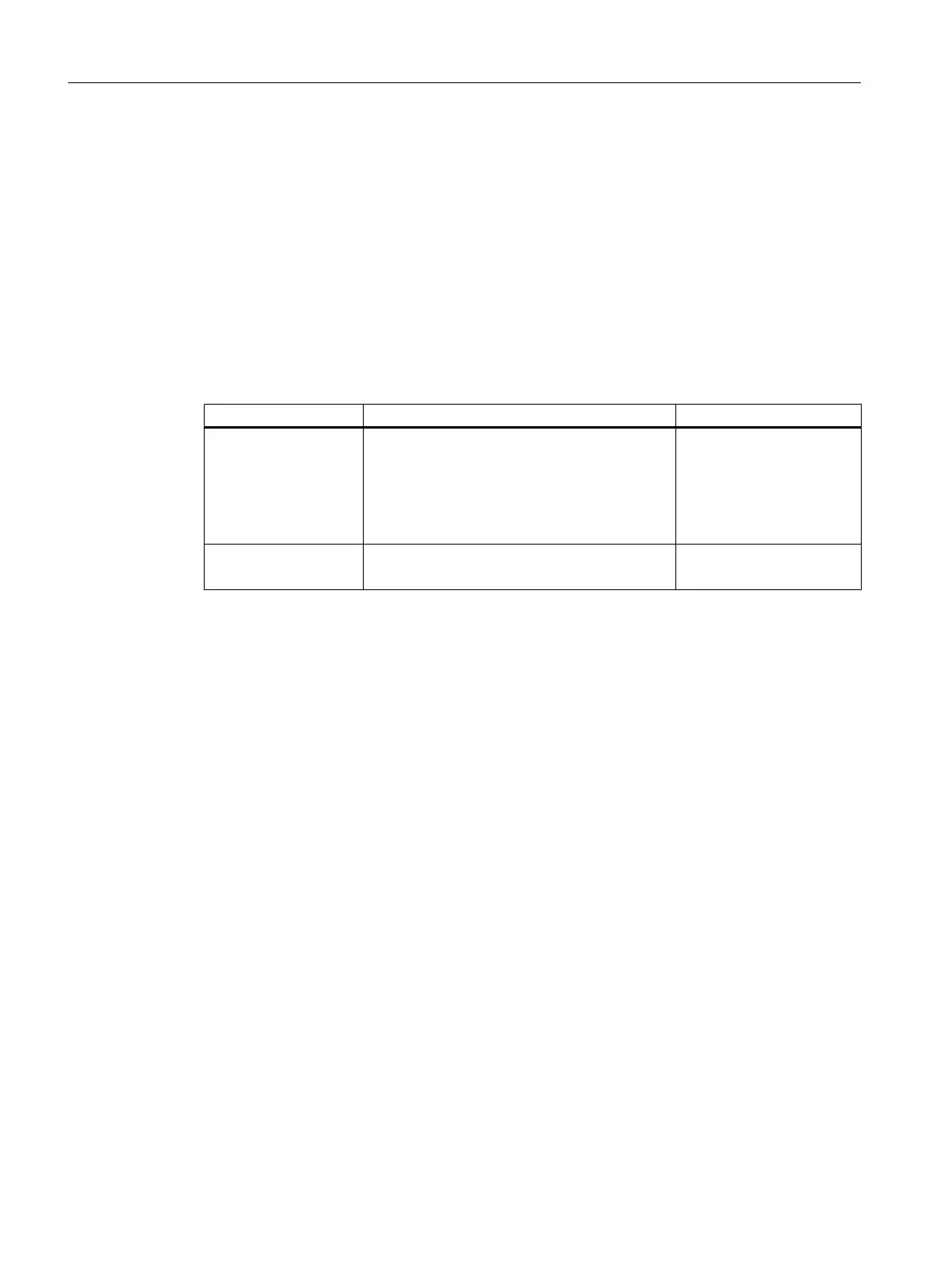Requirement
You are in the Global configuration mode.
The command prompt is as follows:
cli(config)#
Syntax
Call up the command with the following parameters:
base bridge-mode {dot1d-bridge|dot1q-vlan}
The parameters have the following meaning:
Parameter Description Range of values / notes
dot1d-bridge Sets the mode "Transparent Bridge" for the de‐
vice.
VLAN tags are not taken into account or
changed but are forwarded transparently. In this
mode, you cannot create any VLANs. Only a
management VLAN is available: VLAN 1.
Default setting with PROFI‐
NET variants
dot1q-vlan Sets the mode "VLAN Bridge" for the device.
VLAN information is taken into account.
Default setting with Ether‐
Net/IP variants
Result
The device mode is configured.
Changing base bridge mode
802.1D Transparent Bridge → 802.1Q VLAN Bridge
If you change the Base bridge mode from Transparent Bridge to VLAN Bridge, this has the
following effects
● All static and dynamic unicast entries are deleted.
● All static and dynamic multicast entries are deleted.
● With spanning tree you can set the following protocol compatibility: STP, RSTP and MSTP
802.1Q VLAN Bridge → 802.1D Transparent Bridge
If you change the Base bridge mode from VLAN Bridge to Transparent Bridge, this has the
following effects
● All VLAN configurations are deleted.
● A management VLAN is created: VLAN 1.
● All static and dynamic unicast entries are deleted.
● All static and dynamic multicast entries are deleted.
● With spanning tree you can set the following protocol compatibility: STP and RSTP
● You cannot use GVRP.
Network structures
6.1 VLAN
SCALANCE XB-200/XC-200/XF-200BA/XP-200/XR-300WG Command Line Interface
172 Configuration Manual, 07/2017, C79000-G8976-C361-06