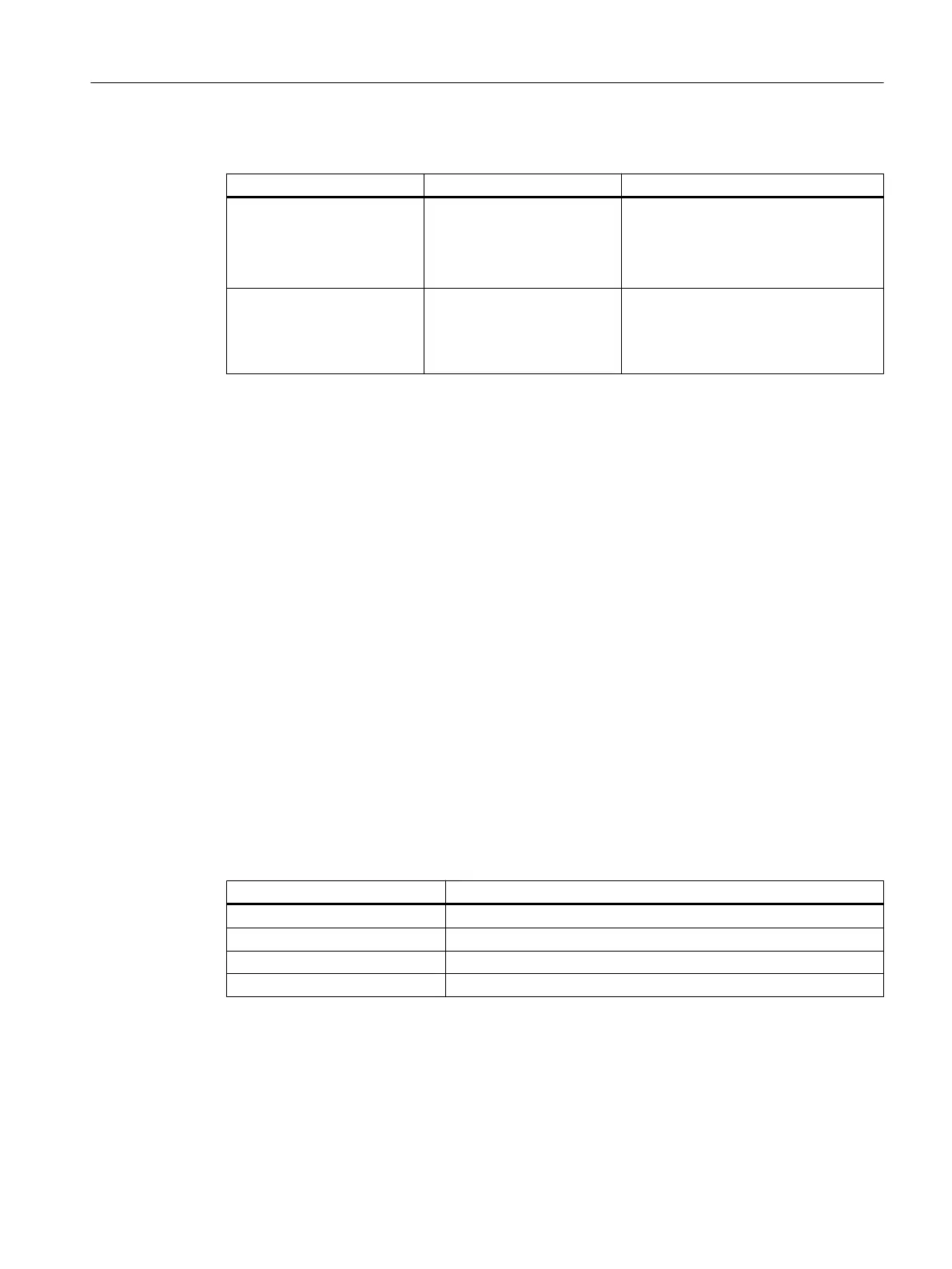The devices support the following interface types:
interface-type Abbreviation/acronym Devices
fast-ethernet fa SCALANCE XB-200
SCALANCE XC-200
SCALANCE XF-200BA
SCALANCE XP-200
gigabitethernet gi SCALANCE XC206-2SFP (depending
on the pluggable transceivers)
SCALANCE XP-200
SCALANCE XR-300WG
Available interface identifiers
All physical interfaces of the devices are called module 0.
Available logical interfaces
● VLAN
To be able to use a VLAN, create it with the vlan command.
● Aggregated links, aggregated ports, port channel, Etherchannel
These terms are used for the same function:
Several ports or connections between two devices are logically bundled together
(aggregated) to achieve a higher data transmission rate and a lower failure risk.
To add an interface to an Etherchannel, use the "channel-group" command.
Identification of the interfaces in the command prompt of the Interface configuration mode
To configure the interface use the command interface in the global configuration mode.
Since you configure precisely one of the existing interfaces in the Interface configuration mode,
the command prompt shows not only the mode but also the name of this interface.
The command prompt is as follows:
cli(config-if-$$$)#
The placeholder $$$ is replaced by the following name of the interface:
Type of interface Command prompt
fast-ethernet cli(config-if-Fa0-$) #
gigabitethernet cli(config-if-Gi0-$)#
vlan cli(config-if-vlan-$)#
port-channel cli(config-if-po-$)#
The placeholders $ or $-$ denote the numbering of the interface.
General information
2.8 Addresses and interface names
SCALANCE XB-200/XC-200/XF-200BA/XP-200/XR-300WG Command Line Interface
Configuration Manual, 07/2017, C79000-G8976-C361-06 37