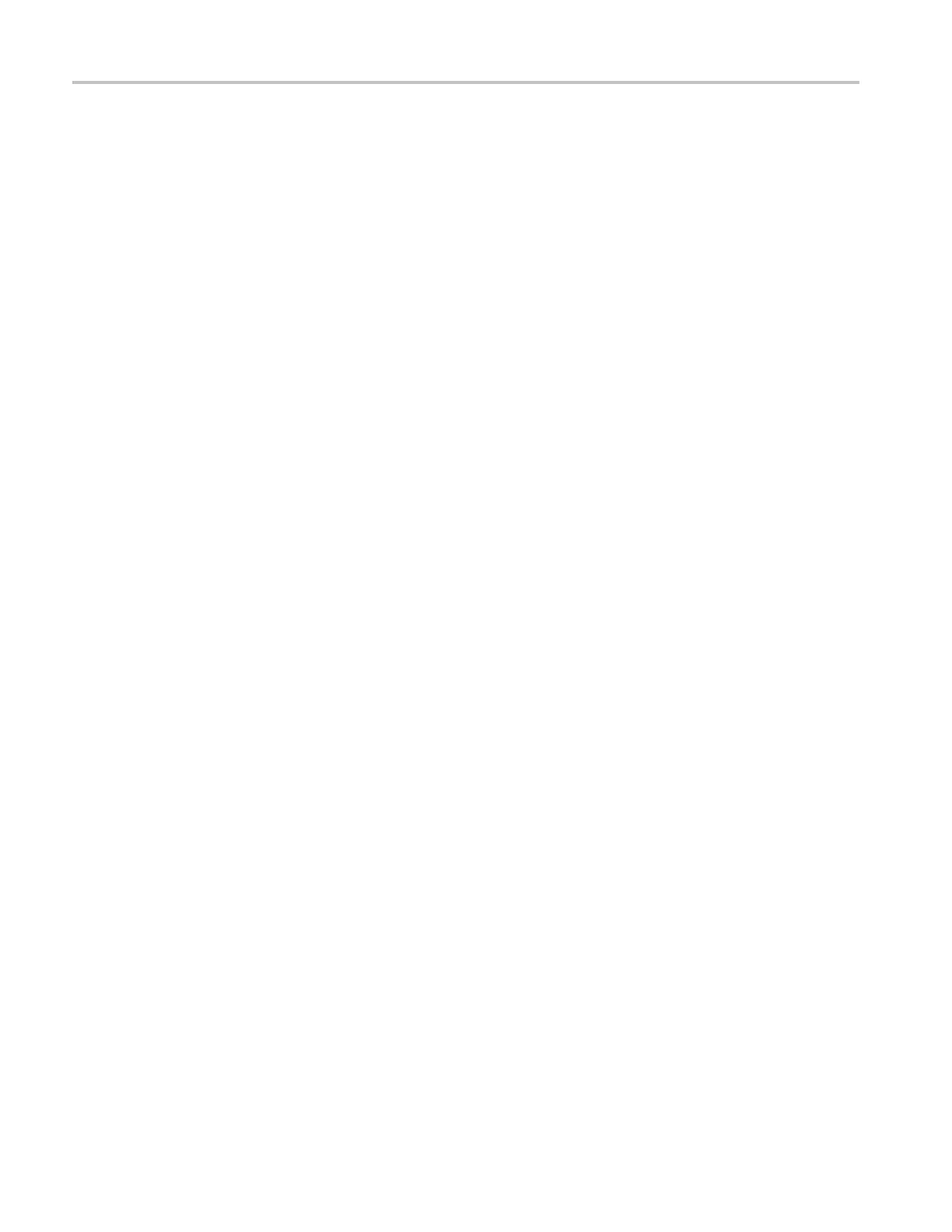Commands Listed in Alphabetical Order
Syntax
AUXIn:BANdwid
th <NR3>
AUXIn:BANdwidth?
Arguments
<NR3> is one of the supported bandwidths on the attached probe.
Examples
AUXIN:BANDWIDTH 10.0000E+9 sets the bandwidth of AUX In input to
10 GHz.
AUXIN:BANDWIDTH?, for DPO7054 instruments, might return
:AUXIN:BANDWIDTH 500.0000E+06, indicating that there is no bandwidth
limiting on the AUX In input.
AUXIn:COUPling
This command sets or queries the input attenuator coupling setting for the AUX
In input. The coupling will change with an appropriate probe attached. This
command is equivalent to selecting Coupling from the Vertical menu.
Group
Vertical
Syntax
AUXIn:COUPling <NR3>
AUXIn:COUPling?
Arguments
<NR3> is one of the supported input attenuator couplings on the attached probe.
Examples
AUXIN:COUPLING GND sets the AUX In input to ground.
AUXIN:COUPling? might return :AUXIN:COUPling GND, indicating that AUX
In input is set to GND coupling.
AUXIn:OFFSet
This command sets or queries the vertical offset for the AU
X In input. This
command i s equivalent to selecting Offset from the Vertical menu.
This command o ffsets the vertic al acq
uisition window (moves the level at the
vertical center of the acquisition window) for the input. Visualize offset as
scrolling the acquisition window towards the top of a large signal for increased
offset values, and scrolling towards the bottom for decreased offset values. The
resolution of the vertical window sets the offset increment for this control.
Offset adjusts only the vertical center of the acquisition window to help determine
what data is acquired. The instrument always displays the input signal minus the
2-88 DPO7000, DPO70000/B and DSA7000/B Series Programmer Manual
