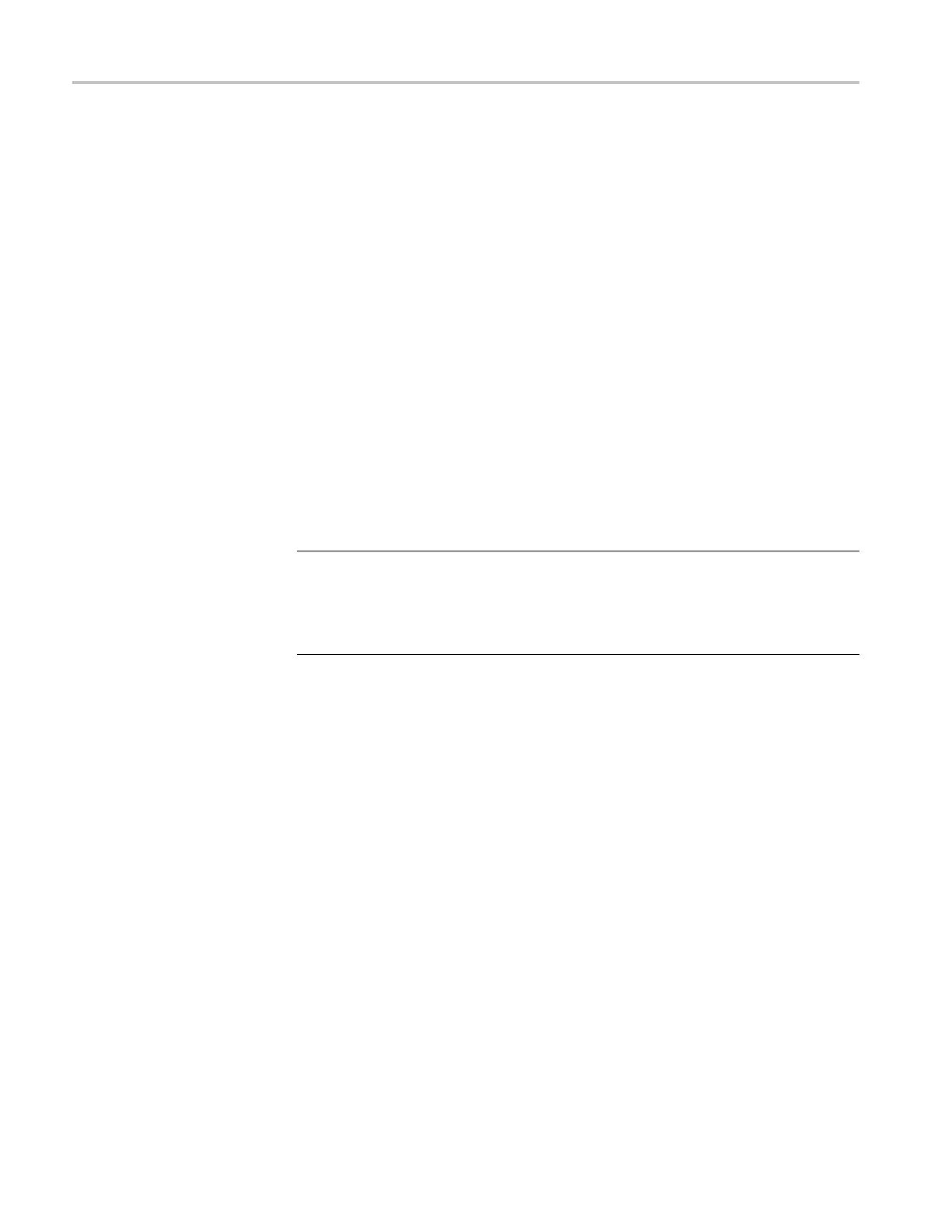Commands Listed in Alphabetical Order
Syntax
MASK:TESt:SAM
ple:THReshold {<NR1>}
MASK:TESt:SAMple:THReshol d?
Arguments
<NR1> is the number of hits that can happen when the test fails.
Examples
MASK:TEST:SAMPLE:THRESHOL D 100 sets the test to fail when 100 or more
hits happen.
MASK:TEST:SAMPLE:THRESHOL D? might return :MASK:TEST:THRES HOLD
1000
, indic ating that the repeat pass/fail tes t on completion is set to 1000 WfmDB
points.
MASK:TESt:SAVEWFM
This command sets or returns the save waveform to file on failure setting. When
enabled, this command copies waveform data from active channels to files when
the pass/fail test status changes to ‘Failing’.
NOTE. This instrument saves files only on the first violation that causes the
pass/fail test to fail. To generate a waveform file for every violation occurrence,
set MASK:TESt:REPeat to ON and MASK:TESt:WAVEform to 1. Use this
technique only when the expected number of violations is small and the violation
occurs intermittently.
Group
Mask
Syntax
MASK:TESt:SAVEWFM {OFF|ON|<NR1>}
MASK:TESt:SAVEWFM?
Arguments
ON turns on copying all active channel waveforms to files.
OFF turns off copying all active channel waveforms to files.
<NR1> = 0 turns off copying all active channel waveforms to files, and any other
integer turns on copying all active channel waveforms to files.
Examples
MASK:TEST:SAVEWFM ON sets the instrument to save the failing waveform data
to files.
MASK:TEST:SAVEWFM? might return :MASK:TEST :SAVEWFM 1000, indicating
that the repeat pass/fail test on c ompletion is set to 1000 WfmDB points.
2-330 DPO7000, DPO70000/B and DSA7000/B Series Programmer Manual
