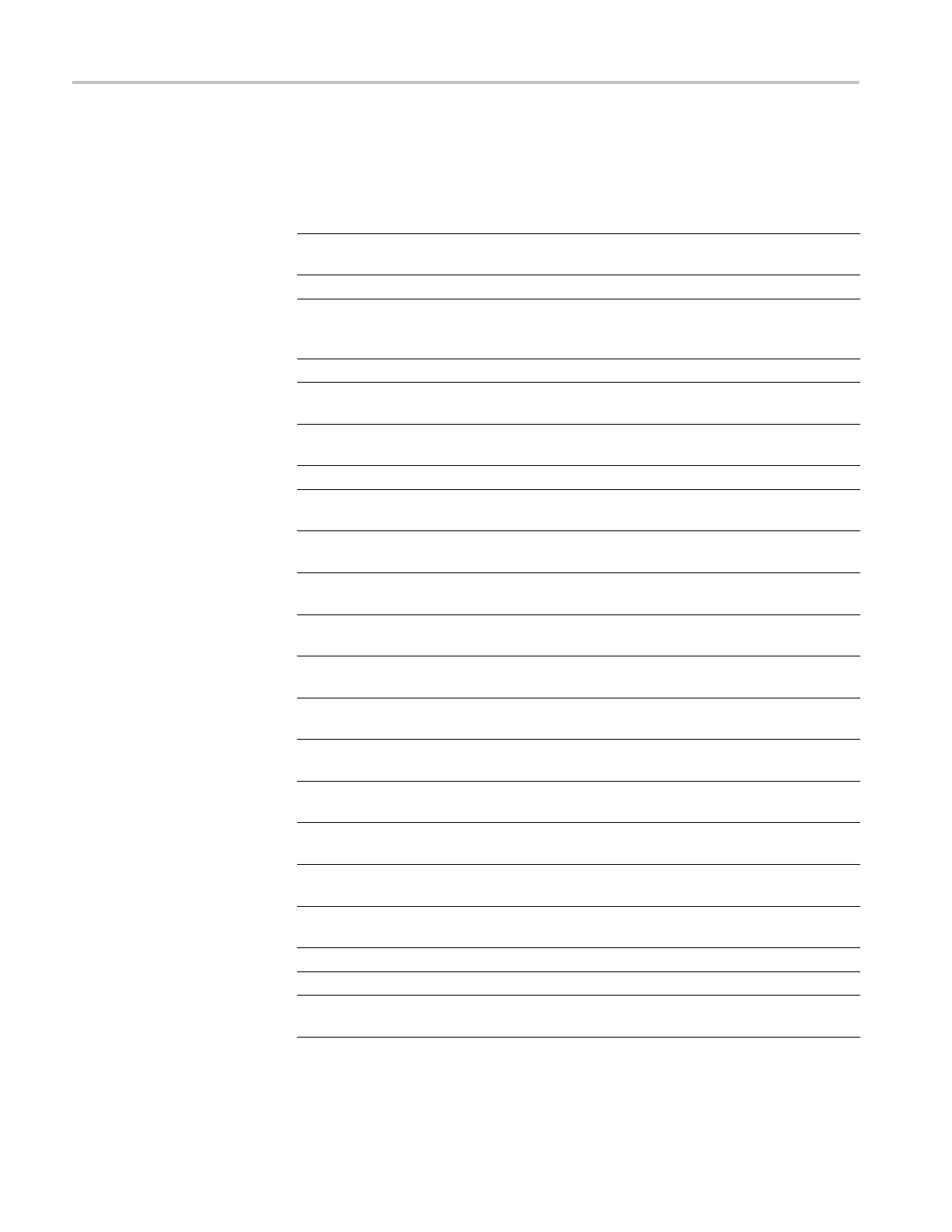Command Groups
Diagnostics C
ommand Group
The Diagnostic commands control the selection and execution of diagnostic tests.
Command
Description
DIAg:CONTROL:HALT Enables or disables halting on first diagnostic
failure
DIAg:CONTROL:LOOP Enables or disables looping of diagnostics
DIAg:FA ILURES:CLEAR Sets and returns the clearing of pass/fail
informati
on from data structures, not the
Event Log, at the start of diagnostic tests
DIAg:EXECUTE Executes currently selected set of diagnostics
DIAg:ITEM?
Returns a
ll data associated with a selected
menu item
DIAg:ITEM:FAILURE S? Returns the total number of failures that
occurred
DIAg:ITEM:NAMe? Returns the name of the selected menu item
DIAg:ITEM:RESULT? Returns the results of the last test executed
on thi
sitem
DIAg:
ITEM:SUBITEMS?
Retur
ns the number of subitems associated
with this item
DIAg
:LEVEL
Sets the current level of diagnostic test
hierarchy
DIAg:LOOPS? Returns the number of times the diagnostics
wer
e completed during the last execution
DI
Ag:NAMe?
Returns the subsystem name, area, and test
na
me of the current diagnostic test
DI
Ag:NAMe:AREA?
Re
turns the selected area of the c urrent
diagnostic test
DIAg:NAMe:SUBSYS? Returns the subsystem of the current
diagnostic test
DIAg:NAMe:TEST? Returns the name of the current diagnostic
test
DIAg:NUMITEMS? Returns the number of items on the currently
selected level of test hierarchy
DIAg:RESults? Returns a brief pass or fail status of the last
test execution
DIAg:RESults:VERBose?
Returns a more explanatory m essage about
the results of the last diagnostic execution
DIAg:SELect:ALL Selects all available diagnostics
DIAg:SELect:AREA Selects one of the available diagnostic areas
DIAg:SELect:LAST Sets the last item of a group of items from
the same level of test hierarchy
2-16 DPO7000, DPO70000/B and DSA7000/B Series Programmer Manual
