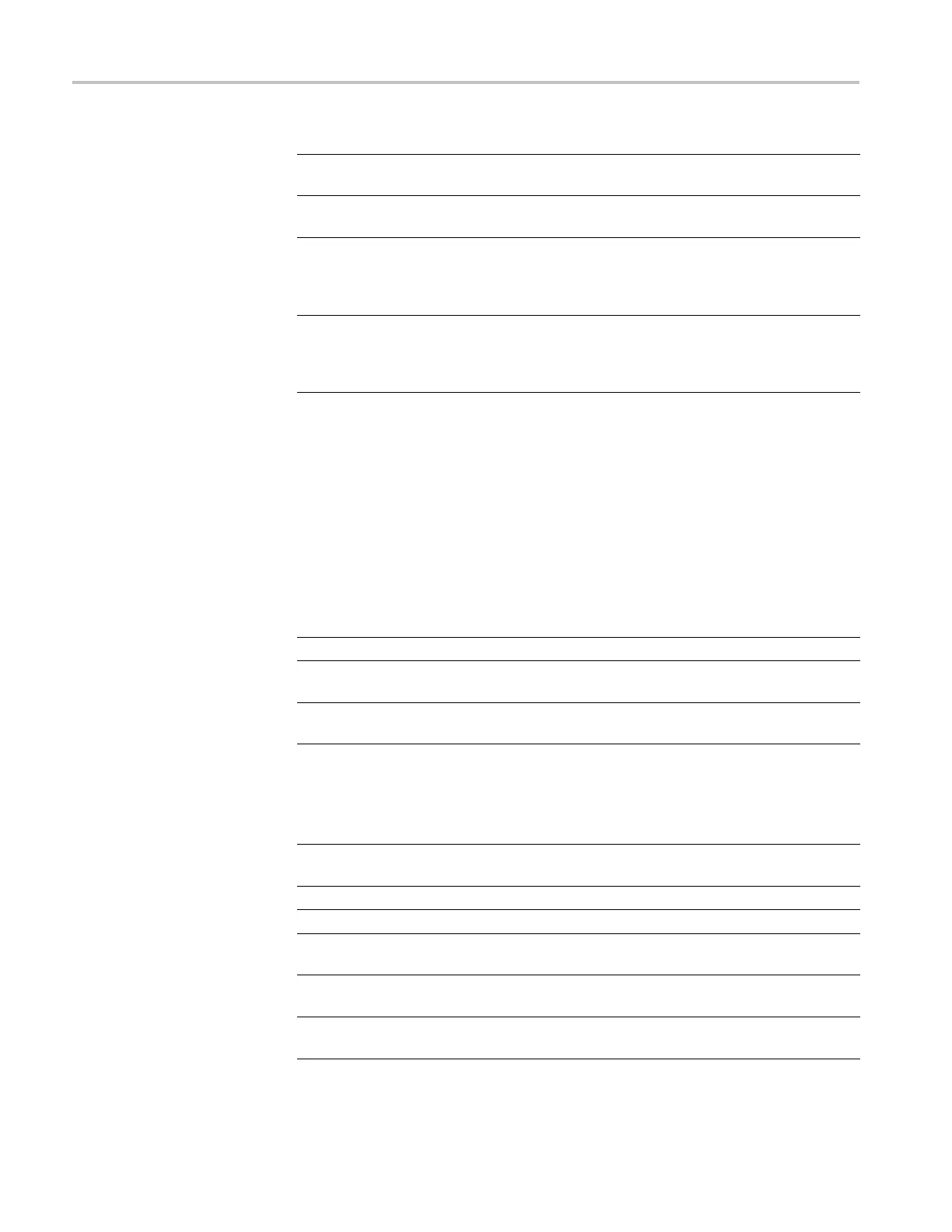Command Groups
Command
Description
SEARCH:STOP Sets or queries the stop of acquisitions when
a search finds an event
SEARCH:SEARCH<x>:TRIGger:A:
DDRMemory:M
ARgin
Sets or queries the termination l ogic margin
for back-to-
back writes
SEARCH:SEA
RCH<x>:TRIGger:A:
DDRMemory:MAXCas
Sets or quer
ies the maximum distance, in
clock periods, to the left of the start of the
mark where the instrument looks for the
chip-selec
t pulse
SEARCH:SE
ARCH<x>:TRIGger:A:
DDRMemory:MINCas
Sets or que
ries the minimum distance, in
clock periods, to the left of the start of the
mark where the instrument looks for the
chip-sel
ect pulse
Status and Error Command Group
Use the commands in the Status and Error command Group to determine the
status of the instrument and control events.
Several commands and queries used with the instrument are common to all
devices on the GPIB bus. The IEEE Std 488.2-1987 defines these commands and
queries. The common commands begin with an asterisk (*) character.
Command
Descr
iption
*CLS Clears status
*ESE Sets or returns the bits in the Event Status
Enable Register
*ESR? Returns the contents of the Standard Event
Sta
tus R egister
*O
PC
Ge
nerates the operation complete message
in the standard event status register when all
pending operations are finished
Or
returns “1” when all current operations
are finished
*OPT? Returns a list of options installed in the
instrument
*PSC Sets or returns the power on status flag
*PUD Sets or returns a string of protected user data
*RST Resets the instrument to factory default
settings
*SRE Sets or returns the bits in the Service
Request Enable Register
*STB? Returns the contents of the Status By te
Register
2-54 DPO7000, DPO70000/B and DSA7000/B Series Programmer Manual
