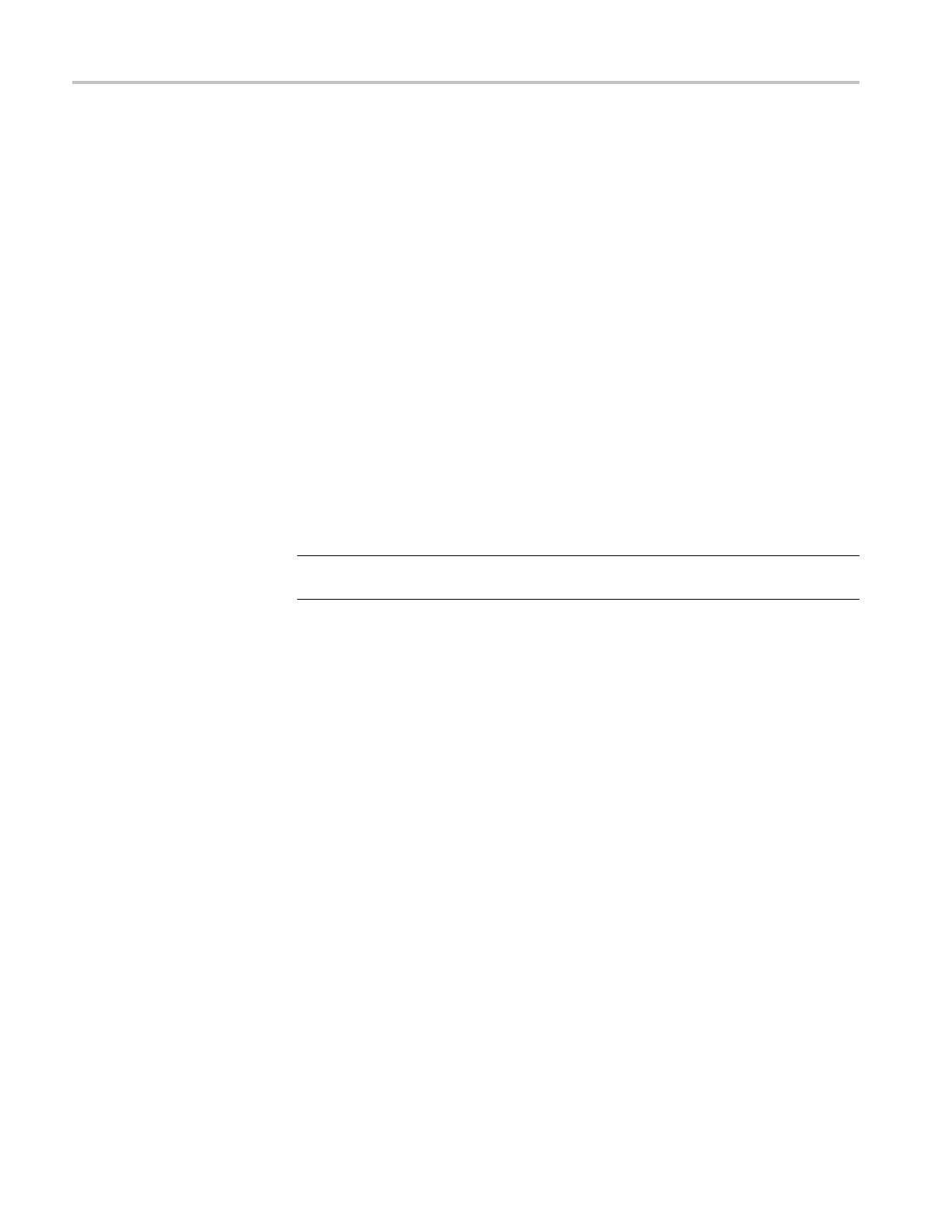Commands Listed in Alphabetical Order
Related Commands
DIAg:EXECUTE,
DIAg:LEVEL, DIAg:NAMe:AREA?,
DIAg:NAMe:SUBSYS?, DIAg:NAMe:TEST?, DIAg:NUMITEMS?,
DIAg:SELect:SUBSYS
Arguments
<NR1> selects an integer that identifies the number of the last item that will be
executed when the DIAg:EXECUTE command is run.
Examples
DIAG:SELECT:LAST 2 specifies that (based on the example in the description
above) only subsystem 2 will be executed.
DIAG:SELECT:LAST? might return :DI AG:SELECT:LAST 5, indicating that 5 is
the last item of a group of items from the current level of test hierarchy.
DIAg:S
ELect:SUBSYS
This command selects or queries the a vailable subsystem. This command is
equivalent to selecting Instrument Diagnostics from the Utilities menu and then
choos
ing a Subsystem from the drop-down list.
NOTE. This command should be executed only if DIAg:LEVEL is currently set to
SUBSYS.
Group
Diagnostics
Syntax
DIAg:SELect:SUBSYS <NR1>
DIAg:SELect:SUBSYS?
Related Commands
DIAg:SELect:AREA, DIAg:SELect:LAST
Arguments
<NR1> selects a subsystem by number, which can range from 0 (zero selects ALL)
through 15 (as limited by the return from DIAg:NUMITEMS?).
Examples
DIAG:SELECT:SUBSYS 1 selects Subsystem 1 as the subsystem to be diagnosed.
DIAG:SELECT:SUBSYS? might return :DIAG:SELEC T:SUBSYS 0, indicating
that all subsystems are selected.
2-174 DPO7000, DPO70000/B and DSA7000/B Series Programmer Manual
