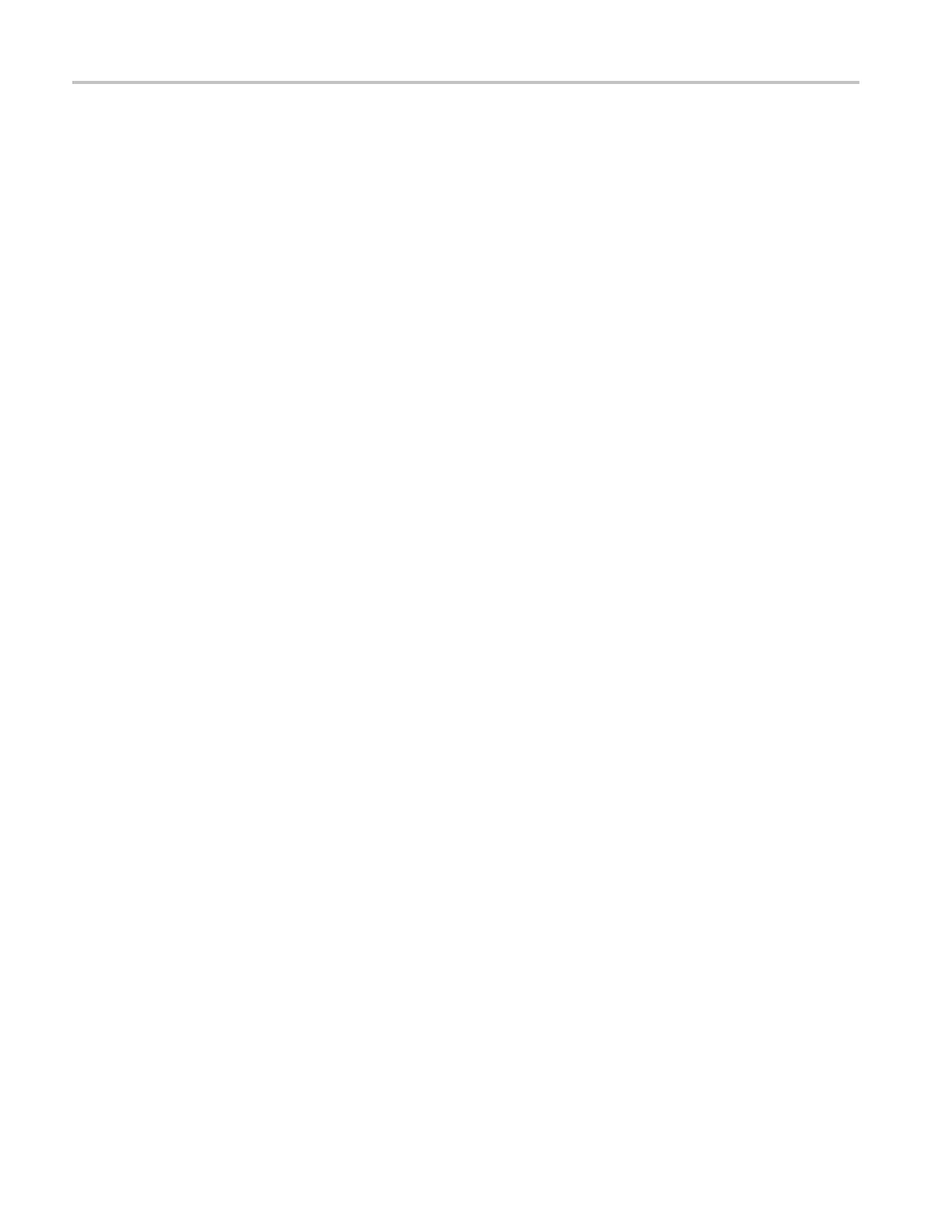Commands Listed in Alphabetical Order
Group
Horizontal
Syntax
HORizontal:FASTframe:SELE CTED:REF<x> <NRF>
HORizontal:FASTframe:SELE CTED:REF<x>?
Arguments
<NRF> is the selected frame number.
Examples
HORIZONTAL:FASTFRAME:SELE CTED:REF1 1 selects frame 1 on Reference
1 waveform.
HORIZONTAL:FASTFRAME:SELE CTED:REF1? might return
:HORIZONTAL:FASTFRAME:SEL ECTED:REF1 25, indicating frame 25 on
Reference 1 waveform is the selected frame.
HORizontal:FASTframe:SELECTED:SOUrce
This command sets or returns the FastFrame source waveform. This is equivalent
to selecting FastFrame Setup from the Horiz/Acq menu, and then choosing the
waveform source. Valid waveforms include CH<x> and MATH<x>. The x
variable can be expressed as an integer ranging from 1 through 4.
Group
Horizontal
Syntax
HORizontal:FASTframe:SELE CTED:SOUrce <NR1>
HORizontal:FASTframe:SELE CTED:SOUrce?
Related Commands
HORizontal:FASTframe:TRACk, HORizontal:FASTframe:TIMEStamp:DELTa:
<wfm>?, HORizontal:FASTframe:TIMEStamp:REF?
Arguments
<NR1> specifies the selected frame number on the specified waveform.
Examples
HORIZONTAL:FASTFRAME:SELE CTED:SOURCE
CH2
sets the FastFrame source
to Channel 2.
HORIZONTAL:FASTFRAME:SELE CTED:SOURC
E?
might return
:HORIZONTAL:FASTFRAME:SEL ECTED:SOURCE CH1, indicating that the
selected source is Channel 1.
2-246 DPO7000, DPO70000/B and DSA7000/B Series Programmer Manual
