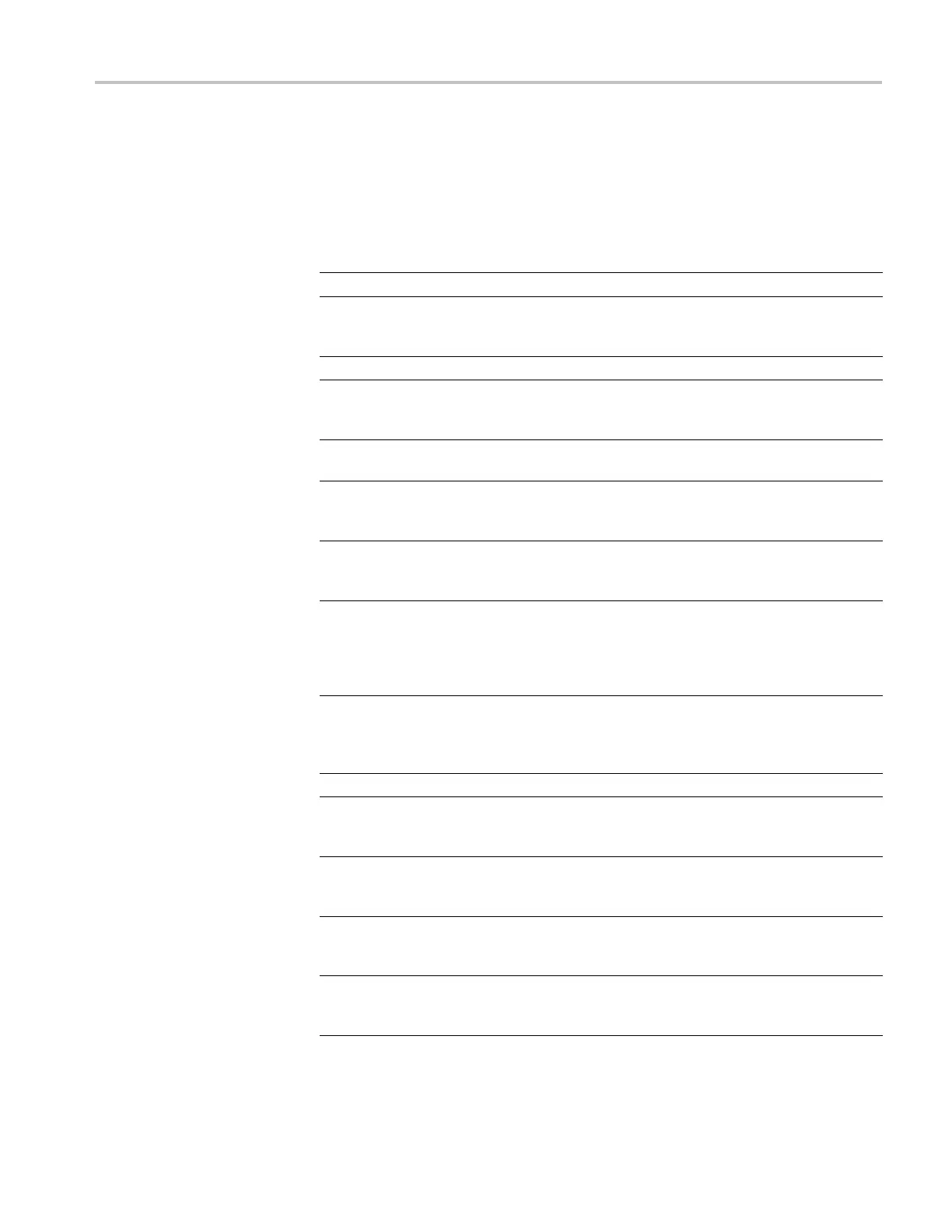Command Groups
Limit Test Com
mand Group
Use the commands in the Limit Test Command Group to perform limit testing
by selec ting channel, math, or reference waveforms and comparing them against
a template wa
veform.
Command
Description
LIMit? Returns all settings for the Limit commands
LIMit:BEEP
Causes the instrument to beep when the
waveform d
ata exceeds the limits set in the
limit test
LIMit:COMpare
Resets th
e limit test comparison template
LIMit:COMpare:CH<x> Sets or queries the template against which
to compare the waveform acquired from the
channel
specified by x
LIMit:
COMpare:MATH<x>
Sets or
queries the template against which to
compare the math waveform specified by x
LIMit:COMpare:REF<x> Sets or queries the template against which to
compare the reference waveform specified
by x
LIMit:EMail
Sets o
r queries whether an E-mail is
generated when the source waveform data
exceeds the limits specified for the limit test
LIMit:HARDCopy Sets or queries whether a hard copy
ope
ration is executed on the waveform when
any waveform data e xceeds the limit set in
the l imit test. LIMit:STATE must be set to ON
for
the hard copy operation to execute
LI
Mit:HIGHLIGHTHits
Se
ts or queries whether violation highlighting
occurs when limit testing is active, and,
if the RESET argument is set, clears the
hi
ghlighting
L
IMit:HIGHLIGHTHits:RESet
R
esets the hits highlighting for limit testing
L
IMit:LOCk
S
ets or queries whether vertical scaling and
positioning affect both source and template
for template comparison pairs
LIMit:LOG Sets or queries whether a log file is saved
when the source waveform data exceeds the
test limits
LIMit:SAVEWFM Sets or queries w hether the source waveform
is saved when the source waveform data
exceeds the test limits
LIMit:SAVEWFM:FILEName Sets or queries the path where waveforms
or log files will be saved when the waveform
data exceeds the limits set by the limit test
DPO7000, DPO70000/B and DSA7000/B Series Programmer Manual 2-27
