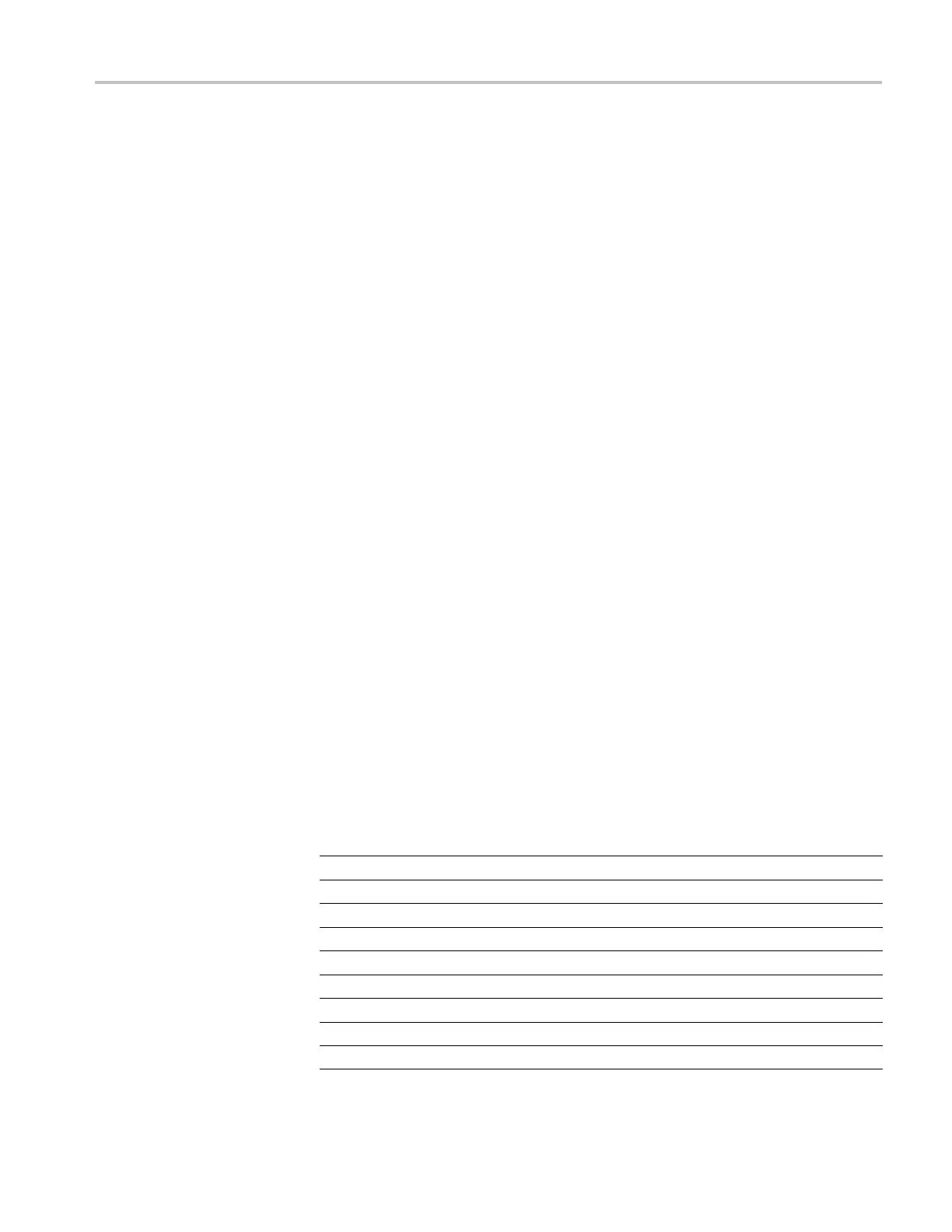Commands Listed in Alphabetical Order
Arguments
<NR3> argument
is a real number from 0.0 to 8.5 in increments of 0.5. The
argument sets the number of fields that the instrument waits before rearming
the video trigger.
Examples
TRIGGER:A:VIDEO:HOLDOFF:FI ELD 4.5 sets the instrument to wait 4.5 video
fields before rearming the trigger.
TRIGGER:A:VIDEO:HOLDOFF:FI ELD? might return
:TRIGGER:A:VIDEO:HOLDOFF:F IELD 5, indicating that the instrument is set
to wait 5 video fields before rearming the trigger.
TRIGger:A:VIDeo:LINE
DPO7000 Series only: This command sets or queries the video line number on
which the instrument triggers. This command is equivalent to selecting Video
Setup from the Trig menu, selecting Line # in the Trigger on box, and setting the
line number. Use the TRIGger:A:VIDeo:FIELD command to actually trigger the
instrument on the line that you specify with this command.
Group
Trigger
Syntax
TRIGger:A:VIDeo:LINE <NR1>
TRIGger:A:VIDeo:LINE?
Related Commands
TRIGger:A:VIDeo:FIELD
Arguments
<NR1> argument is an integer that sets the video line number on which the
instrument triggers. The following table lists the valid choices, depending on the
active video standard.
Table 2-20: Video Line Numbering Ranges
Video Stan dard Line Number Ran ge
CUSTOM
4–3000
NTSC 1–263 (odd) and 264–525 (even)
PAL 1–625
SECAM
1–625
HD480P60 1–520
HD720P60 1–750
HD1080150 1–1125
HD1080160 1–1125
HD1080P24 1–1125
DPO7000, DPO70000/B and DSA7000/B Series Programmer Manual 2-603
