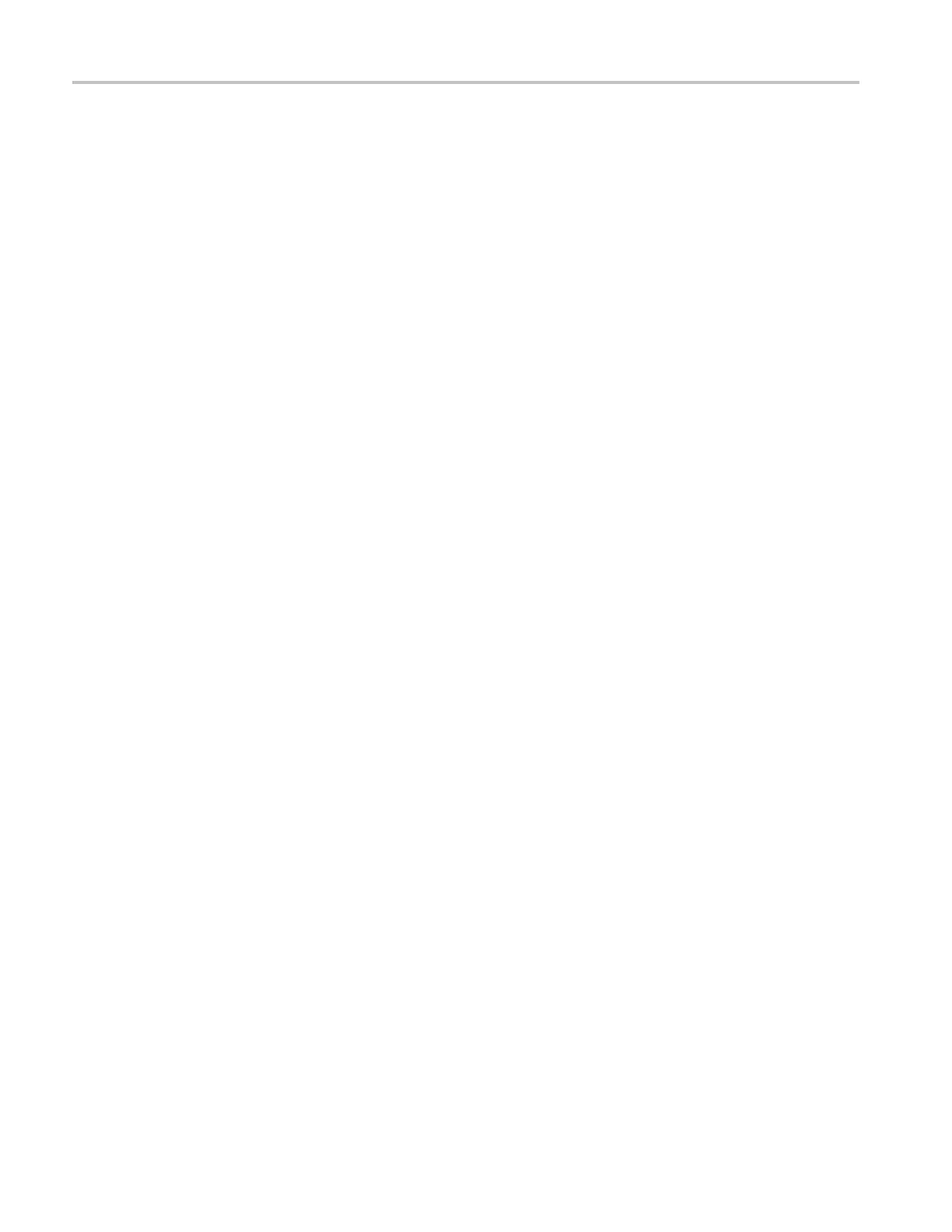Commands Listed in Alphabetical Order
Arguments
<old fi le path>
is a quoted string that defines the file name and path. If the file
path is within the current working directory, you need only specify the file name.
<new fi le path> is a quoted string that defines the file name and path. If the file
path is within the current working directory, you need only specify the file name.
Examples
FILESYSTEM:RENAME "C:\TEK00000.SET","C:\MYSETTING.SET" gives the
file named TEK00000.SET the new name of MYSETTING.SET. The file remains
in the root directory on the C drive.
FILESystem:RMDir (No Query Form)
This command (no query form) deletes a named directory. The directory cannot
contain any files. If there are files in the directory, they must first be dele ted. The
directory must not be a read-only directory.
Group
File System
Syntax
FILESystem:RMDir <directory path>
Related Commands
FILESystem:CWD
Arguments
<directory path> is a quoted string that defines the file name and path. If the
file path is within the current working directory, you need only specify the file
name.
Examples
FILESYSTEM:RMDIR "C:\OldDi rectory" removes the directory n amed
OldDirectory from the root of the C drive.
FILESystem:WRITEFile (No Query Form)
This command (no query form) copies the block data from the GPIB port to
a named file.
Group
File System
Syntax
FILESystem:WRITEFile <file path>,<data>
Related Commands
FILESystem:CWD
2-224 DPO7000, DPO70000/B and DSA7000/B Series Programmer Manual
