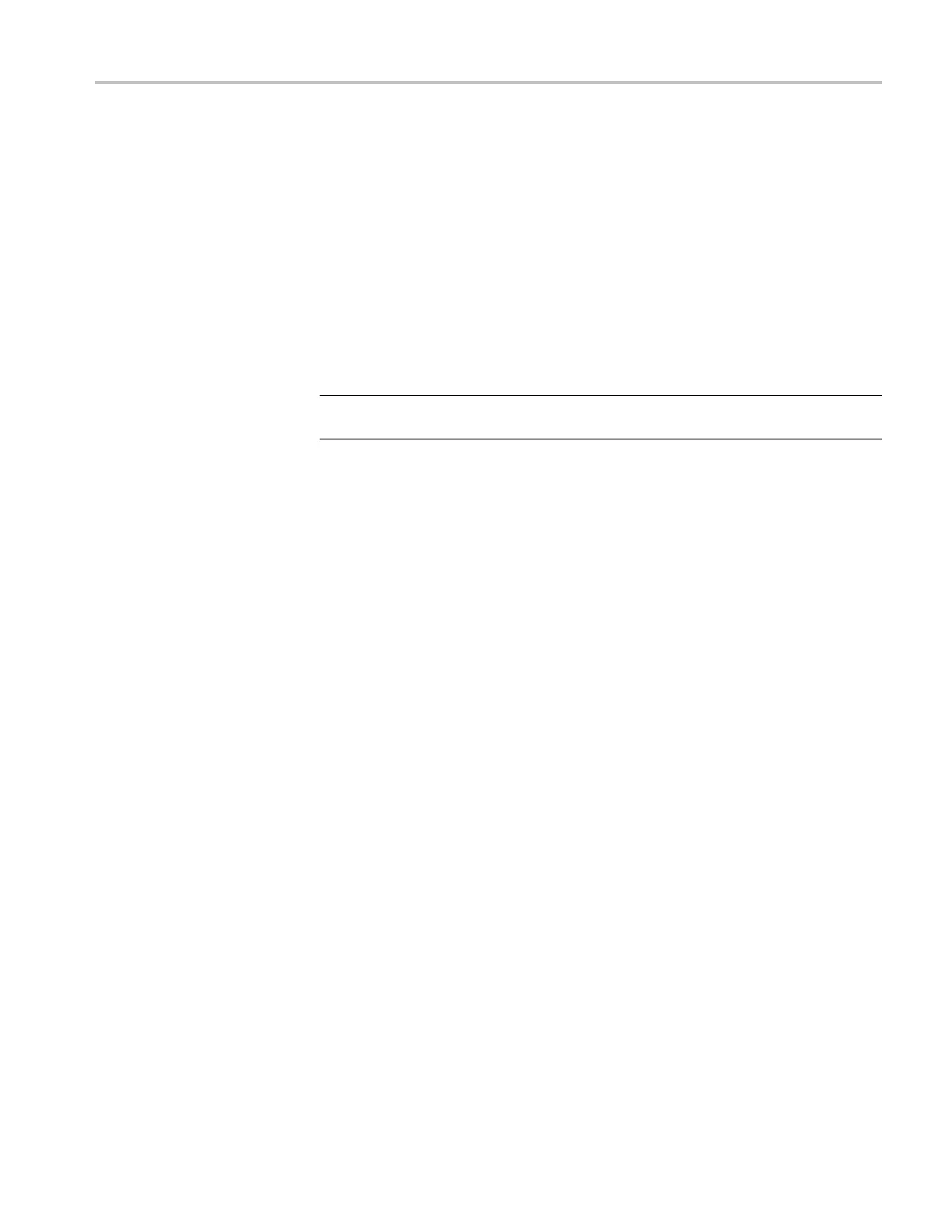Commands Listed in Alphabetical Order
that searching
begins at the end of the waveform record and looks for the last
rising or falling edge.
MEASUrement:IMMed:DELay:EDGE[1]
This command se
ts or queries the slope of the edge that is used for the delay
“from” waveform when taking an immediate delay measurement. Use the
MEASUrement:IMMed:SOUrce<x> command to specify the waveform. This
command is equivalent to selecting Measurement Setup from the Measure menu,
choosing the Time tab, clicking the Delay button to display the delay settings and
then clicking the desired Delay Edge1 setting.
NOTE. If you d
o n ot specify a numerical suffix,thesourceisassumedtobe
SOURCE 1.
Group
Measurement
Syntax
MEASUrement:IMMed:DELay:ED GE[1] {FALL|RISe}
MEASUrement:IMMed:DELay:ED GE[1]?
Related Commands
MEASUrement:IMMed:SOUrce<x>
Arguments
FALL specifies the falling edge.
RISe specifies the rising edge.
Examples
MEASUREMENT:IMMED:DELAY:ED GE[1] 1 RISE specifies that the rising edge
be used for the immediate delay measurement.
MEASUREMENT:IMMED:DELAY:ED GE[1]? might return
:MEASUREMENT:IMMED:DELAY:E DGE1 FALL, indicating that the
falling edge or negative edge of the waveform is used for the immediate delay
measurement.
MEASUrement:IMMed:DELay:EDGE2
This command sets or queries the slope of the edge that is used for the delay
“to” waveform when taking a n immediate dela y measurement. Us e the
MEASUrement:IMMed:SOUrce<x> command to specify the waveform. This
command is equivalent to selecting Measurement Setup from the Measure menu,
choosing the Time tab, clicking the Delay button to display the delay settings and
then clicking the desired Delay Edge2 setting.
DPO7000, DPO70000/B and DSA7000/B Series Programmer Manual 2-369
