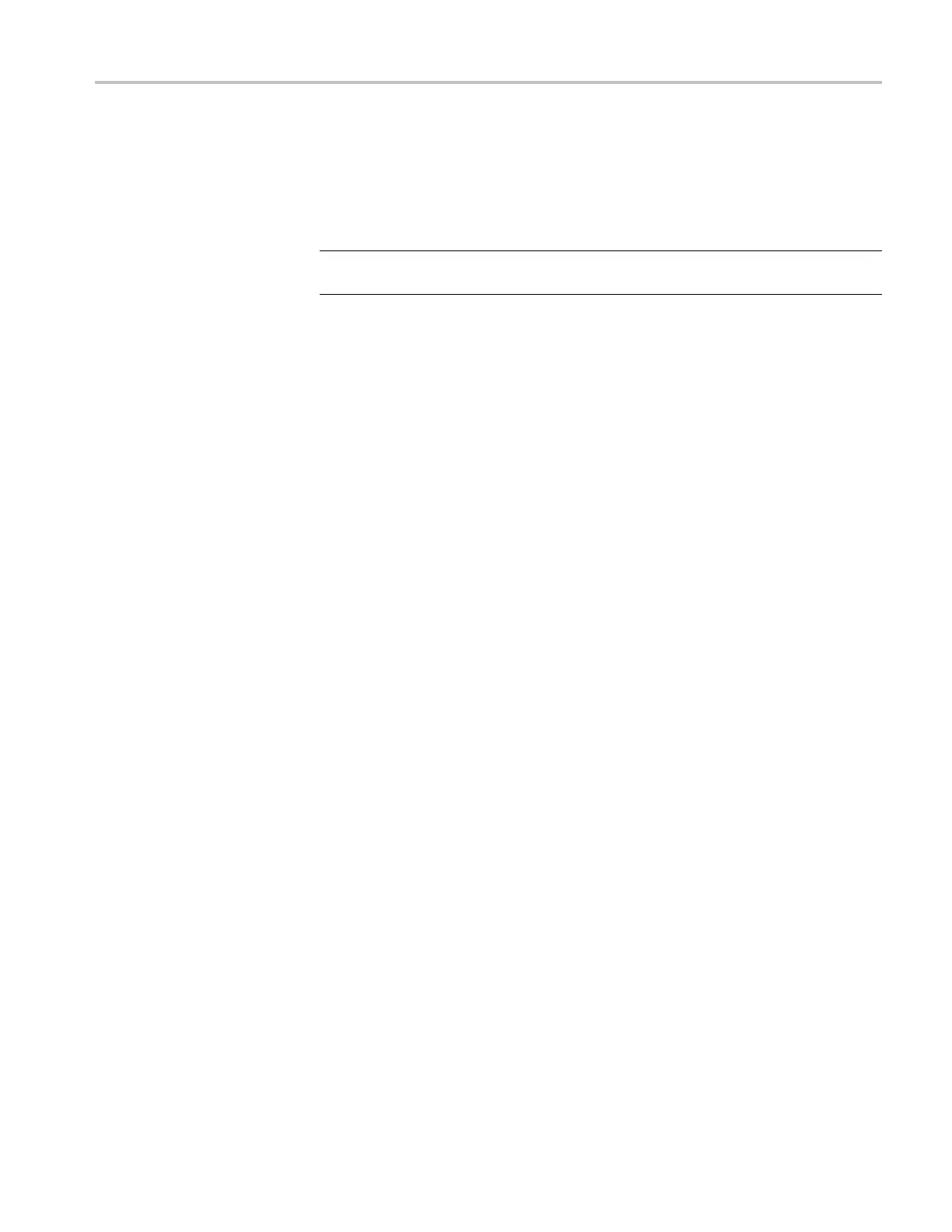Commands Listed in Alphabetical Order
CH<x>:COUPli
ng
This command sets or queries the input attenuator coupling setting for the specified
channel. The channel is specified by x. The value of x can range from 1 through
4. This comma
nd is equivalent to selecting Coupling from the Vertical menu.
NOTE. The available arguments depend on the instrument and the attached
accessories.
Group
Vertical
Syntax
CH<x>:COUPling {AC|DC|GND|
DCREJect}
CH<x>:COUPling?
Arguments
AC sets the specified channel to AC coupling.
DC sets the specified channel to DC coupling.
GND sets the specified channel to ground. Only a flat, ground-level waveform
will be displayed.
DCREJect sets DC Reject coupling when probes are attached that have that
feature.
Examples
CH2:COUPLING GND sets Channel 2 to g round.
CH3:COUPLING? might return :CH3:COUPLING DC, indicating that Channel 3
is set to DC coupling.
CH<x>:DESKew
This command sets or queries the deskew
time for the specified channel. The
channel is specified by x. The value of x can range from 1 through 4. This
command is equivalent to selecting Deskew from the Vertical Setup menu.
You can adjust the deskew time to add an independent, channel-ba sed delay time
to the delay (set by the horizontal position control and common to all channels)
from the common trigger point to first sample taken for each channel. This lets
you compensate individual channels for different delays introduced by their
individual input hook ups.
Group
Vertical
DPO7000, DPO70000/B and DSA7000/B Series Programmer Manual 2-111
