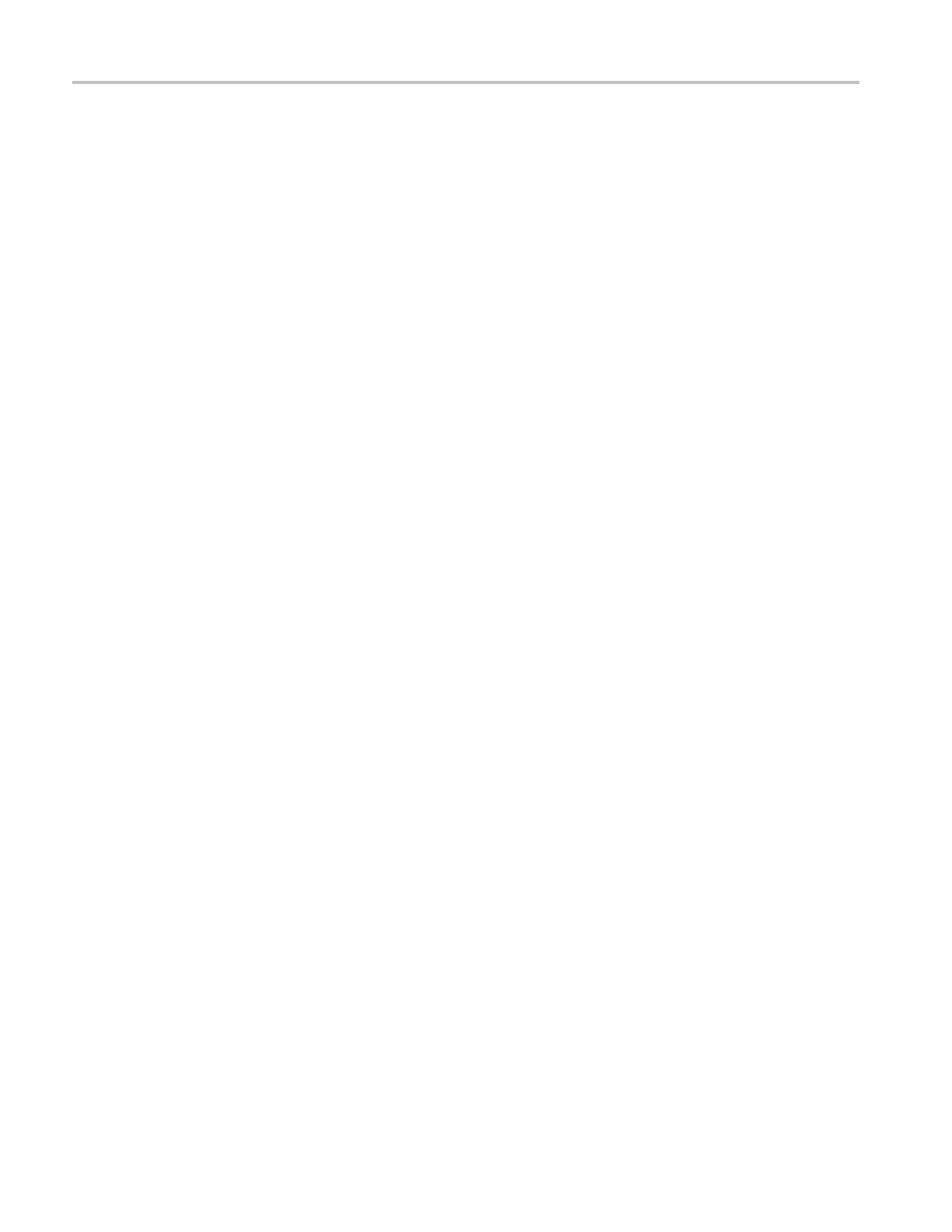Commands Listed in Alphabetical Order
spectral wavef
orm to move vertically, with respect to zero dB. This command is
equal to selecting Spectral Setup from the Math menu, choosing the Mag tab a nd
then entering a value in the Reference Level Offset box.
Group
Math
Syntax
MATH<x>:SPECTral:REFLEVEL Offset {DBM|<NR3>}
MATH<x>:SPECTral:REFLEVEL Offset?
Related Commands
MATH<x>:SPECTral:REFLevel
Arguments
DBM specifies the reference level used for calculation to be e quivalent to 1 mW
into 50 Ω (Zero dB will occur at this level).
<NR3> specifies the reference level used for ca lculation of the decibel value when
the output units are Log.
Examples
MATH1:SPECTRAL:REFLEVELOF FSET 0.5 sets the reference level for the Log
calculation for decibel to be 0.5. dB = A × Log(y/<NR3>) where A is 10 if the
input units are watts and A is 20 if the input units are not watts.
MATH1:SPECTRAL:REFLEVELOF FSET DBM sets the decibel reference to be
equivalentto1mWinto50Ω. The reference level numerical value will depend on
the input units. If the units are volts, the value is set to 0.2236 V; if the units are
amperes, the value is set to 40 µA; if the units are watts, the value is set to 0.001 W.
MATH1:SPECTRAL:REFLEVELOF FSET? might return
:MATH1:SPECTRAL:REFLEVELO FFSET 2.23360E-01, indicating that the
spectral reference level offset is 223.6 mV.
MATH<x>:SPECTral:RESBw
This command sets or returns the resolution bandwidth of the spectral analyzer for
the specified math waveform. The Math waveform is specified by x, which ranges
from 1 through 4. This command is equivalent to selecting Spectral Setup from
the Math m enu and then entering a value in the Res BW box.
Group
Math
Syntax
MATH<x>:SPECTral:RESBw <NR3>
MATH<x>:SPECTral:RESBw?
2-356 DPO7000, DPO70000/B and DSA7000/B Series Programmer Manual
