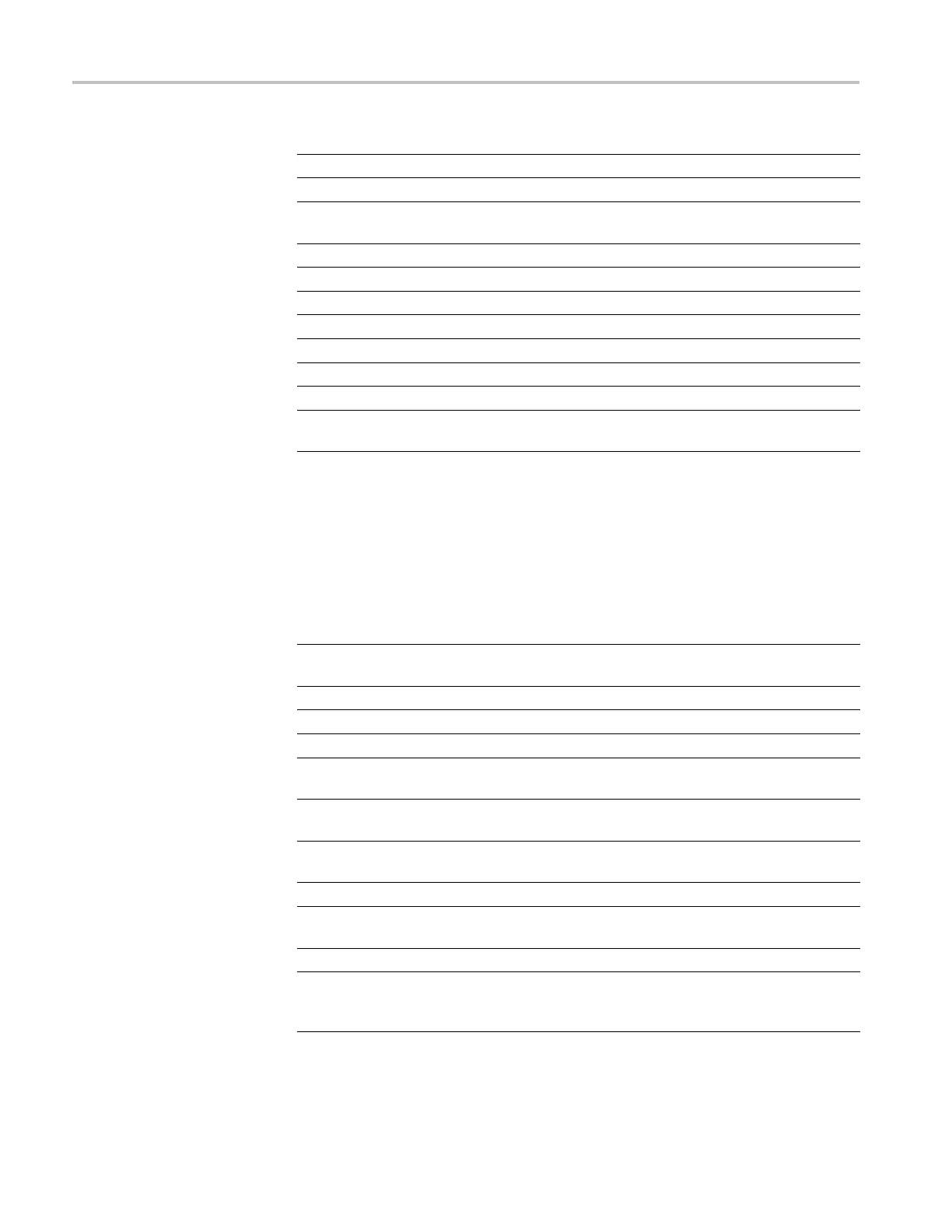Command Groups
Command
Description
FILESystem? Returns the file system state
FILESystem:COPy Copies one or more files to a new file
FILESystem:CWD Sets or returns the current working directory
for FILESystem GPIB commands
FILESystem:DELEte Deletes a named file or directory
FILESystem:DIR? Returns a list of directory contents
FILESystem:MKDir
Makes a new directory
FILESystem:PRInt Prints a named file to the named port
FILESystem:READFile Copies the named file to the GPIB port
FILESystem:REName Assigns a new name to an existing file
FILESystem:RMDir
Deletes the named directory
FILESystem:WRITEFile Copies the GPIB port block data to a named
file
Hard Copy Command Group
Hard Copy commands enable you to make hard copies of data files or send the
data to a specified file. In addition, these commands provide you with information
about (and the ability to set) file path settings.
Command
Des
cription
EXP
ort
Copies a waveform to a specified file or
returns formatting and file information
EXPort:FILEName
Sets or returns the export file path
EXPort:FORMat Sets or returns the export image format
EXPort:PALEtte
Sets or returns the export color palette
EXPort:READOuts Sets or returns the position of the readouts
for export
EXPort:VIEW
Sets or returns the export screen capture
area
HARDCopy Sends a screen copy to the selected port or
returns the selected port and file path
HARDCopy:FILEName Sets or returns the hard c opy file path
HARDCopy:LAYout Sets or returns the page orientation for hard
copy
HARDCopy:PALEtte Sets or returns the hard copy color palette
HARDCopy:PORT Sets or returns whether the hard copy data
will be sent to a file or printed o n the next
hard copy command
2-22 DPO7000, DPO70000/B and DSA7000/B Series Programmer Manual
