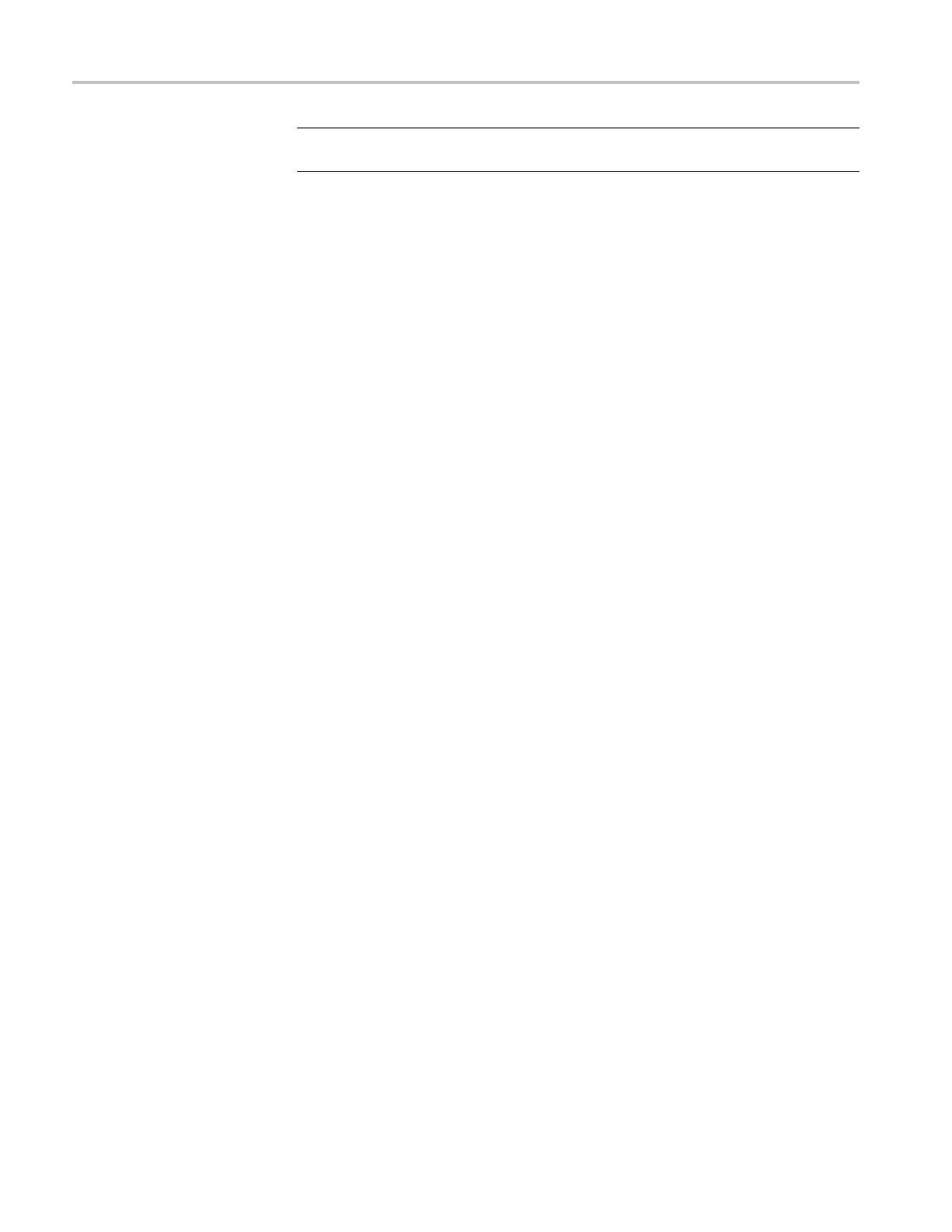Commands Listed in Alphabetical Order
NOTE. Use the *W
AI command between HARDCopy STARt commands to ensure
that the first hard copy is complete before starting another.
Examples
HARDCOPY STA
RT
initiates a screen copy to a file or the default system printer, as
specified by the
:HARDCopy:PORT selection.
HARDCOPY?
returns the hard copy file path and the selected port. The
query might return
:HARDCOPY:FILENAME “C:\TekScope\Screen
Captures\hcFILE.BMP”;PORT FILE.
HARDCopy:FILEName
This command sets or returns the file that will be sent hardcopy data on the next
HARDCopy command (if the HARDCopy:PORT is set to FILE).
Group
Hardcopy
Syntax
HARDCopy:FILEName <file path>
HARDCopy:FILEName?
Related Commands
HARDCopy
Arguments
<file p ath> specifiesthatthehardcopyissenttothenamedfile. <file pa th>
is a quoted string that defines the file name and path. Input the file path using the
form <drive>:<dir>/<filename>.<drive> and one or more <dir>s are optional. The
file path cannot exceed 128 characters. If you don’t specify the path with <drive>:
and one or more <dir>s, the default location is “C:\TekScope\Screen Captures”.
While filename extensions are not required, they are highly recommended.
Examples
HARDCOPY:FILENAME "TEK.BMP" sets TEK.BMP as the se l ected file name.
The next hard copy will be sent to this file in the default hard copy directory, if the
:HARDCopy:PORT selection is FILE.
HARDCOPY:FILENAME? might return :HARDCOPY:FILENAME
"C:\TekScope\Screen Captures\TEK.BM P"
as the selected file.
HARDCopy:LAYout
This command sets or returns the page orientation for hard copy.
Group
Hardcopy
2-226 DPO7000, DPO70000/B and DSA7000/B Series Programmer Manual
