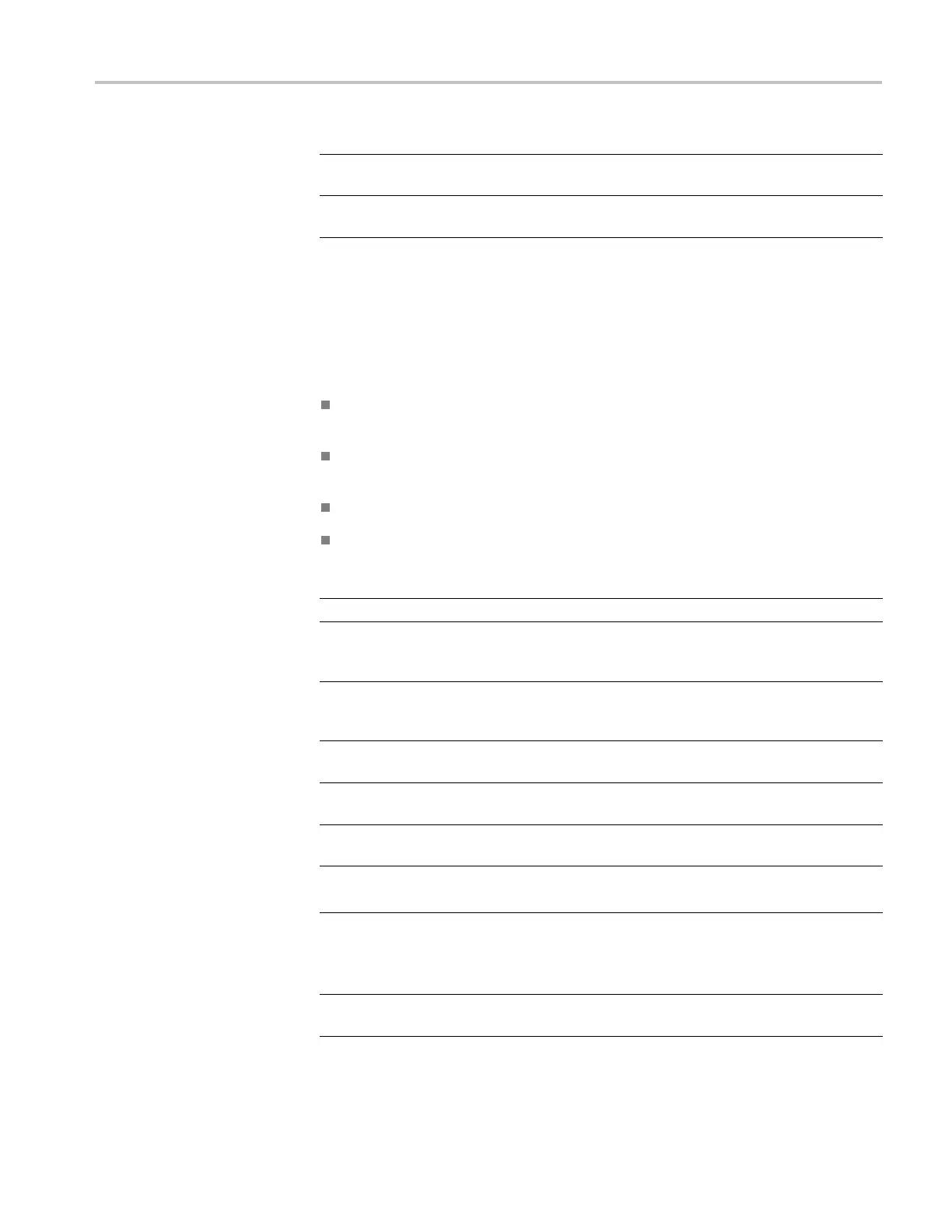Command Groups
Command
Description
HARDCopy:READOuts Sets or returns the position of the readouts
for hardcopy
HARDCopy:VIEW Sets o r r eturns the area of the screen to be
hardcopied
Histogram Command Group
Histogram commands let you select the type of histogram, what part of the
waveform should go into the histogram, and histogram statistics. Use commands
from this group to do the following:
Create a histogram of vertical or horizontal values for a channel, math, or
reference waveform
Adjust the limits of the waveform area from which the histogram data is
obtained
Clear histogram count and restart
Retrieve the histogram data
Comma
nd
Description
HISto
gram?
Returns all histogram parameters
HISt
ogram:BOX
Sets
or returns the left, top, right, and bottom
positions of the histogram box, in source
waveform coordinates
HIStogram:BOXPcnt Sets or returns same as HIStogram:BOX, but
in p
ercentage coordinates, w ith 0,0 upper left
and 100,100 lower right
HIStogram:COUNt Clears histogram count source data and
restarts counting
HIStogram:DATa? Returns a comma-separated list of histogram
d
ata numbers
H
IStogram:DISplay
S
ets or returns whether histogram data is
displayed and the current display type setting
HIStogram:FUNCtion Sets the type of histogram to create
Or returns the current histogram type
HIStogram:MODe Sets type of histogram to create or turns
histograms off
Or returns the current histogram type or that
histogram display is disabled
HIStogram:SIZe Sets or returns the width (or height) of the
histogram on the screen in divisions
DPO7000, DPO70000/B and DSA7000/B Series Programmer Manual 2-23
