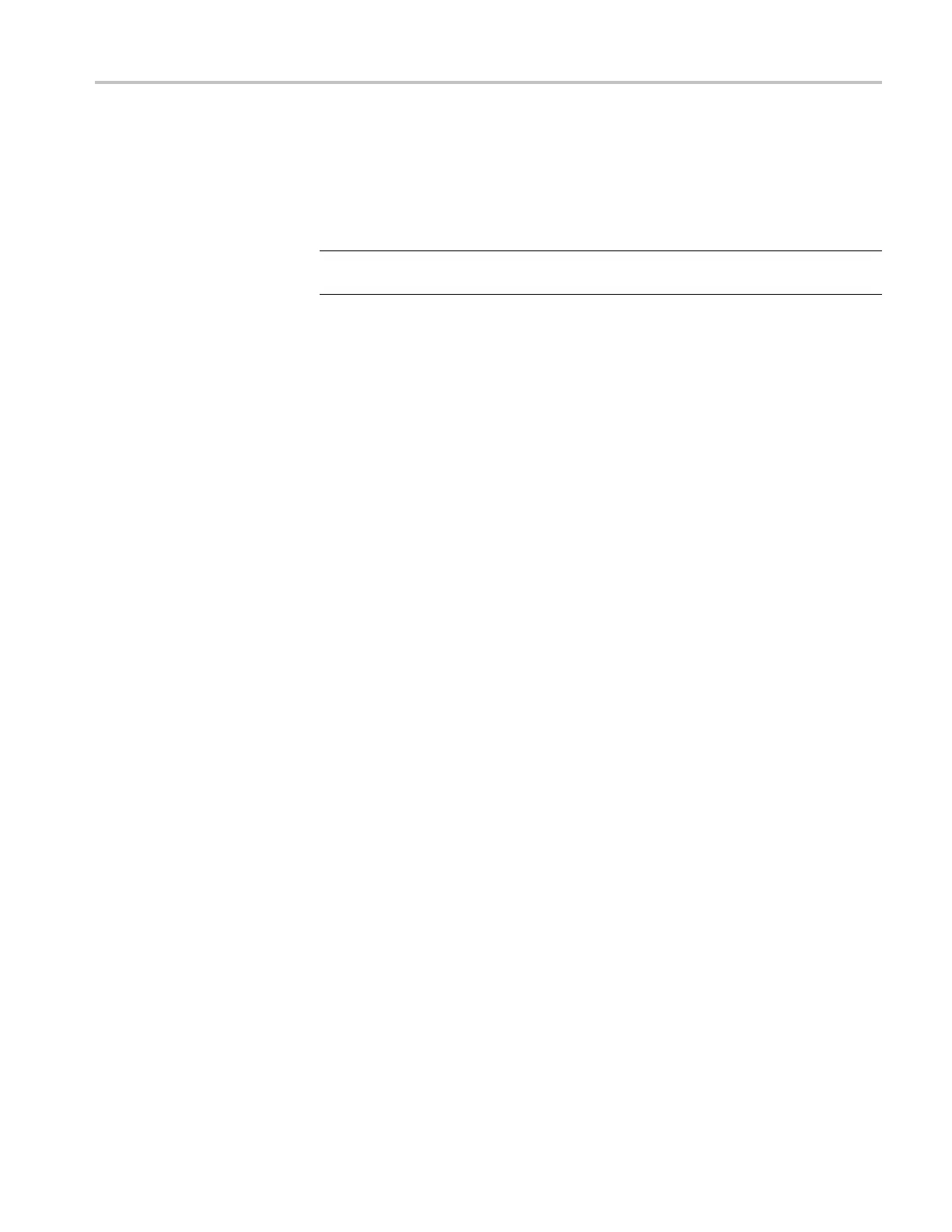Commands Listed in Alphabetical Order
DIAg:SELect:
TEST
This command selects or queries one of the available tests. This command is
equivalent to selecting Instrument Diagnostics from the Utilities menu and then
choosing a Te
st from the drop-down list.
NOTE. This command should be executed only if DIAg:LEVEL is currently set
to TEST.
Group
Diagnostics
Syntax
DIAg:SELect:TEST <NR1>
DIAg:SELect:TEST?
Related Commands
DIAg:SELect:AREA, DIAg:SELect:LAST, DIAg:SELect:SUBSYS
Arguments
<NR1> selects a test by number, which can ran ge from 0 (zero selects ALL)
through 15 (as limited by the return from DIAg:NUMITEMS?).
Examples
DIAG:SELECT:TEST 1 selects Test 1 as the test to be executed.
DIAG:SELECT:TEST? might return :DIAG:SELECT:TEST 0, indicating all
tests have been selected.
DIAg:STATE
This command changes the instrument operating state. Depending on the
argument, diagnostics capabilities are either turned on or off. This command is
equivalent to opening the DIAg:STATE dialog (ON) or closing it (OFF).
Group
Diagnostics
Syntax
DIAg:STATE {EXECUTE|ON|OFF|<NR1>}
DIAg:STATE?
Related Commands
TEST:STOP
DPO7000, DPO70000/B and DSA7000/B Series Programmer Manual 2-175
