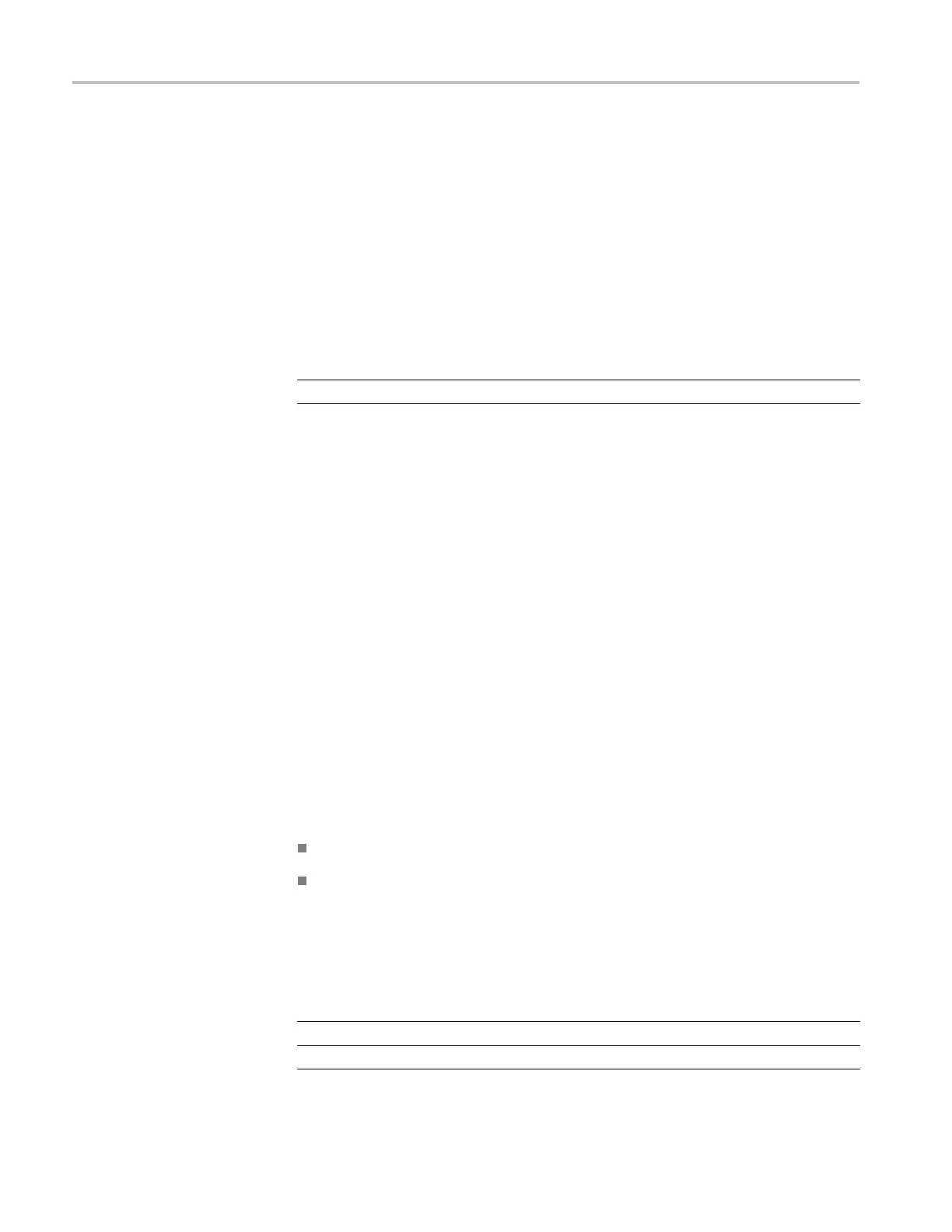Command Syntax
Most numeric ar
guments will be automatically forced to a valid setting, either by
rounding or truncating, when an invalid number is input unless otherwise noted
in the command description.
Quoted String
Some commands accept or return data in the form of a quoted string, which is
simply a group of ASCII characters enclosed by a single quote (’) or double quote
("). The following is an example of a quoted string:
"This i s a quoted
string"
. This documentation represents these arguments as follows:
Table 2-11: Quoted String Argument
Symbol Meaning
<QString> Quoted string of ASCII text
A quoted string can include any character defined in the 7-bit ASCII character
set. Follow these rules when you use quoted strings:
1. Use the same type of quote character to open and close the string. For
example:
"this is a valid string".
2. You can mix quotation marks within a string as long as you follow the
previous rule. For example,
"this is an ’acceptable’ stri ng".
3. You can include a quote character within a string by repeating the quote. For
example:
"here is a "" mark".
4. Strings can have upper or lower case characters.
5. If you use a GPIB network, you cannot terminate a quoted s tring with the
END message before the closing delimiter.
6. A carriage return or line feed embedded in a quoted string does n ot terminate
the string, but is treated as just another character in the string.
7. The maximum length of a quoted string returned from a query is 255
characters.
Here are some invalid strings:
"Invalid string argument ’ (quotes are not of the same type)
"test<EOI>" (termination character is embedded in the string)
Block
Several instrument commands use a block argument form (see the following table).
Table 2-12: Block Argument
Symbol Meaning
<NZDig>
A nonzero digit character in the range of 1–9
<Dig>
A digit character, in the range of 0–9
2-8 DPO7000, DPO70000/B and DSA7000/B Series Programmer Manual
