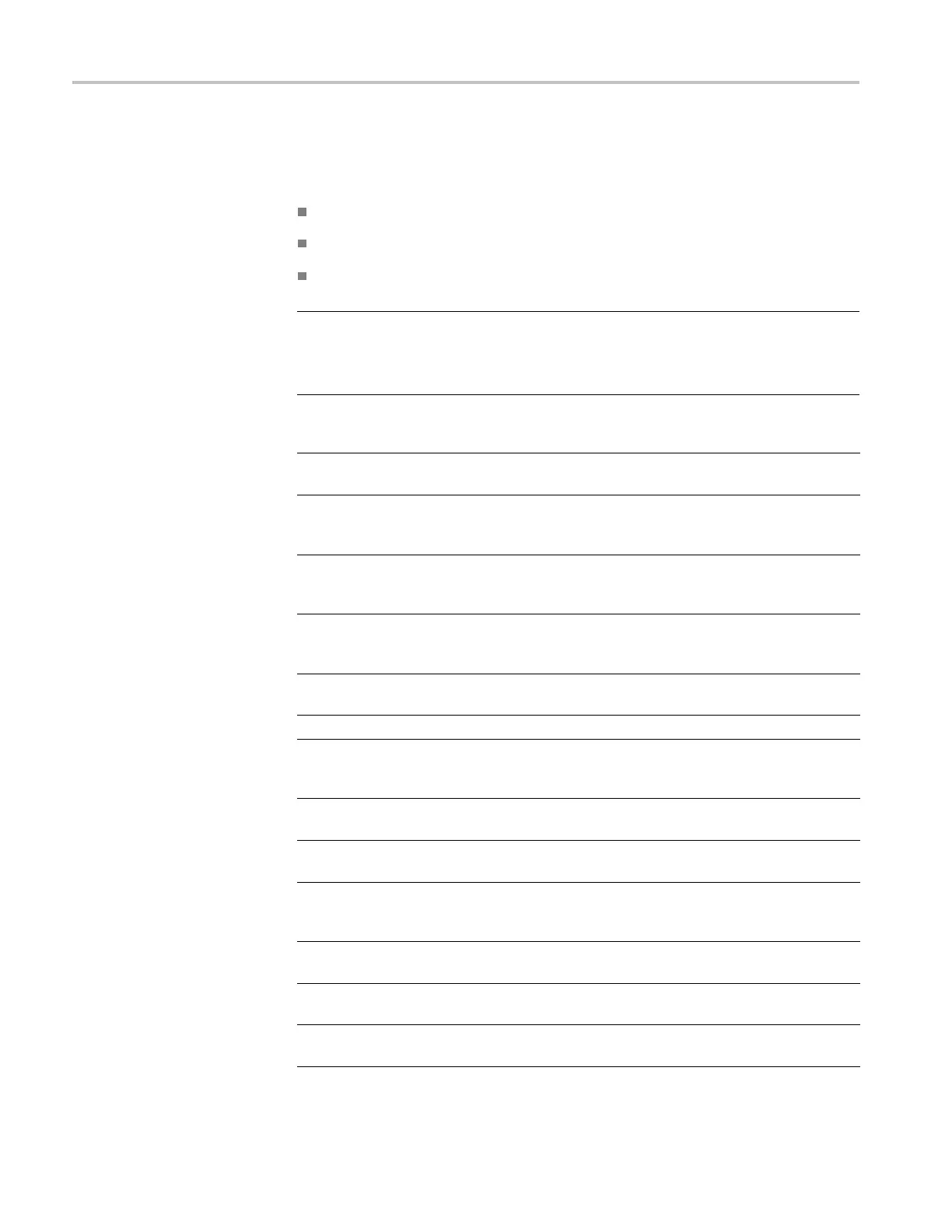Command Groups
When an event oc
curs, the instrument will send an SMTP mail message to one or
more designated recipients through the specified mail server. The message can
include any of the following:
Screen image
Waveform da
ta
Measurement data at the time of the event
NOTE. Your
instrument must be connected to the Local Area Network (LAN)
using Transfer C Protocol/Internet Protocol (TCP/IP). The recipient must also
have an SMTP mail server. To send e-mail for a mask test failure, you must have
Mask Testing (Option MTM) installed.
Command
Description
EMail
Sends a test e-mail message or sets the
current e-mail sent count to zero
EMail:ATTempts
Sets or queries the number of times that an
attempt will be made to send e-mail to the
SMTP e-mail server
EMail:AUTHLogin
Sets or queries the login name that will be
used if the SMTP e-mail server requires one
for authentication
EMail:AUTHPassword
Sets the password that will be used if
the SMTP e-mail server requires one for
authentication
EMail:COUNt? Returns the number of e-mails that have
been sent since Email on Event was armed
EMail:FROm Sets or queries the From line in the e-mail
EMail:HOSTwanted Sets or queries the hostname that will be
used when e-mail is sent to the S MTP e-mail
server
EMail:IMAGe Sets or queries whether image data is
included in the e-mail
EMail:MASK Sets or queries whether e-mail is sent when
a mask test failure occurs
EMail:MAXSize Sets or queries the maximum size (in
megabytes) of e-mail that can be sent to the
SMTP server
EMail:MEASUrement Sets or queries whether measurement data
is included in the e-mail
EMail:NUMEMails
Sets or queries the number e-mails that can
be sent when Email onEvent is armed
EMail:SMTPPort Sets or queries the SMTP port number that
the e-mail server uses
2-20 DPO7000, DPO70000/B and DSA7000/B Series Programmer Manual
