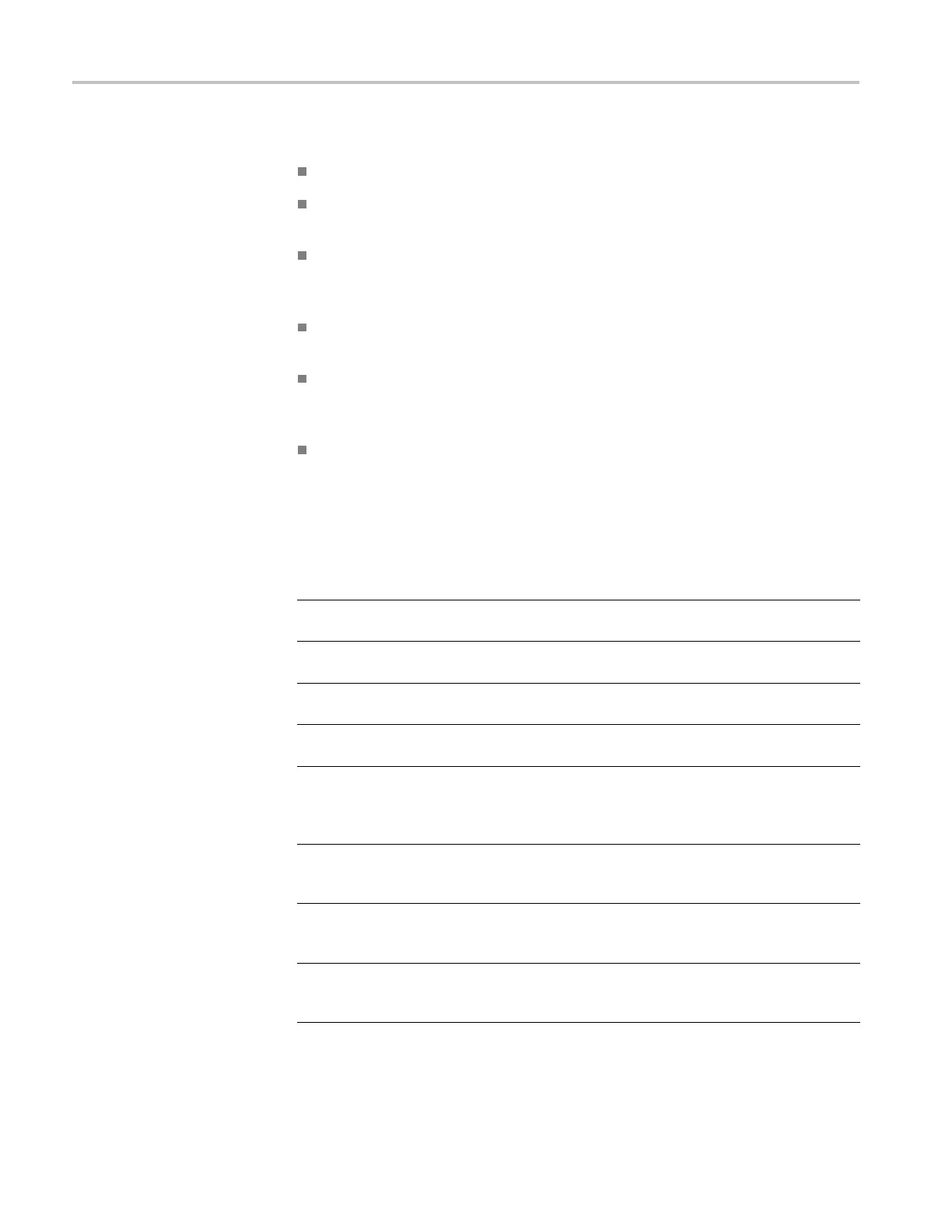Command Groups
You use the comm
ands in the Mask Command Group to d o the following:
Specify the waveform source to test and the mask to use.
Specify whether to use, and the size of, mask m argins, which allow you to
shrink or expand an existing set of polygons by a specified percentage.
Specify whether to display a readout of hits and the mask on screen. Options
also exist for auto fitting the incoming waveforms to match the mask you
choose.
Select industry-standard masks that support a variety of electrical and optical
communica
tion standards (available only with option MTM).
Define and edit your own custom mask; create an entirely new mask, or use
astandar
d mask (option M TM only) as a starting reference, a nd edit it to
meet your needs.
Enable,
disable, or reset the mask counts. Once you turn on mask counting, it
remains on until you explicitly turn it off.
Option
MTM also provides c ommunication trigger commands that you can use in
conjunction with the mask commands, such as TRIGger:A:TYPe Communication.
Refer to the Trigger Command Group.
Comma
nd
Description
MASK
?
Retu
rns the states of all settable mask
parameters
MASK:AUTOAdjust Optimizes signal position within the mask to
minimize hits
MASK:AUTOAdjust:HDELTA Sets or returns how far autofit searches
ho
rizontally
MA
SK:AUTOAdjust:VDELTA
Se
ts or returns how far autofit s earches
vertically
MASK:AUTOSet:AUTOAdjust Controls what happens at the end of a mask
autoset. If ON, the horz/vert auto adjustment
i
s run ONCE to potentially improve the result
of mask autoset
MASK:AUTOSet:HPOS Controls whether the algorithm will attempt to
change the horizontal position of the signal
while attempting to autoset
MASK:AUTOSet:HSCAle Controls whether the algorithm will attempt to
change the horizontal scale while attempting
to autoset
MASK:AUTOSet:MODe Controls whether an autoset will be
automatically done after a standard mask is
selected
2-32 DPO7000, DPO70000/B and DSA7000/B Series Programmer Manual
