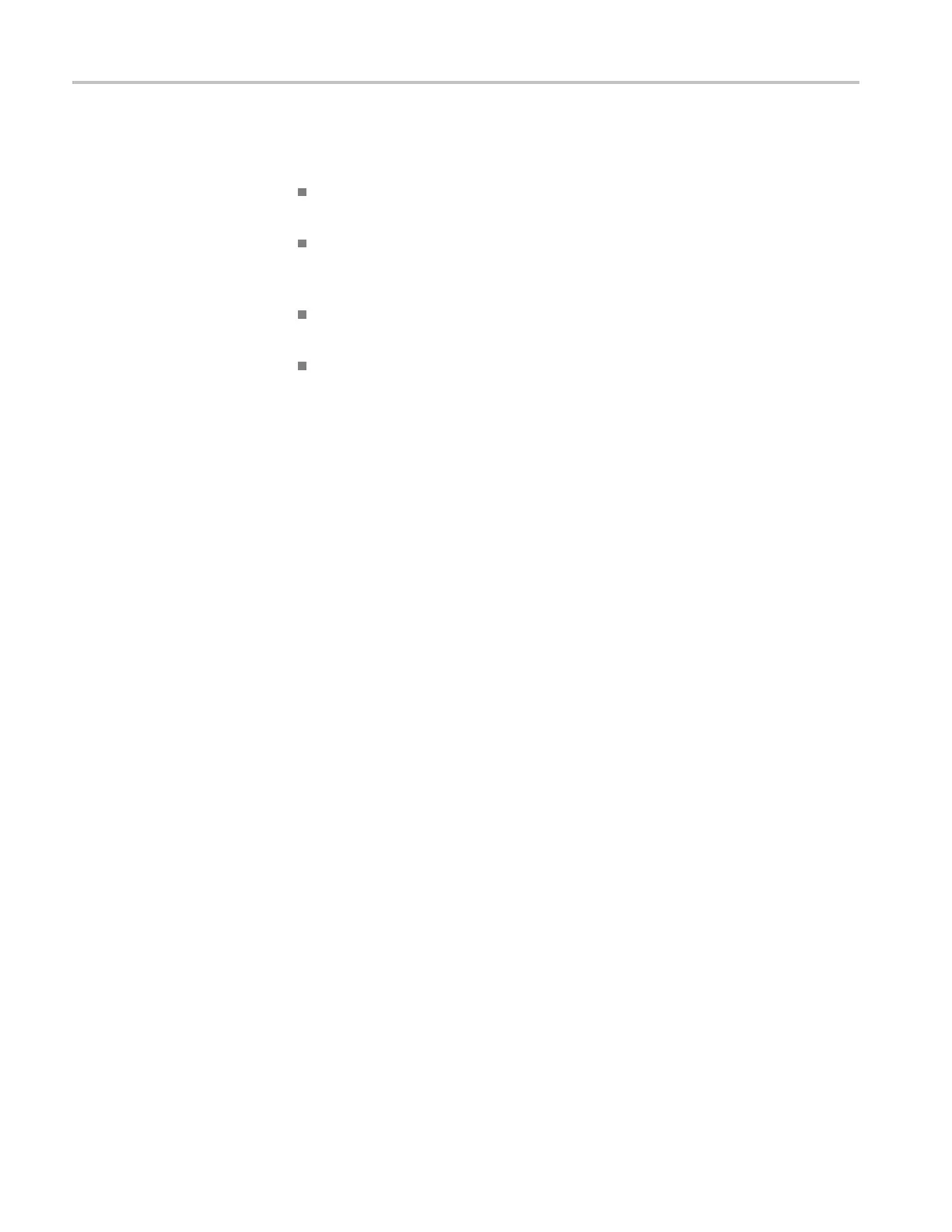Command Groups
The defined bina
ry formats specify the order in which the bytes a re transferred.
The following are the four binary formats:
RIBinary spec
ifies signed integer data-point representation with the most
significant byte transferred fi rst.
SRIBinary i
s the same as RIBinary except that the byte order is swapped,
meaning that the least significant byte is transferred first. This format is useful
when transferring data to PCs.
RFBinary specifies floating point data-point representation with the most
significant byte transferred fi rst.
SRFBinary is the same as RFBinary except that the byte order is swapped,
meaning that the least significant byte is transferred first. This format is useful
when transferring data to PCs.
Waveform Data and Record Lengths. You can transfer multiple points for each
wavefo
rm record. You can transfer a portion of the waveform or you can transfer
the entire record. You can use the DATa:STARt and DATa:STOP commands to
specify the first and last data points of the waveform record.
When transferring data into the instrument, you must first specify the r ecord length
of the destination waveform record. You do this with the WFMInpre:NR_Pt
command. Next, specify the first data point within the w aveform record. For
example, when you set DATa:STARt to 1, data points will be stored starting
with the first point in the record. The instrument will ignore the value set by
DAT
a:STOP when reading in data. It will stop reading data when there is no more
data to read or when it has reached the specified record length.
Wh
en transferring data from the instrument, you must specify the first and last
data points in the waveform record. Setting DATa:STARt to 1 and DATa:STOP to
the record length will always return the entire waveform.
Waveform Data Locations and Memory Allocation. The DATa:SOUrce command
specifies the waveform source when transferring a waveform from the instrument.
Waveforms sent to the instrument are always stored in one of the four reference
memory locations. Use the DATa:DESTination c ommand to specify a reference
memory location.
Waveform Preamble. Each waveform that you transfer has an associated
waveform preamble that contains information such as the horizontal scale, the
vertical scale, and other settings in effect when the waveform was created. Refer
to the individual WFMInpre and WFMOutpre commands for more information.
Scaling Waveform Data. Once you transfer the waveform data to the controller,
you can convert the data points into voltage values for analysis using information
from the waveform preamble.
2-68 DPO7000, DPO70000/B and DSA7000/B Series Programmer Manual
