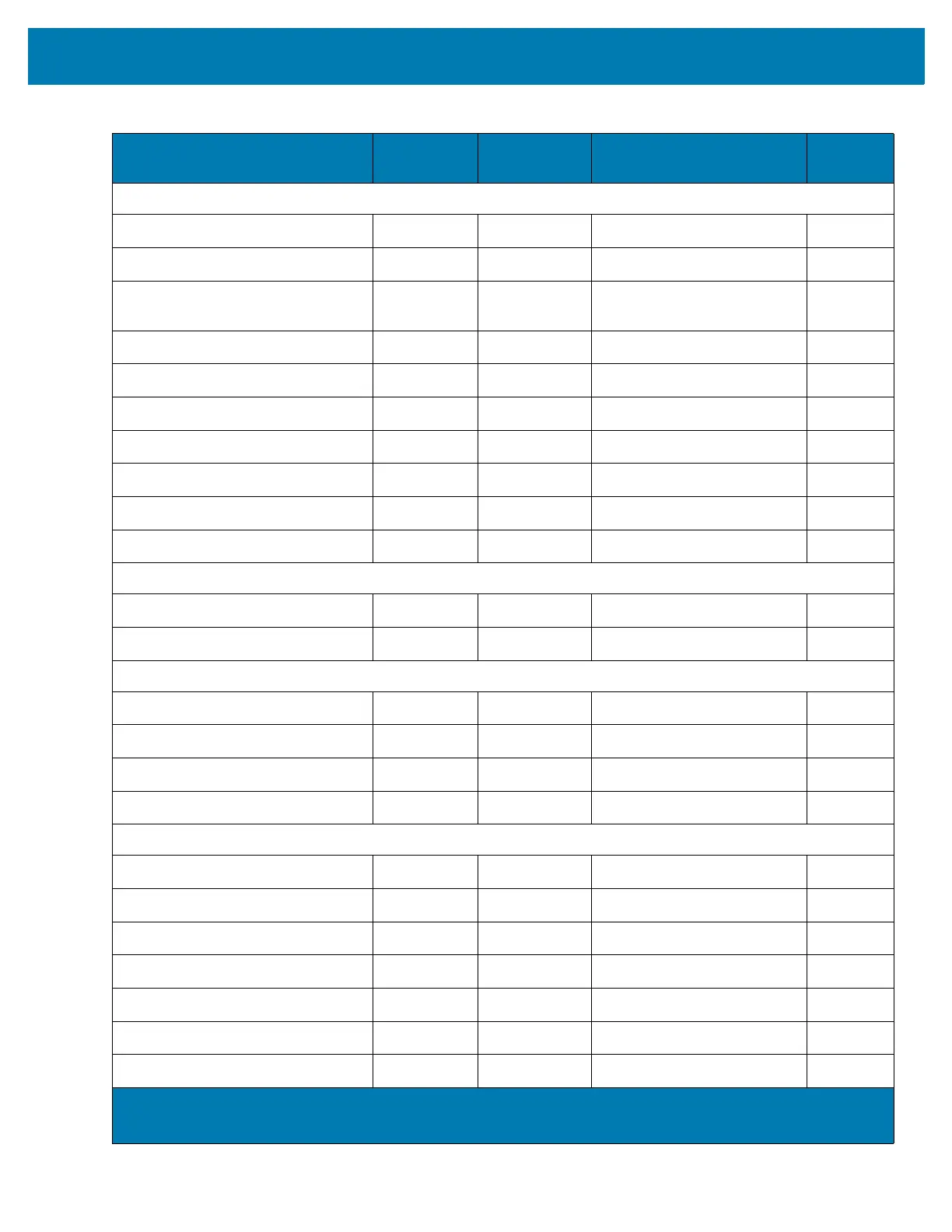Parameter Defaults
416
Code 39
Code 39 0 00h Enable
155
Trioptic Code 39 13 0Dh Disable
156
Convert Code 39 to Code 32
(Italian Pharmacy Code)
86 56h Disable
156
Code 32 Prefix 231 E7h Disable
157
Set Length(s) for Code 39 18, 19 12h, 13h 1 to 55
157
Code 39 Check Digit Verification 48 30h Disable
159
Transmit Code 39 Check Digit 43 2Bh Disable
159
Code 39 Full ASCII Conversion 17 11h Disable
160
Code 39 Security Level 750 F1h EEh Security Level 1
161
Code 39 Reduced Quiet Zone 1209 F8h 04h B9h Disable
162
Code 93
Code 93 9 09h Enable
162
Set Length(s) for Code 93 26, 27 1Ah, 1Bh 1 to 55
163
Code 11
Code 11 10 0Ah Disable
165
Set Lengths for Code 11 28, 29 1Ch, 1Dh 4 to 55
165
Code 11 Check Digit Verification 52 34h Disable
167
Transmit Code 11 Check Digit(s) 47 2Fh Disable
168
Interleaved 2 of 5 (ITF)
Interleaved 2 of 5 (ITF) 6 06h Enable
168
Set Lengths for I 2 of 5 22, 23 16h, 17h 6 to 55
169
I 2 of 5 Check Digit Verification 49 31h Disable
170
Transmit I 2 of 5 Check Digit 44 2Ch Disable
171
Convert I 2 of 5 to EAN 13 82 52h Disable
171
Febraban 1750 F8h 06h D6h Disable
172
I 2 of 5 Security Level 1121 F8h 04h 61h Security Level 1
173
Table 29 Parameter Defaults (Continued)
Parameter
Parameter
Number
1
SSI
Number
2
Default
Page
Number
1. Parameter number decimal values are used for programming via RSM commands.
2. SSI number hex values are used for programming via SSI commands.