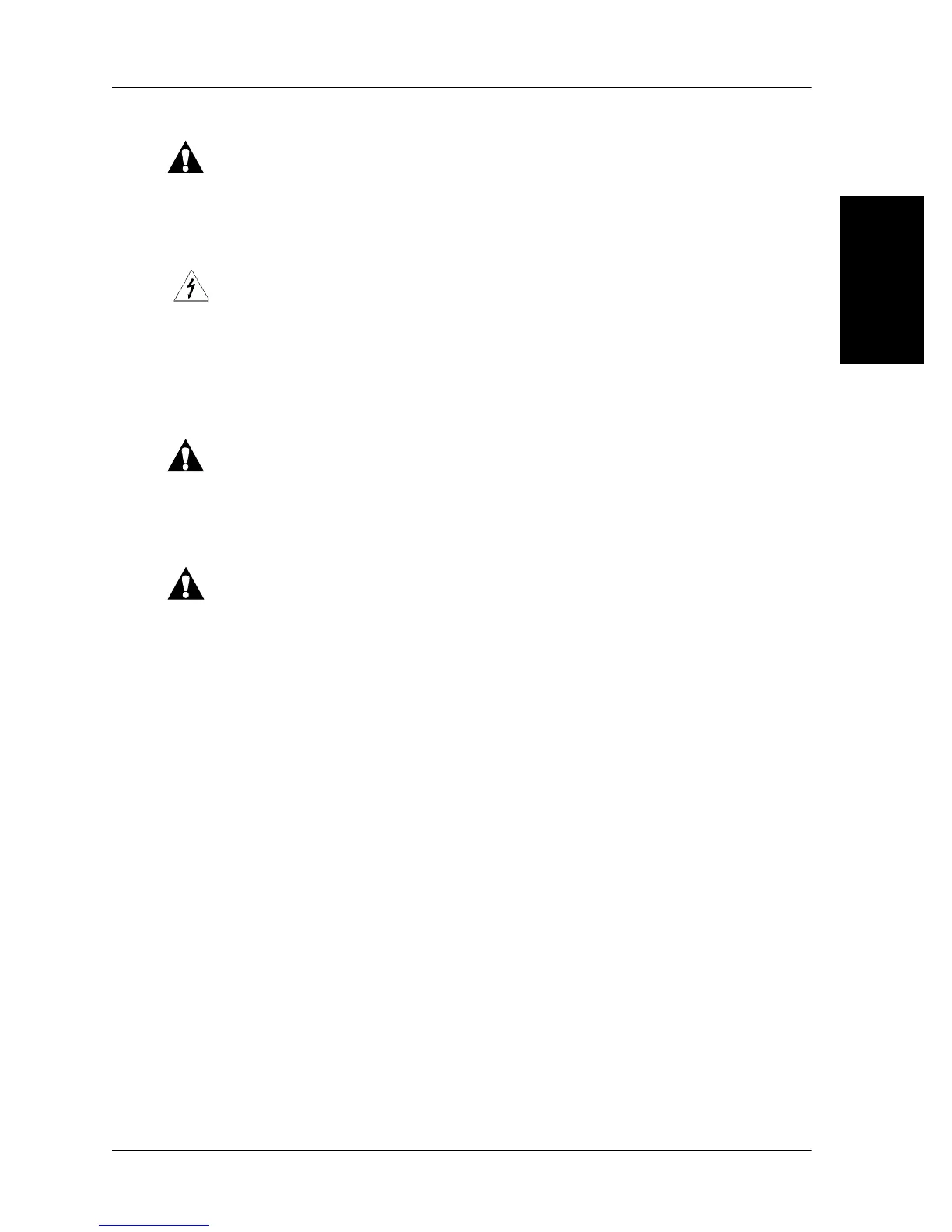Function Checks
Chapter 2: Troubleshooting Procedures
Isolette® Infant Incubator (Model C2000) Service Manual Page 2 - 7
2
WARNING:
Do not use the incubator if it fails to function as described. Personal
injury or equipment damage could occur. Refer the unit for servicing by
qualified personnel.
SHOCK HAZARD:
Ensure that the building power source is compatible with the electrical
specifications shown on the right side of the incubator and the variable
height adjustable pedestal stand. For proper grounding reliability,
connect the power cord only to a properly marked, three-wire, hospital-
grade or hospital-use receptacle. Do not use extension cords.
WARNING:
To prevent injury or damage to the variable height adjustable pedestal
stand when transporting, employ a person of sufficient strength to
adequately control the incubator.
CAUTION:
When using the variable height adjustable pedestal stand, always lower
the incubator to its lowest position prior to transport for optimum
stability.
1. Initial Actions have been performed.
Yes No
↓→Go to “Initial Actions” on page 2-5.
2. Connect the AC power cord to the pedestal stand, and apply power:
a. Plug the power cord into an appropriate power source.
b. Press the Power switch on the pedestal stand.
c. Press the Power switch on the incubator’s controller.
NOTE:
When turned on, the unit performs a self-test indicated by the Power-
Up Tests screen. After the self-test, Display #1 appears.
All indicator lamps light, and the audible alarm pulses.
Yes No
↓→The unit fails the self-test, the alarm sounds, and one or
more system failure messages appear in the Trend
