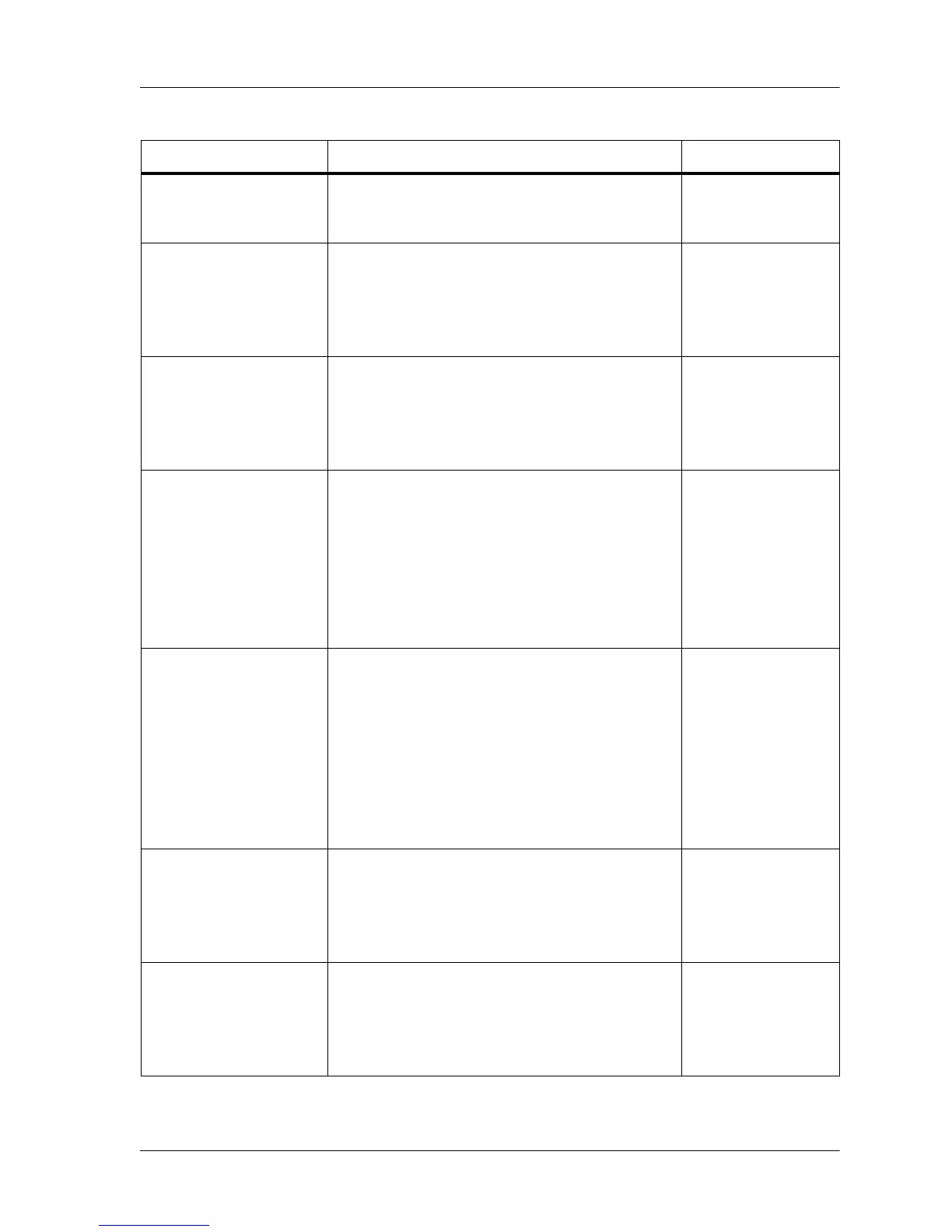Alarms
Chapter 2: Troubleshooting Procedures
Page 2 - 28 Isolette® Infant Incubator (Model C2000) Service Manual
Skin Mode Disabled The alarm message appears, an alarm
sounds, and the Alarm indicators flash to
indicate that Skin Mode is disabled.
To activate Skin
Mode, press the
Skin softkey.
Low Skin
Temperature
The alarm message appears, an alarm
sounds, and the Alarm indicators flash to
indicate that the Skin 1 Probe reports that
the baby’s skin temperature is 1 °F (or
0.5 °C) below the skin set temperature.
Go to RAP 2.3 on
page 2-54.
High Skin
Temperature
High Skin 1
Temperature
The alarm message appears, an alarm
sounds, and the Alarm indicators flash to
indicate that Skin 1 Probe reports that the
baby’s skin temperature is 1 °F (or
0.5 °C) above the skin set temperature.
Go to RAP 2.39
on page 2-105.
High Temperature
Cut Out
The alarm message appears, an alarm
sounds, and the steady Alarm indicators
illuminate to indicate that incubator air
temperature has reached 99.5 °F
(37.5 °C) ± 0.5 °C for set
temperatures up to 98.6 °F (37.0 °C) and
103.1 °F (39.5 °C) for set temperatures
greater than 98.6 °F (37.0 °C).
Go to RAP 2.39
on page 2-105.
Remove Skin 2
Probe
The alarm message appears, an alarm
sounds, and the Alarm indicators flash to
indicate one of the following:
• A second skin probe is connected to
the sensor module during Skin Mode.
• A second skin probe is connected to
the sensor module during Air Mode,
and an attempt to enter Skin Mode
was made.
Go to RAP 2.46
on page 2-115.
Skin 1 Probe Failure The alarm message appears, an alarm
sounds, and the Alarm indicators flash to
indicate that the Skin 1 Probe malfunc-
tioned. To silence this alarm for 5 min,
press the Silence/Reset key.
Go to RAP 2.42
on page 2-109.
Skin Probe
Disconnect
The alarm message appears, an alarm
sounds, and the Alarm indicators flash to
indicate that Skin 1 Probe is discon-
nected from the sensor module during
Skin Mode.
Go to RAP 2.42
on page 2-109.
Alarm Description Action
