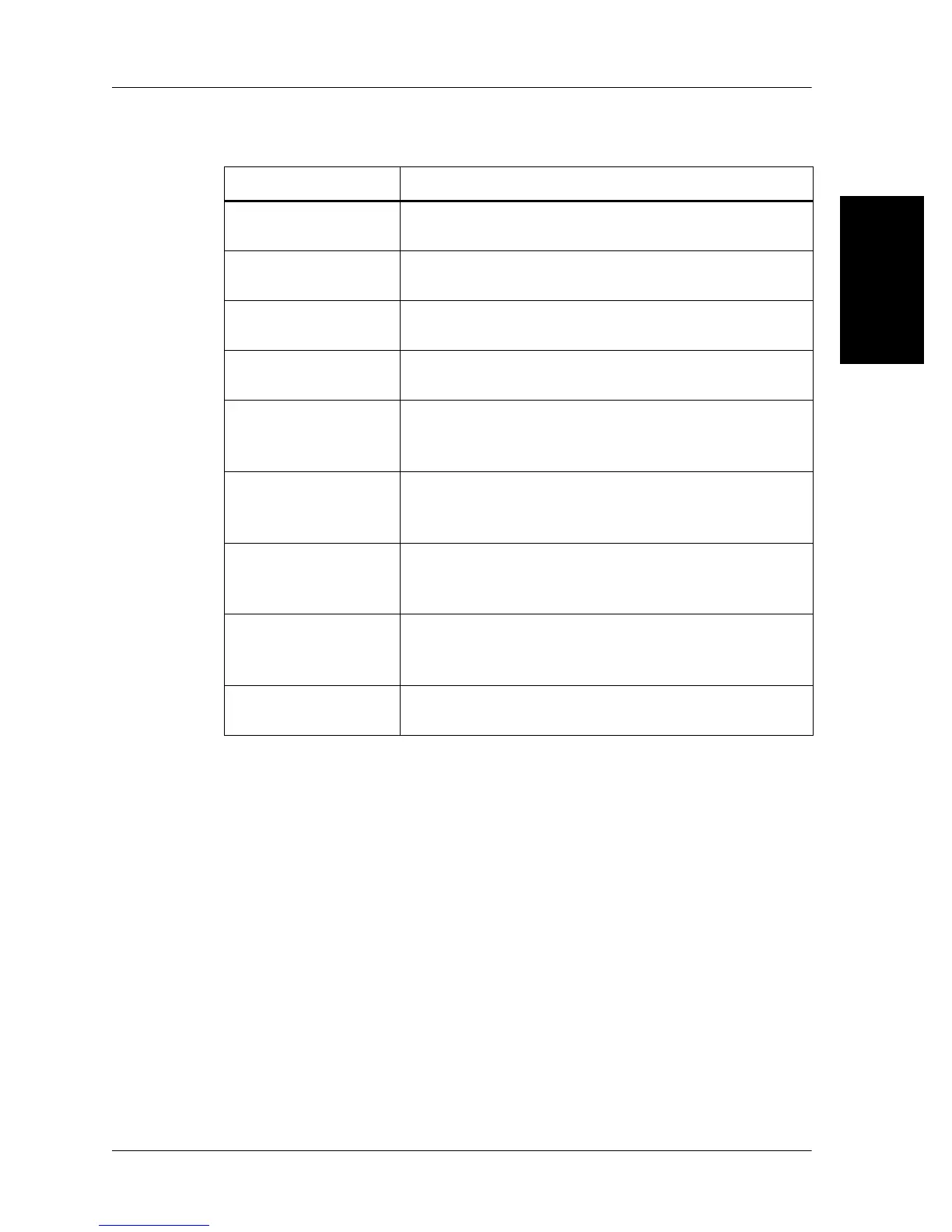Diagnostic Menus
Chapter 2: Troubleshooting Procedures
Isolette® Infant Incubator (Model C2000) Service Manual Page 2 - 47
2
Table 2-13. Data Summary (1 of 2) Menu
Perform one of the following:
• Return to the Diagnostic Info menu by pressing the Home key (F).
Go to “Entering the System Configuration Menu” on page 2-35.
• View the Data Summary (2 of 2) screen by pressing the Display
Selection key (J). Go to “Data Summary (2 of 2) Menu” on page 2-
48.
Information Item Description
Oxygen This displays the current data used by the micro-
processor to figure the oxygen reading.
Humidity This displays the current data used by the micro-
processor to figure the humidity reading.
Weight This displays the current data used by the micro-
processor to figure the weight reading.
Air temp This displays the current data used by the micro-
processor to figure the air temperature reading.
Skin 1 temp This displays the current data used by the micro-
processor to figure the skin temperature probe 1
reading.
Skin 2 temp This displays the current data used by the micro-
processor to figure the skin temperature probe 2
reading.
Ambient temp 1 This displays the current data used by the micro-
processor to figure the ambient temperature
probe 1 reading.
Ambient temp 2 This displays the current data used by the micro-
processor to figure the ambient temperature
probe 2 reading.
Control fan speed This displays the current controller cooling fan
speed.
