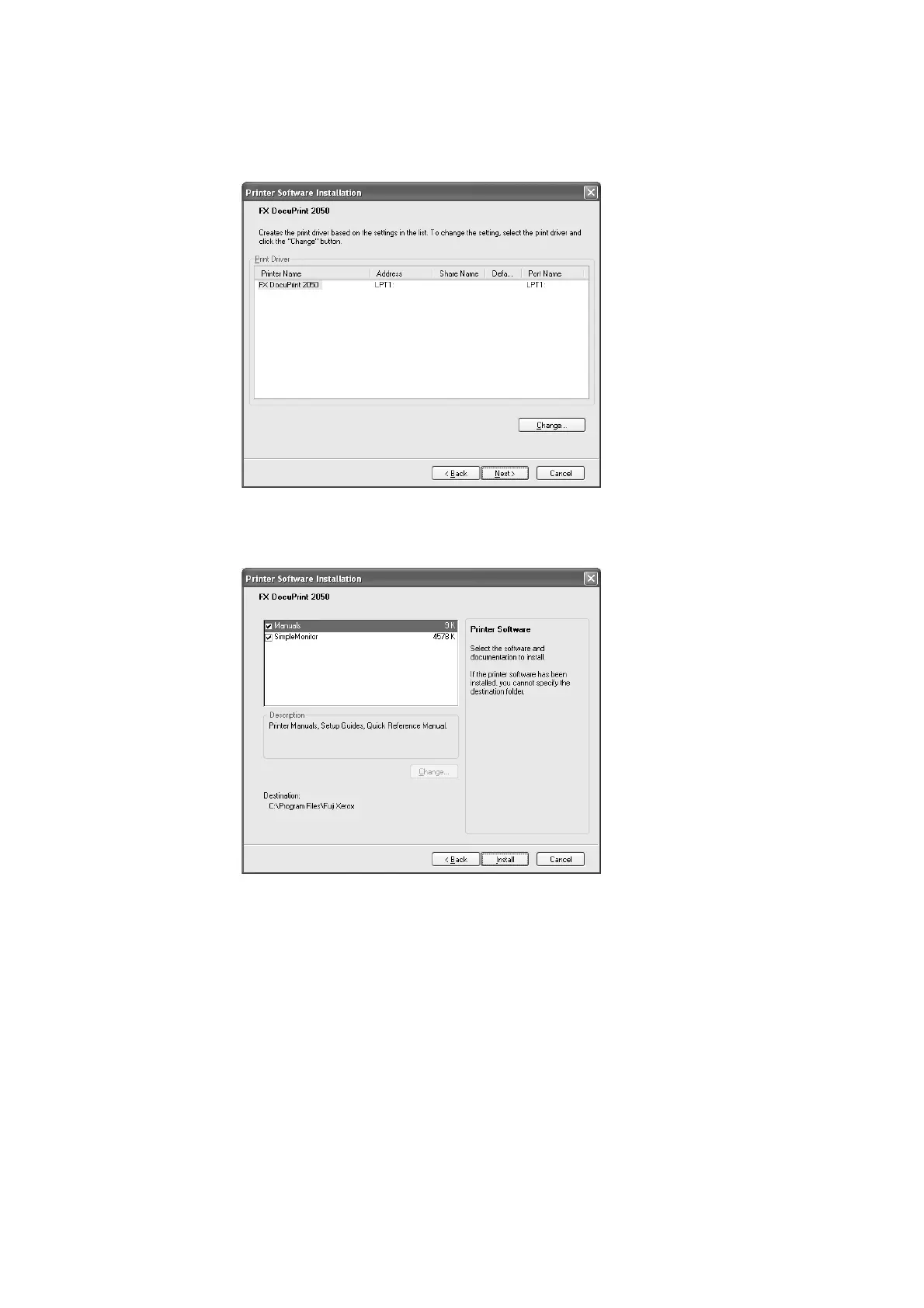Chapter 6 General
6.5 Installation Procedure
6-25
5. Confirm the printer settings acquired from the print driver, and then click [Next]. To modify
the printer settings, click [Change].
6. Select the software and documentation to be installed, and then click [Install]. To change
the software settings, select the software from the list and click [Change].
7. Click [Finish] to complete the installation.
