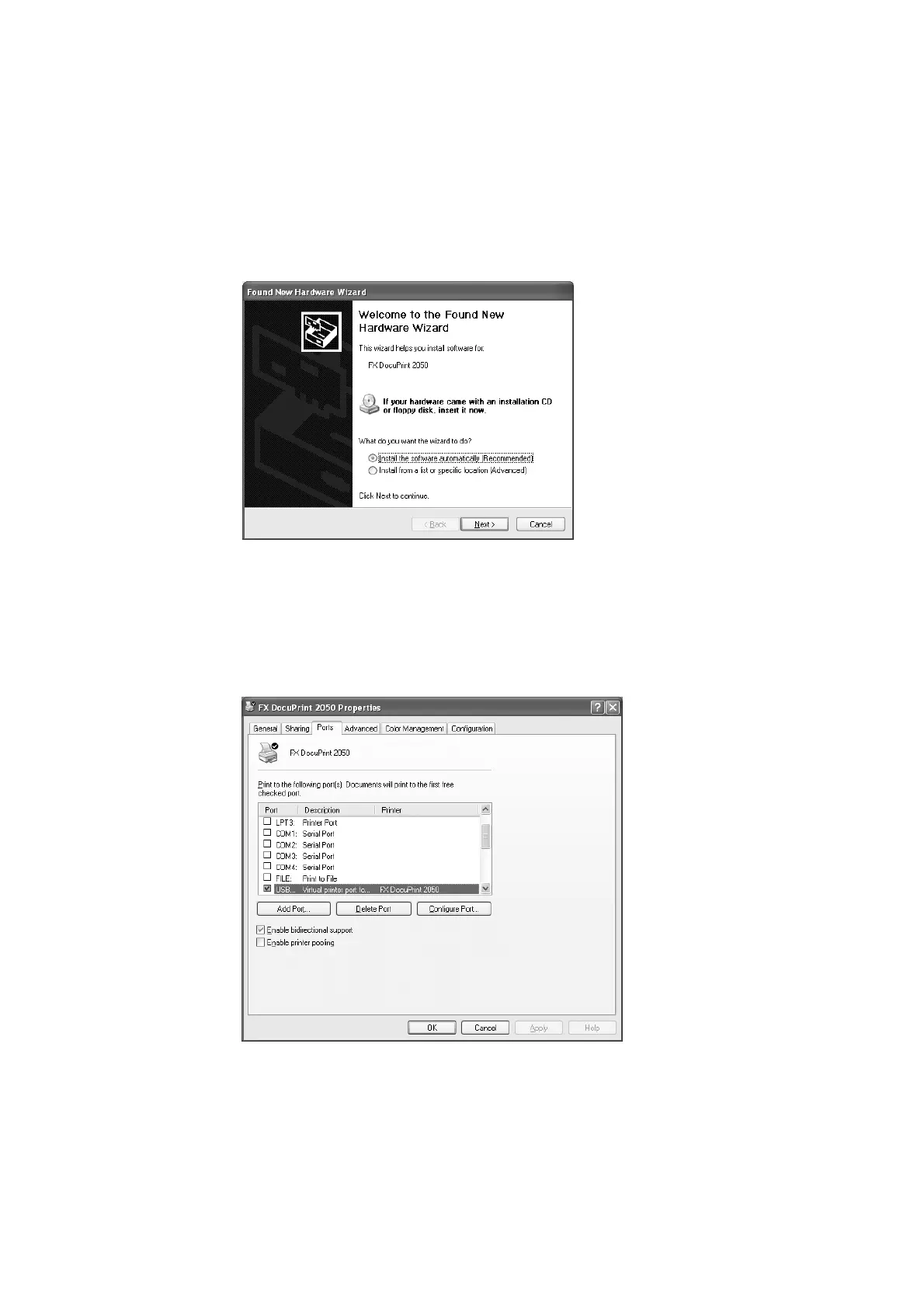Chapter 6 General
6.5 Installation Procedure
6-26
Setting Up the USB Port
1. Make sure that the printer is off, and connect the USB cable.
2. Switch on the printer.
When the following dialog box appears, click [Next]. The computer automatically detects
the new hardware and installs necessary software. This concludes setup of the USB port.
3. From the [start] menu, click [Printers and Faxes] (or [Settings] > [Printers] depending on
the OS).
4. Click the icon of the printer, and then select [Properties] from the [File] menu.
5. Click the [Ports] tab, then make sure that the USB port is selected and click [OK].
