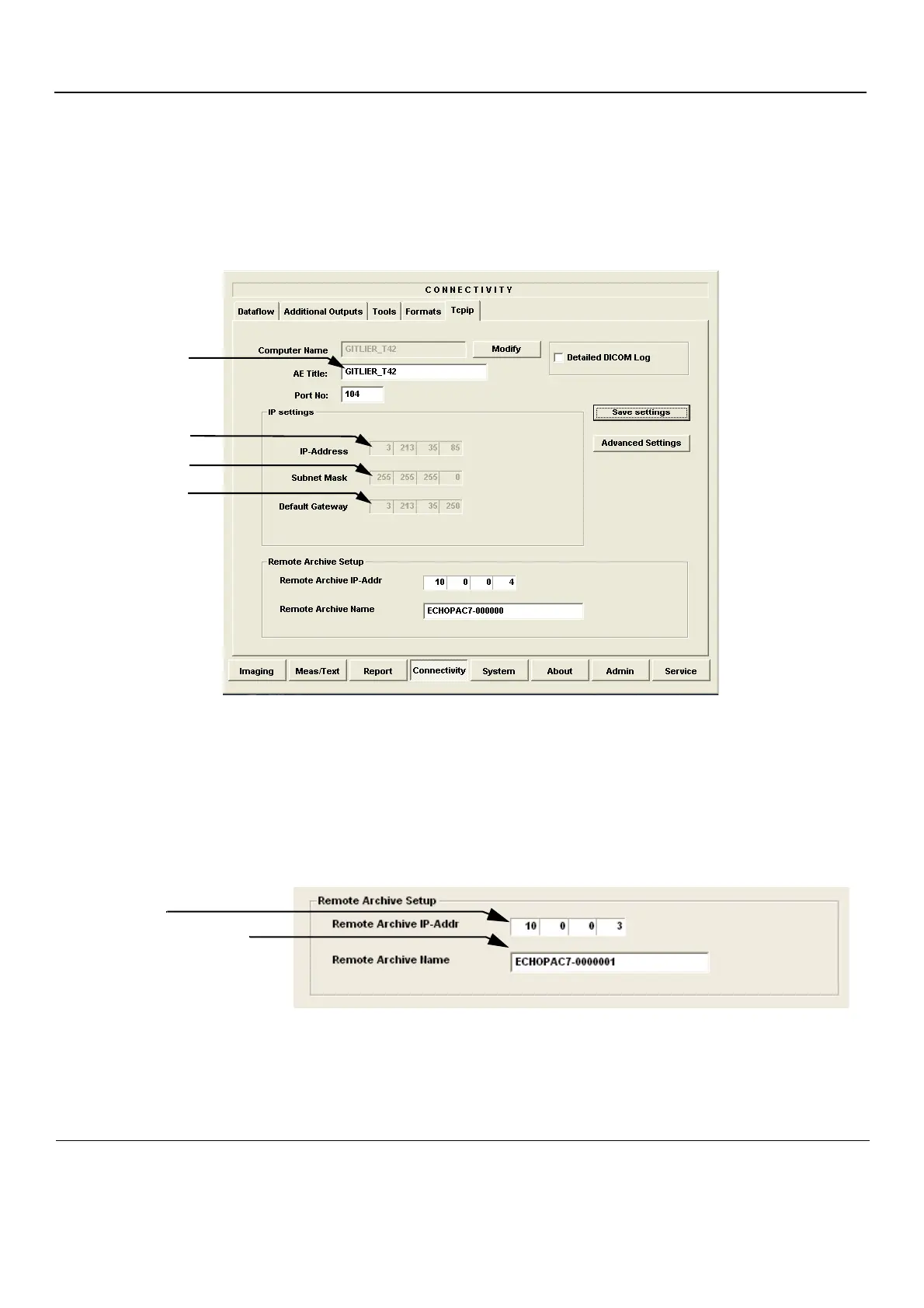GE
P
ART NUMBER FN091065, REVISION 2 VS5 N AND VS6 N SERVICE MANUAL
3-110 Section 3-4 - Preparing for Installation
PRELIMINARY
3-7-3-3 Set the Scanner’s Network Information
In the IP settings area of the screen, enter the following:
1.) IP Address for scanner. (Default IP Address from factory: 10.0.0.3).
2.) Subnet Mask for scanner. (Default Subnet Masks from factory: 255.255.255).
3.) IP address for Default Gateway. (Default Gateways from factory IP address: 0.0.0.0).
4.) In addition, the scanner’s AE Title must be entered in the DICOM server’s setup.
.
3-7-3-4 Set the Remote Archive’s Network Information
In the Remote Archive Setup area of the screen (see example in Figure 3-128), enter the following:
1.) Remote Archive IP address. (Default IP Address from factory: 10.0.0.4).
2.) Remote Archive Name. (Default Remote Archive Name from factory: ECHOPAC7-000001).
.
3-7-3-5 Vivid S5 N/ Vivid S6 N Remote Path Configuration
The Vivid S5 N/ Vivid S6 N Remote Path feature enables the user to define a user name.
Figure 3-127 TCP/IP Set-up for Vivid S5 N or Vivid S6 N
Figure 3-128 TCP/IP Set-up for Vivid S5 N or Vivid S6 N
IP Address
Subnet Mask
Default Gateway
AETitle
IP Address for the remote archive
Computer Name for the remote
archive
