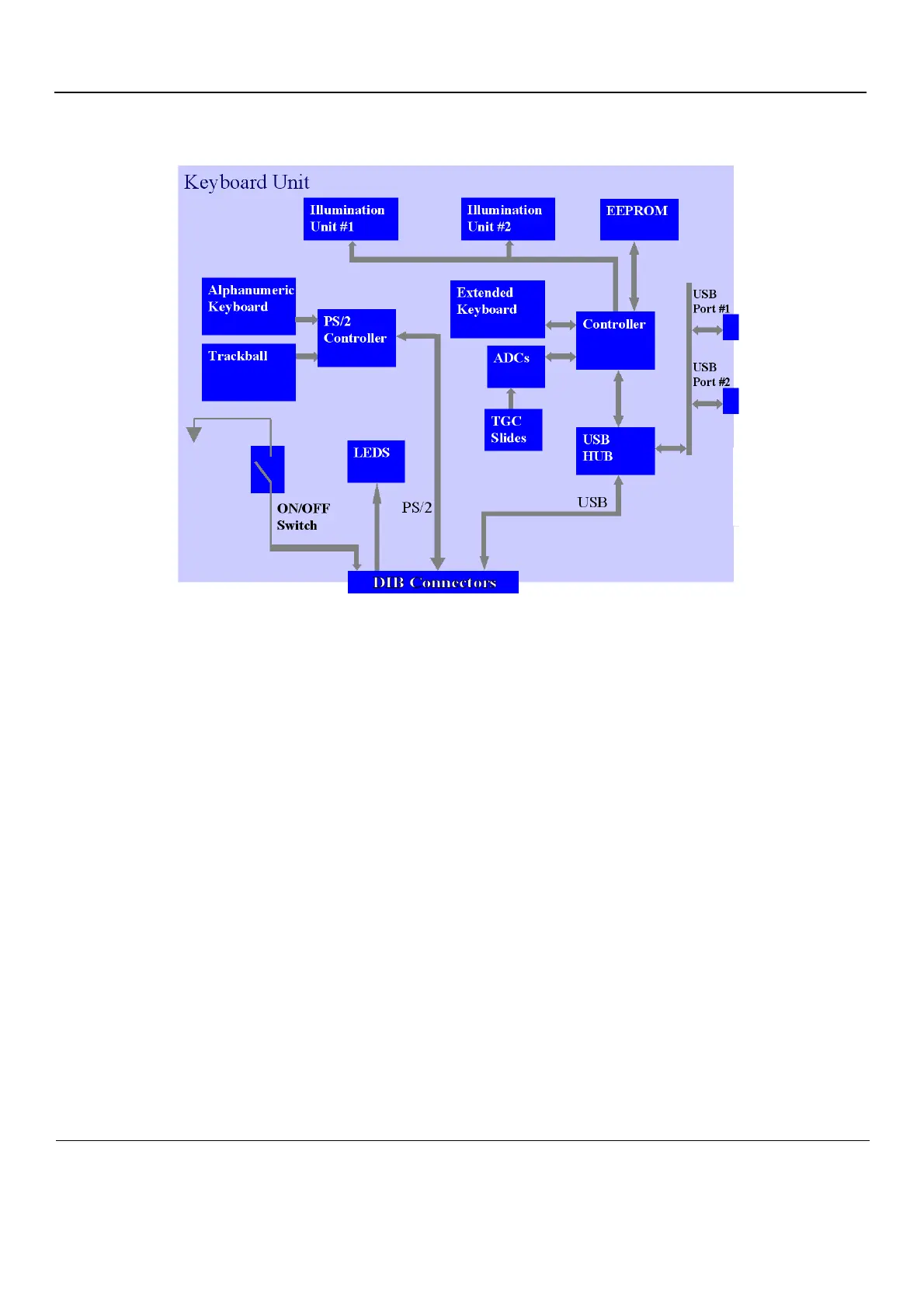GE
P
ART NUMBER FN091065, REVISION 2 VS5 N AND VS6 N SERVICE MANUAL
5-46 Section 5-5 - Internal and External Input/Output (I/O)
PRELIMINARY
5-7-1 Keyboard and Operator Panel (cont’d)
5-7-2 Keyboard and Operator Panel Components
5-7-2-1 Power ON/OFF Button
The Power On/Off button receives 3.3 V from the BEP. Once shorted, this voltage is routed to the PMC
which will activate or perform the appropriate task as required.
5-7-2-2 Alphanumeric Keyboard
The Vivid™ S5 N and Vivid™ S6 N alphanumeric keyboard, with a key arrangement similar to that of a
laptop keyboard, is based on the global GE International standard keyboard requirements.
The alphanumeric keyboard has a PS/2 interface and supports all standard alpha-numeric functionality,
such as, auto-repeat, standard ASCII output codes, etc.
Specially designed, high-quality key caps - together with controllable backlighting - provide a keyboard
that is comfortable and easy to use.
The upper row of functional keys (F1 - F11), are clearly identified as being assigned to specific
ultrasound functions.
5-7-2-3 TGC Sliders
There are six linear Time Gain Compensation (TGC) sliders located to below the alphanumeric
keyboard, at the left corner (see Figure 5-35 "Keyboard and Operator Panel Layout" on page 5-45).
These keys, that slide horizontally, are used to compensate for depth-related attenuation in an image.
Figure 5-36 Vivid™ S5 N and Vivid™ S6 N Keyboard Block Diagram
