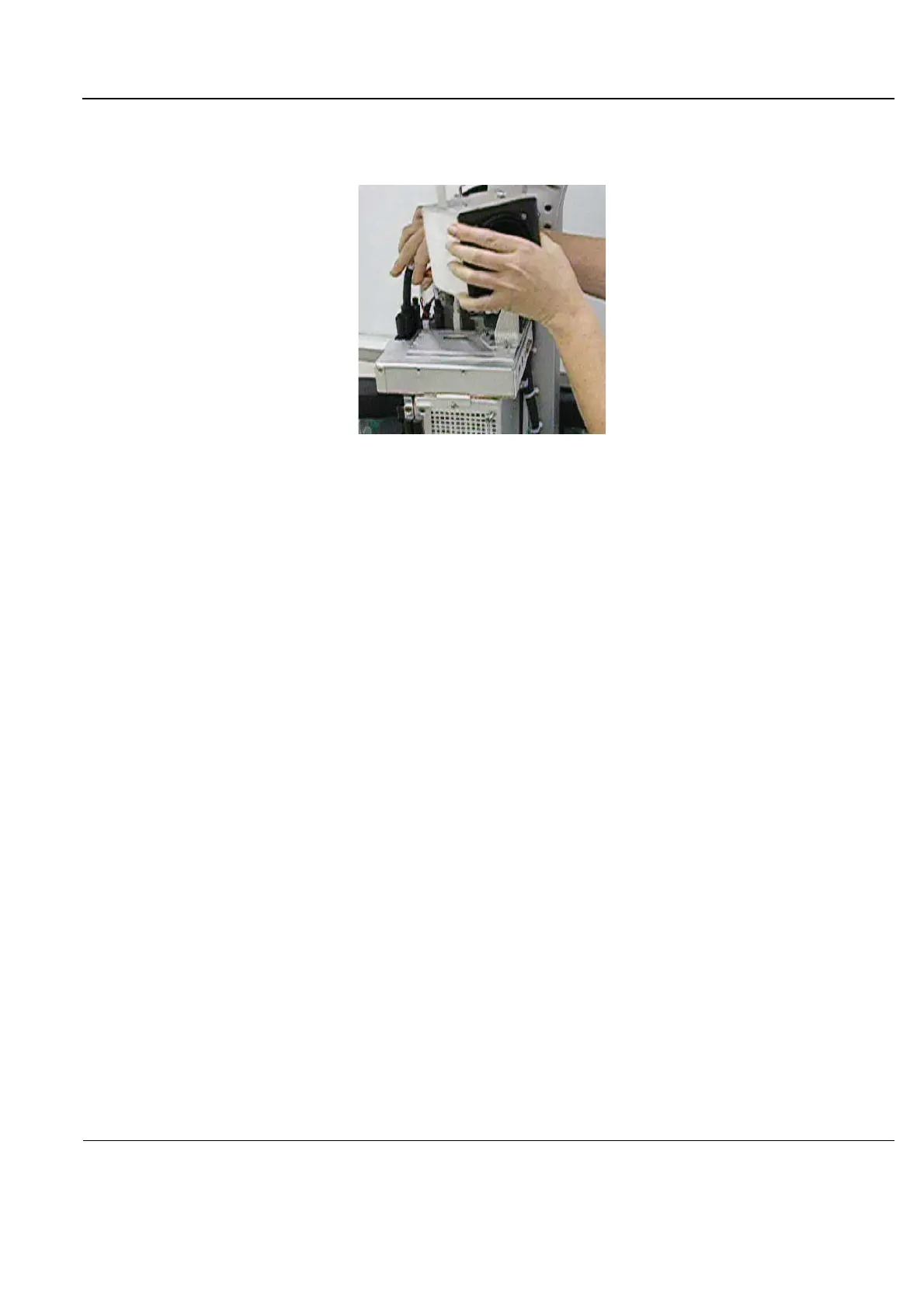GE
P
ART NUMBER FN091065, REVISION 2 VS5 N AND VS6 N SERVICE MANUAL
Chapter 8 - Replacement Procedures 8-173
PRELIMINARY
6.) Remove the Sub-woofer from the top of the AC Distribution box (together with the cable attached)
- see Figure 8-217.
8-6-13-4 Sub-woofer Installation Procedure
NOTE: When performing the following installation procedure steps, it may be helpful to review the movie clip
previously referenced in the Sub-woofer Removal Procedure.
1.) Return the replacement Sub-woofer (together with the cable attached) to the correct position on top
of the AC Distribution box - refer to Figure 8-217.
2.) Secure in position by tightening the two screws (previously loosened) - refer to Figure 8-216 on
page 8-172.
3.) Connect the Sub-woofer cable to the cable connection on the AC Distribution box - refer to
Figure 8-215 on page 8-172.
4.) Reconnect the D-Type power cable to the DIB (refer to Figure 8-215 on page 8-172).
5) Return the front cover, as described in the “Front Cover Installation Procedure” on page 8-19.
6) Return the left and right side covers, as described in the “Left Side Cover Installation Procedure” on
page 8-7 and “Right Side Cover Installation Procedure” on page 8-5.
7.) Turn ON power to the system.
8.) Proceed to perform the following functionality tests:
- 10-6-4 "Grounding Continuity" on page 10-23
- 10-6-5 "Chassis Current Leakage Test" on page 10-24
- 4-3-1-4 "Speakers Tests" on page 4-21
Figure 8-217 Removing the Sub-woofer
