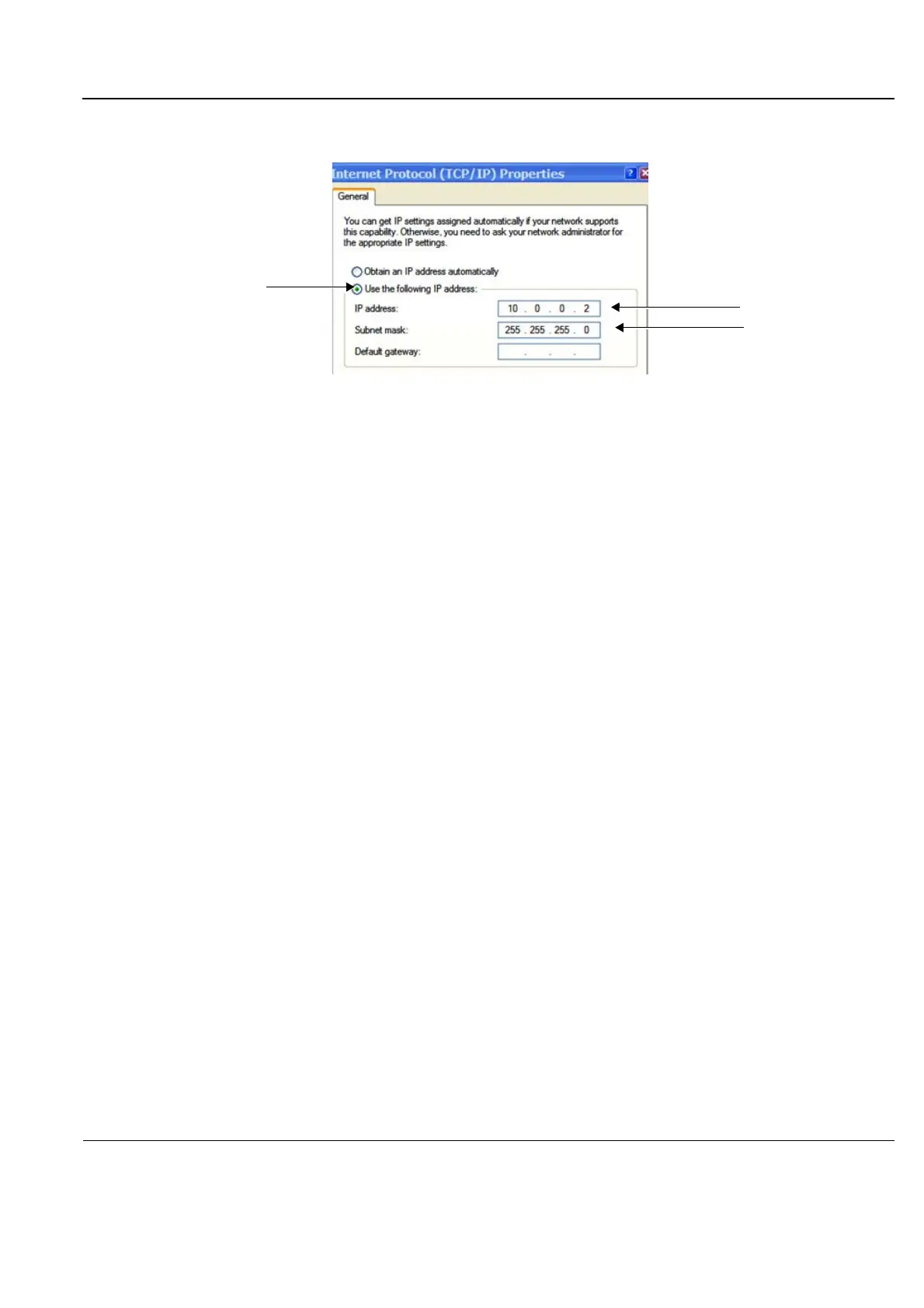GE
P
ART NUMBER FN091065, REVISION 2 VS5 N AND VS6 N SERVICE MANUAL
Chapter 3 - System Setup 3-115
PRELIMINARY
The Internet Protocol (TCP/IP) Properties dialog box opens.
6.) Activate the Use the following IP address check box.
7) Type in the network computer’s IP address 10.0.0.2.
Note: The IP address must be different from the one used for the Vivid S5 N or Vivid S6 N system.
8) Type in the Subnet mask 255.255.255.0.
Note: The Subnet mask should be the same for both the network computer and the Vivid S5 N or
Vivid S6 N.
9) Click OK, close all windows and approve all changes. Return to regular mode.
10) Connect the Vivid S5 N or Vivid S6 N and network computer LAN connection using a cross over
Network cable. (Normally with RED connector covers on both sides, cable not longer than 100
meters).
The Vivid S5 N or Vivid S6 N and the network computer are now ready for export, import of files.
Note: You can check the connection by pinging to the Vivid S5 N or Vivid S6 N IP, as follows:
a.) Select <Start>, <Run>
b.) Type CMD, then press <Enter>
c.) Type Ping and IP 10.0.0.1 for Vivid S5 N or Vivid S6 N then press <Enter>.
If return timing is OK, you have an operating network connection.
3-7-3-8 Configuring the Vivid S5 N or Vivid S6 N and Network PC for a LAN Connection
NOTE: The unit factory default is DHCP or automatic IP Address assignment. If a static IP Address is required,
use the procedure below.
NOTE: The following steps are performed on the Vivid S5 N or Vivid S6 N scanner.
The instruction Select = trackball to the specific item and press the Set button on the control panel.
1.) On the control panel, press the Config button.
2.) From the System Configuration window, click the Connectivity tab at the bottom of the window.
The Connectivity dialog box opens.
3.) Select the TCPIP Tab.
Figure 3-134 Internet Protocol (TCP/IP) Properties
