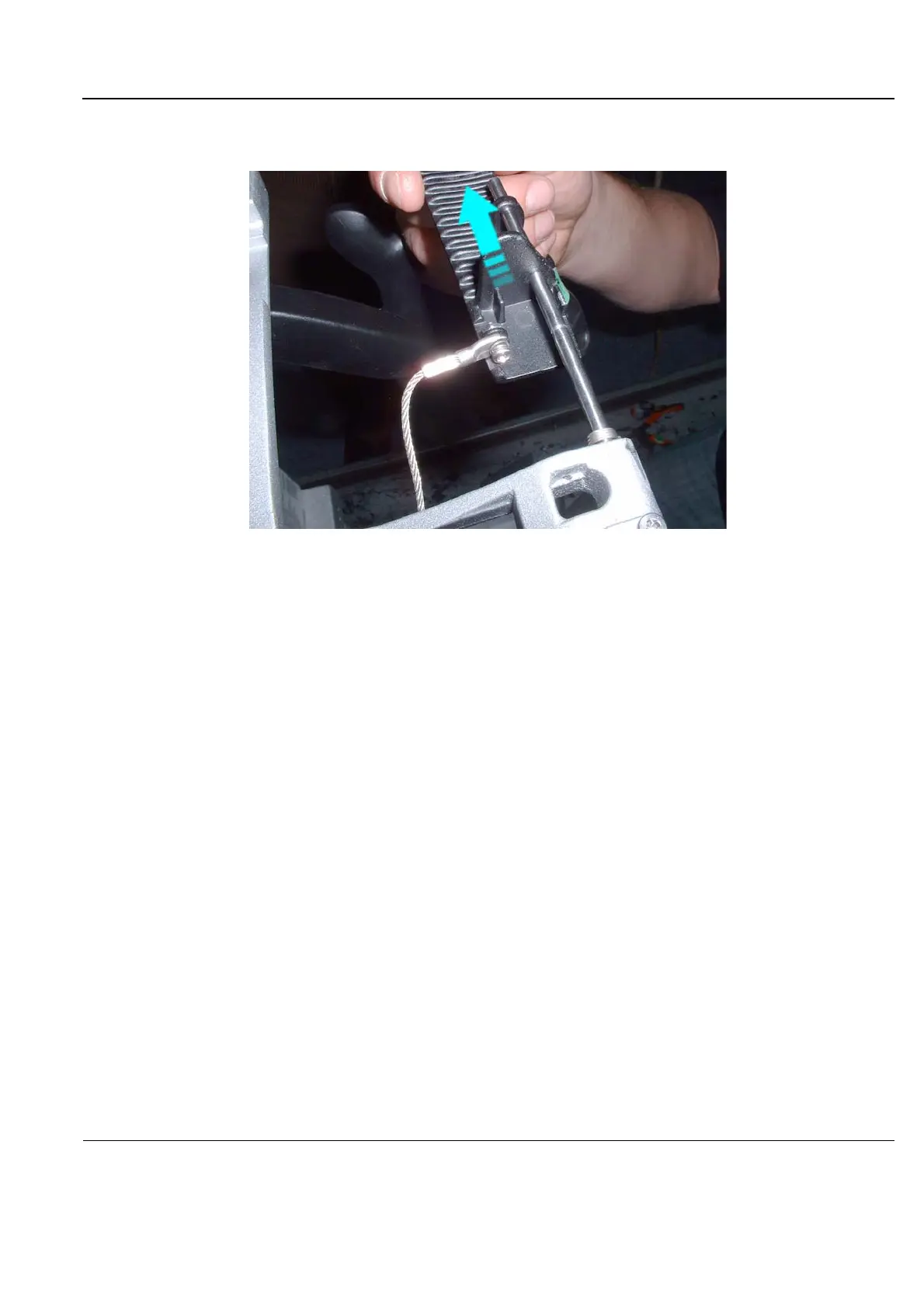GE
P
ART NUMBER FN091065, REVISION 2 VS5 N AND VS6 N SERVICE MANUAL
Chapter 8 - Replacement Procedures 8-55
PRELIMINARY
7.) Disconnect the up-down/swivel cable from the handle to be replaced and slide the handle sideways
to remove it from the supporting shaft - Figure 8-69.
8-3-7-4 Swivel and Up-Down Handle Installation Procedure
1.) Install the appropriate handle on the support shaft.
2.) Return spring/s and securing clip/s to secure the handle/s.
3.) Return the protective metal plate and secure it with the retaining screw (previously removed).
4) Install the Probe Shelf as described in the “Probe Shelf Installation Procedure” on page 8-52.
5.) Install the Operator Panel as described in the “Keyboard Assembly Installation Procedure” on
page 8-42.
6) Lower the console to the maximum down position.
7.) Turn ON power to the system.
8.) Check for proper up/down and swivel movement of the handle, as described in “Mechanical
Functional Tests” on page 4-35.
Figure 8-69 Release Cable and Slide Handle Sideways
