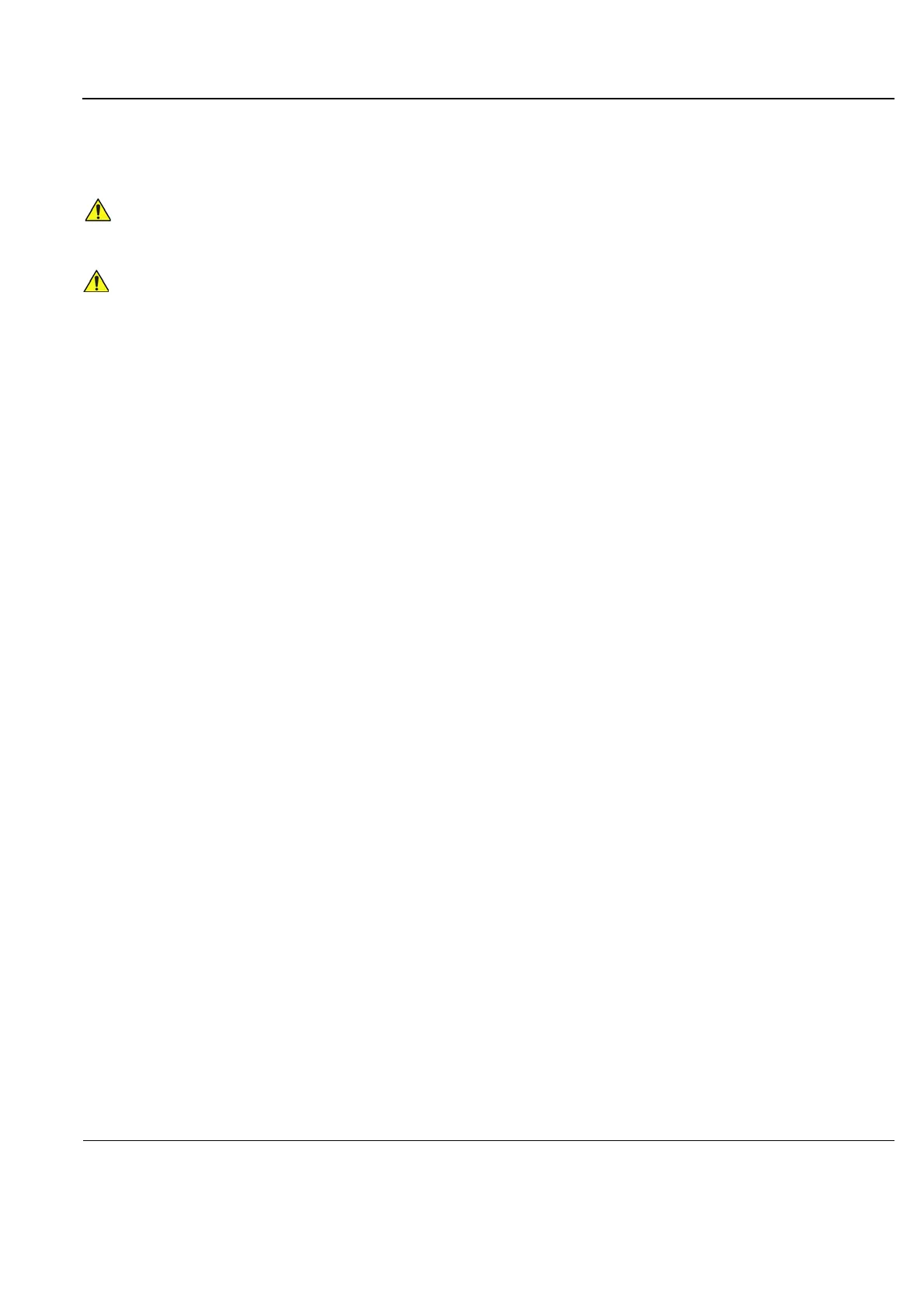GE
P
ART NUMBER FN091065, REVISION 2 VS5 N AND VS6 N SERVICE MANUAL
Chapter 8 - Replacement Procedures 8-209
PRELIMINARY
8-8-2 Preparation
NOTE: Make sure that the required Software Option keys are available prior to commencing the
upgrade process. Do not use the Software Option keys from the previous BT version.
At the site, perform the following steps before you start the upgrade procedure:
1.) Perform Disk Management for all database records and select the “Copy” option
(for instructions, refer to the Vivid S5 N / Vivid S6 N User Manual on your document media).
NOTE: It is recommended that Disk Management be executed using the “move” option to a network
repository.
2.) Perform a full back-up for Patient Archive and System Configuration
(for instructions, refer to the Vivid S5 N / Vivid S6 N User Manual on your document media).
3.) Write down the following settings as it will be necessary to restore them at the end of the process:
- TCP/IP address
- Network printer (if present)
- Wireless network settings (if present)
- Trackball speed
- InSite ExC settings
4.) Modify the BIOS settings, as described below in Modifying BIOS Settings prior to Software
Installation.
5.) Proceed to perform the “Formatting and Partitioning the Hard Disk - Automatic Procedure” on
page 8-230.
6.) When done, continue to Table 8-2 on page 8-213 and follow the Step-by-Step Software Upgrade/
Installation/Reinstallation Procedure.
THIS PROCESS FORMATS THE HARD DRIVE - MAKE SURE TO SAVE ALL THE REQUIRED
PRESETS, SETTINGS AND PATIENT DATA!
REMOVE ALL EXTERNAL DEVICES SUCH AS PRINTERS AND USB CONNECTIONS
BEFORE STARTING THE UPGRADE PROCEDURE.
