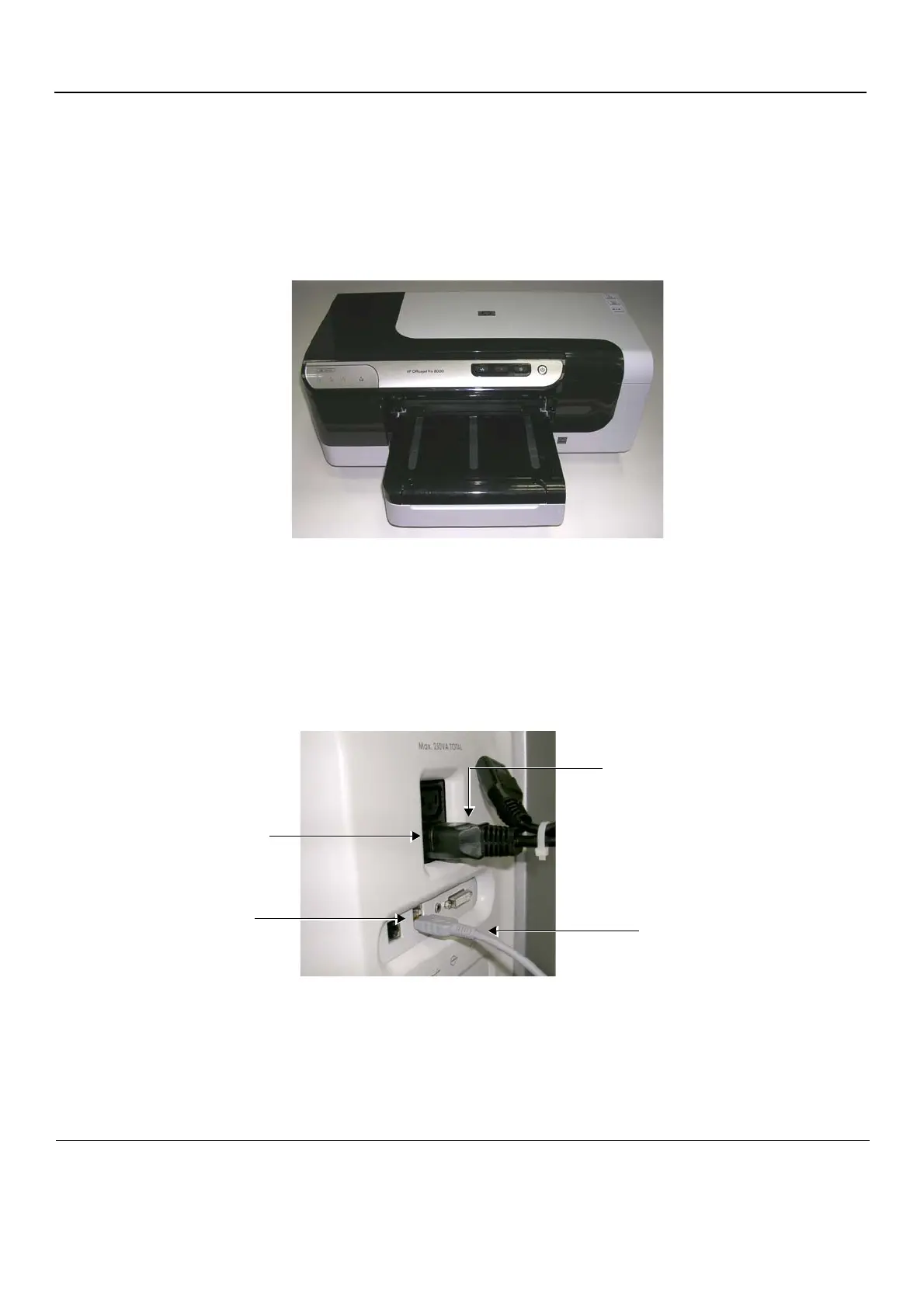GE
P
ART NUMBER FN091065, REVISION 2 VS5 N AND VS6 N SERVICE MANUAL
3-42 Section 3-4 - Preparing for Installation
PRELIMINARY
3-5-1-4 HP OfficeJet Pro 8000 Color Printer
NOTE: The HP8000 Color Printer is a Non-Medical device.
NOTE: The HP8000 Color Printer can be connected to the Vivid S5 N/ Vivid S6 N LAN only.
When using the USB connection, the printer should be connected through an isolated transformer,
since the Vivid S5 N/ Vivid S6 N USB is not isolated.
3-5-1-4-1 Connecting the HP OfficeJet Pro 8000 Directly to the Vivid S5 N/ Vivid S6 N System
NOTE: When connecting the HP OfficeJet Pro 8000 to the Vivid S5 N/ Vivid S6 N system, the printer’s power
supply must be connected to the AC power outlet located at the rear of the Vivid S5 N/ Vivid S6 N
system - see Figure 3-43. If an external isolated transformer is available, the HP OfficeJet Pro 8000
printer may be connected via the external isolated transformer.
1.) Connect the printer to the AC power outlet located at the rear of the Vivid S5 N/ Vivid S6 N system.
Figure 3-42 HP OfficeJet Pro 8000 Color Printer
Figure 3-43 AC Power Cable (P/N 2300857) & USB Cable Connected to the Vivid S5 N/ Vivid S6 N System
AC Power Cable
AC Power Outlet
USB Cable
USB Port
