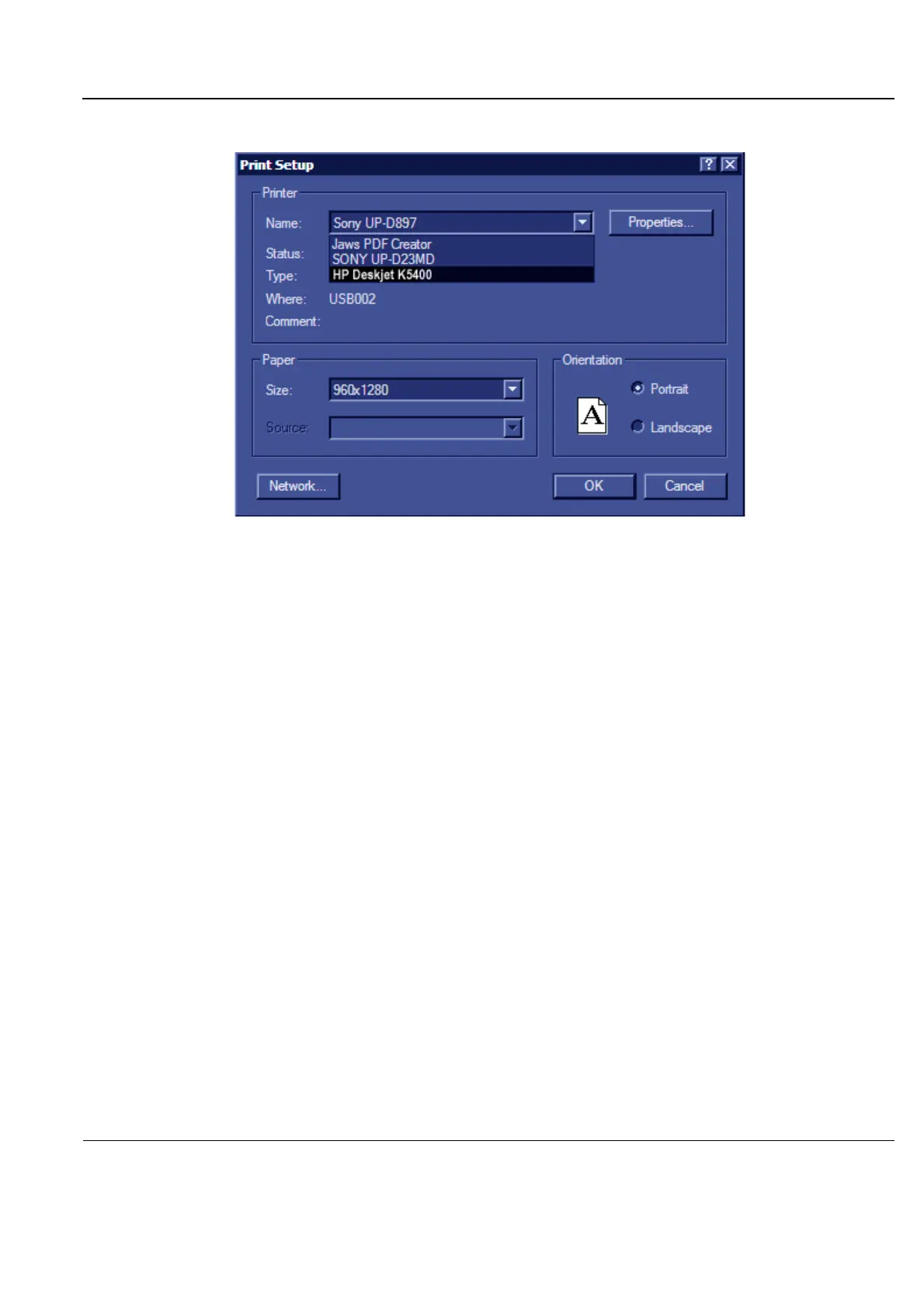GE
P
ART NUMBER FN091065, REVISION 2 VS5 N AND VS6 N SERVICE MANUAL
Chapter 3 - System Setup 3-41
PRELIMINARY
The Print Setup dialog opens (Figure 3-41).
6.) From the drop-down menu, select HP DeskJet K5400.
7.) If necessary, select Properties to set the required printing parameters (e.g. layout, printing
density etc.) then click OK.
The Printer Properties dialog re-opens (Figure 3-40).
8.) Select OK.
The HP 5400K DeskJet Color Printer is now configured as the
Default Report Printer.
Figure 3-41 Printer Setup Screen
