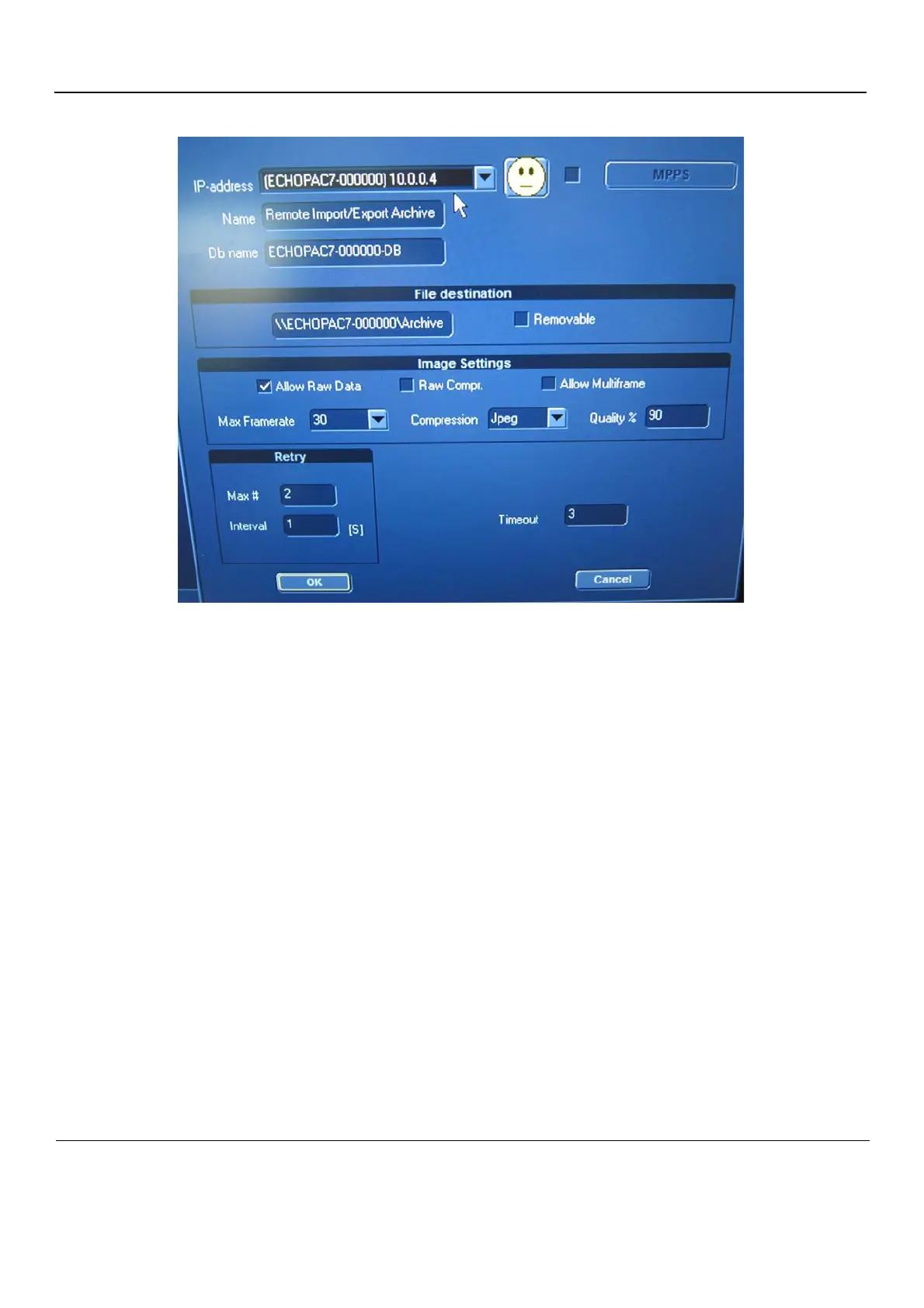GE
P
ART NUMBER FN091065, REVISION 2 VS5 N AND VS6 N SERVICE MANUAL
3-100 Section 3-4 - Preparing for Installation
PRELIMINARY
The Remote Database Properties dialog box opens:
5.) Choose the required settings for IP Address, Database Name and File Destination.
6.) When done, click OK to close the dialog box.
3-7-1-2 Dataflow Naming Convention
The predefined dataflows have descriptive names.
Example: LocalArchive-Int.HD dataflow
The name indicates that the local database is used for patient archiving and images are stored to
internal hard drive.
A list of all the predefined dataflows is included in the Vivid S5 N and Vivid S6 N User’s Manual.
Figure 3-115 Remote Database Properties Dialog Box
