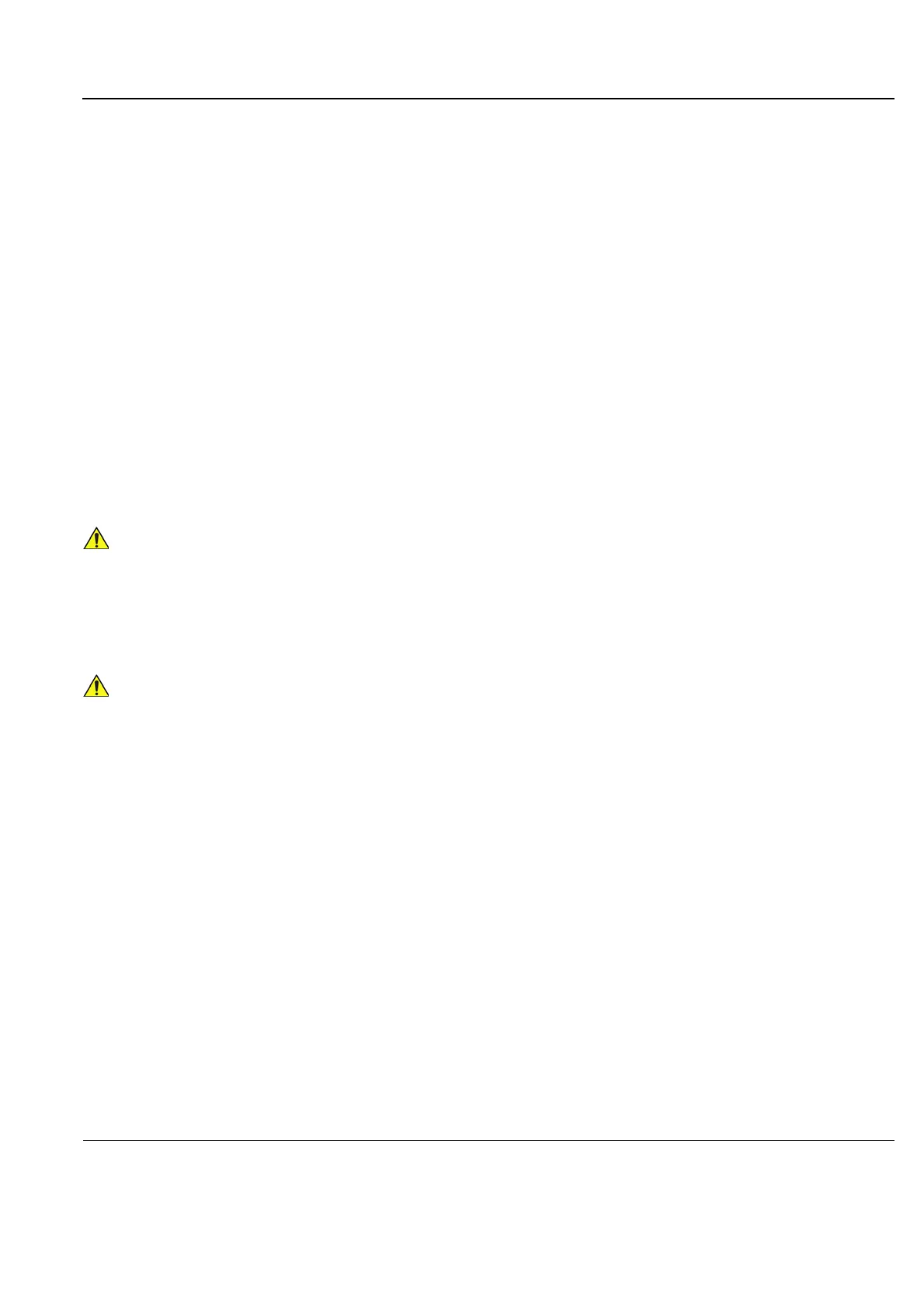GE
P
ART NUMBER FN091065, REVISION 2 VS5 N AND VS6 N SERVICE MANUAL
Chapter 8 - Replacement Procedures 8-207
PRELIMINARY
Section 8-8
Software Loading
8-8-1 Software Upgrade Procedure Overview
NOTE: The software installation/upgrade procedure to software version BT12 can be performed on any Vivid
S5 N / Vivid S6 N system currently running software BT11, or BT12 Build 31.
NOTE: For Vivid S5 N / Vivid S6 N systems with software version above BT12 Build 31, a DVD Drive is an
option. Software installation above BT12 Build 31 is available only through the USB Flash Drive.
NOTE: For all Vivid S5 N / Vivid S6 N system versions BT12 above Build 31, the software version will change
to the following format: Version 12.x Revision: Build xx.
NOTE: For all Vivid S5 N / Vivid S6 Nsystems, before upgrading the system software from a previous version,
it is necessary to contact your local OTR department to receive an appropriate software password.
Make sure you specify the system serial number located on the Vivid S5 N or Vivid S6 N unit.
NOTE: The PMC software is automatically updated with the system upgrade.
NOTE: It is essential to back-up the archive and the settings as described in the Vivid S5 N or Vivid S6 N User
Manual, before commencing software installation (or whenever upgrading the software).
NOTE: Before performing a software upgrade procedure, observe the current trackball speed setting. The
same trackball speed setting will be required after completion of the upgrade; this is set using the
procedure described in “Trackball Speed Setting” on page 6-9.
THE SOFTWARE INSTALL PROCEDURE IS DESIGNED TO PRESERVE DATA.
HOWEVER, YOU SHOULD SAVE ANY PATIENT DATA, IMAGES, SYSTEM SETUPS TO
STORAGE MEDIA OR HARDCOPY BEFORE DOING A SOFTWARE UPGRADE.
DO NOT ATTEMPT TO INSTALL SOFTWARE THAT WAS NOT DESIGNATED FOR YOUR
Vivid S5 N or Vivid S6 N UNIT. ATTEMPTING TO INSTALL UN-APPROVED SOFTWARE
WILL CAUSE IRREVERSIBLE DAMAGE TO HARDWARE AND SOFTWARE!
