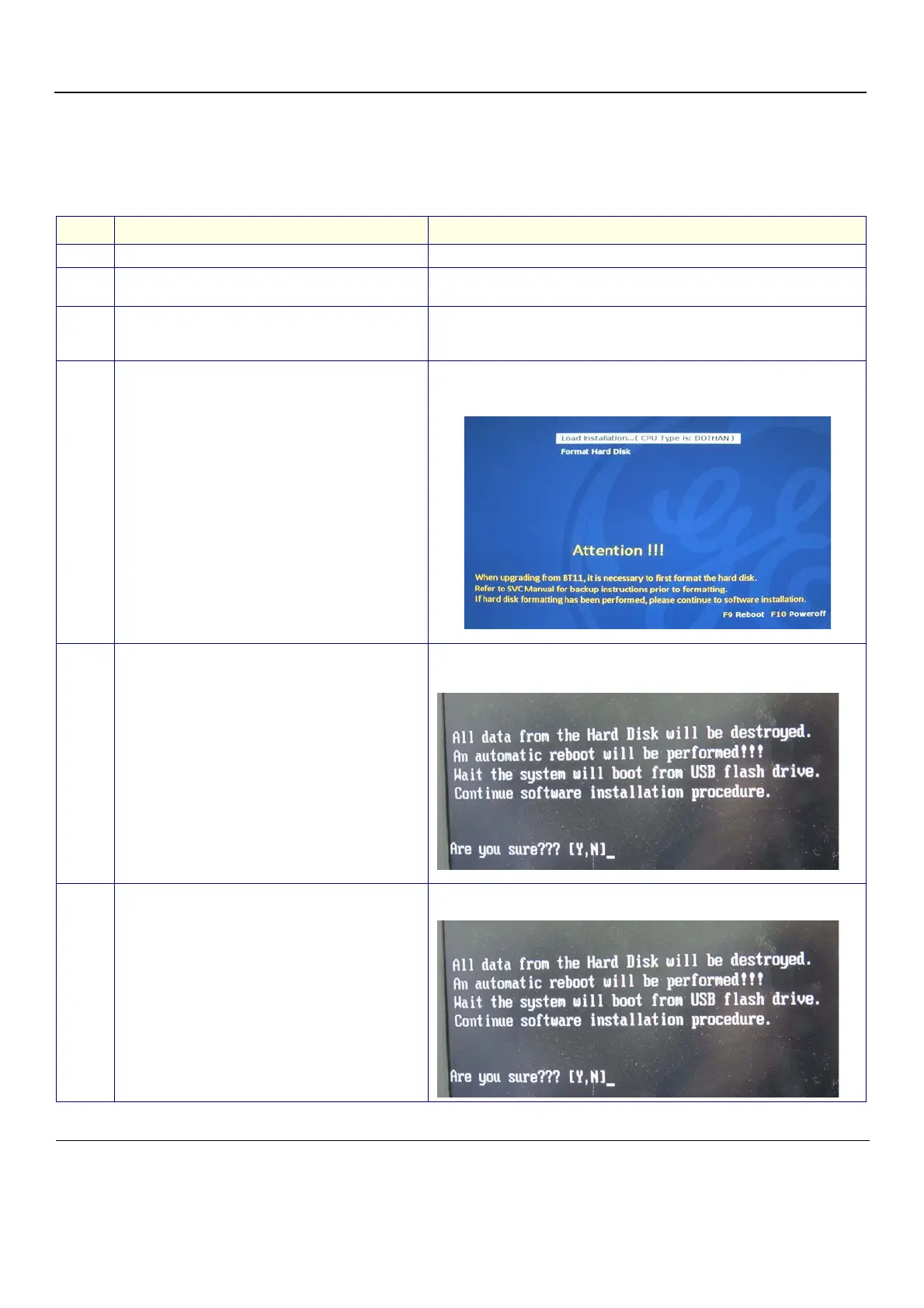GE
P
ART NUMBER FN091065, REVISION 2 VS5 N AND VS6 N SERVICE MANUAL
8-230 Section 8-8 - Software Loading
PRELIMINARY
8-8-7 Formatting and Partitioning the Hard Disk - Automatic Procedure
NOTE: This procedure is applicable to Vivid S5 N / Vivid S6 N systems running software version BT12.
Table 8-5 Formatting and Partitioning the Hard Disk - Automatic Procedure
Step Instruction Expected Result
1. Perform a complete shutdown of the system.
2. Remove the battery and remove all external
devices/ peripherals currently connected to the system.
3. Insert the USB Flash Drive containing the full software
version and supporting documentation (P/N 5455533)
into a USB port at the front of the Operator Panel.
4. On the console, hold down the <ON/OFF> button for
three seconds.
The system powers ON and when system boot-up from the USB Flash Drive is
complete, the following message is displayed prompting you to select the
required option:
5. Select the following option:
Format Hard Disk
then press <Enter>.
A short series of screens displays information while information is being read
from the Flash Drive.
When complete, the following message is displayed:
6. Press [Y] to confirm the Hard Disk formatting command.
Note: Pressing [N] would evoke display of the message
Press any key to Reboot. After a system reboot, the
message show in Step 4 above would be redisplayed.
A short series of screens are displayed. Thereafter, the screen appears blank.
After a few minutes, the following message is displayed:
