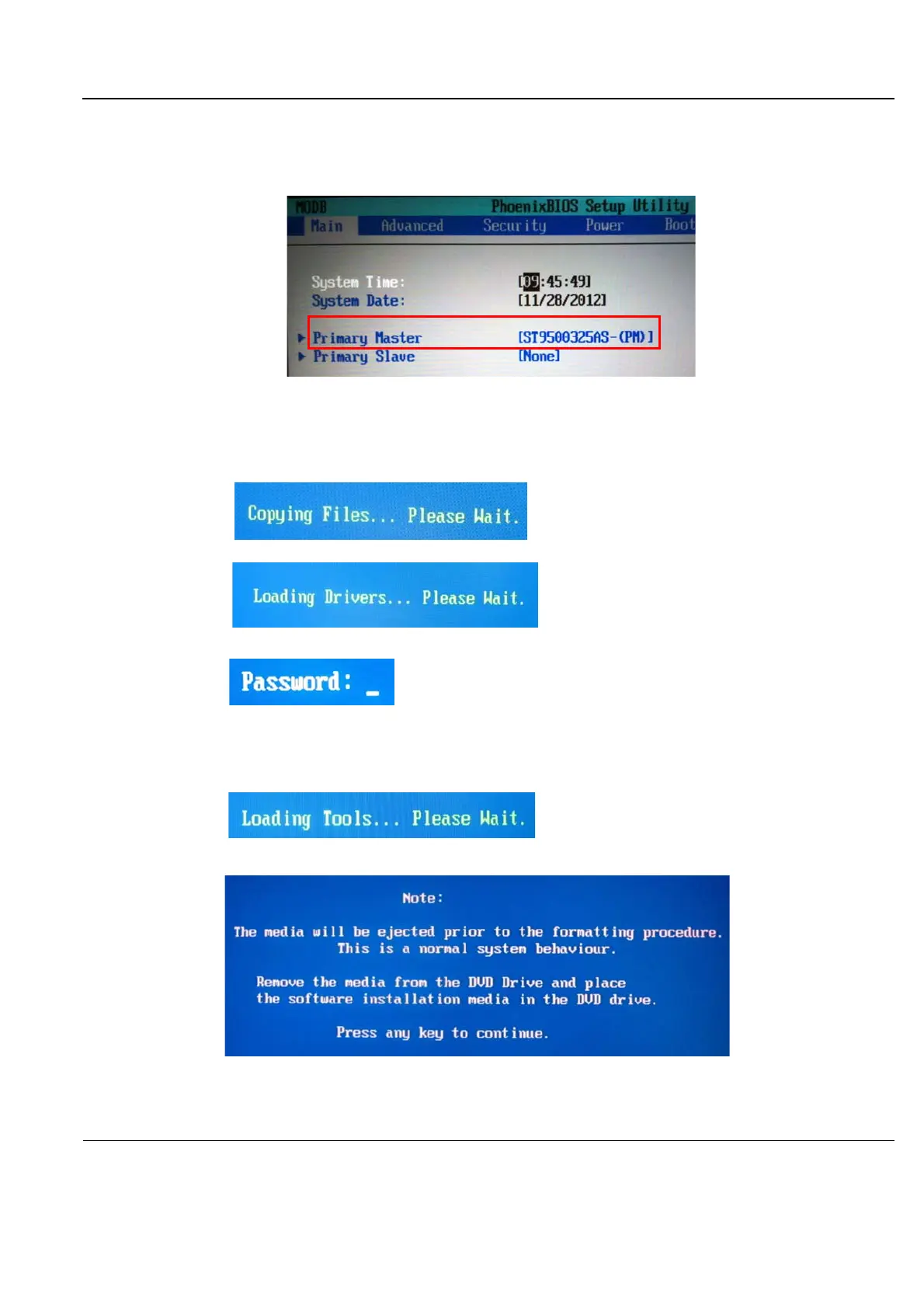GE
P
ART NUMBER FN091065, REVISION 2 VS5 N AND VS6 N SERVICE MANUAL
Chapter 8 - Replacement Procedures 8-125
PRELIMINARY
To identify which hard disk is installed on your system, boot up the system and enter the BIOS
configuration as described in “Setting the BIOS” on page 8-228.
The hard disk is identified by the Primary Master: ST9500325AS-(PM) - see Figure 8-155.
8-6-4-5-1 Formatting the Hard Disk
1.) Insert the Format Utility disk into the CD drive and boot up the system.
The following sequence of screens is displayed:
2.) Type the password: “geulsservice” and press Enter.
The following message is displayed
The following window displays:
3.) Press any key.
The system ejects the CD.
4.) Remove the CD from the CD drive.
Figure 8-155 BIOS Main Screen
