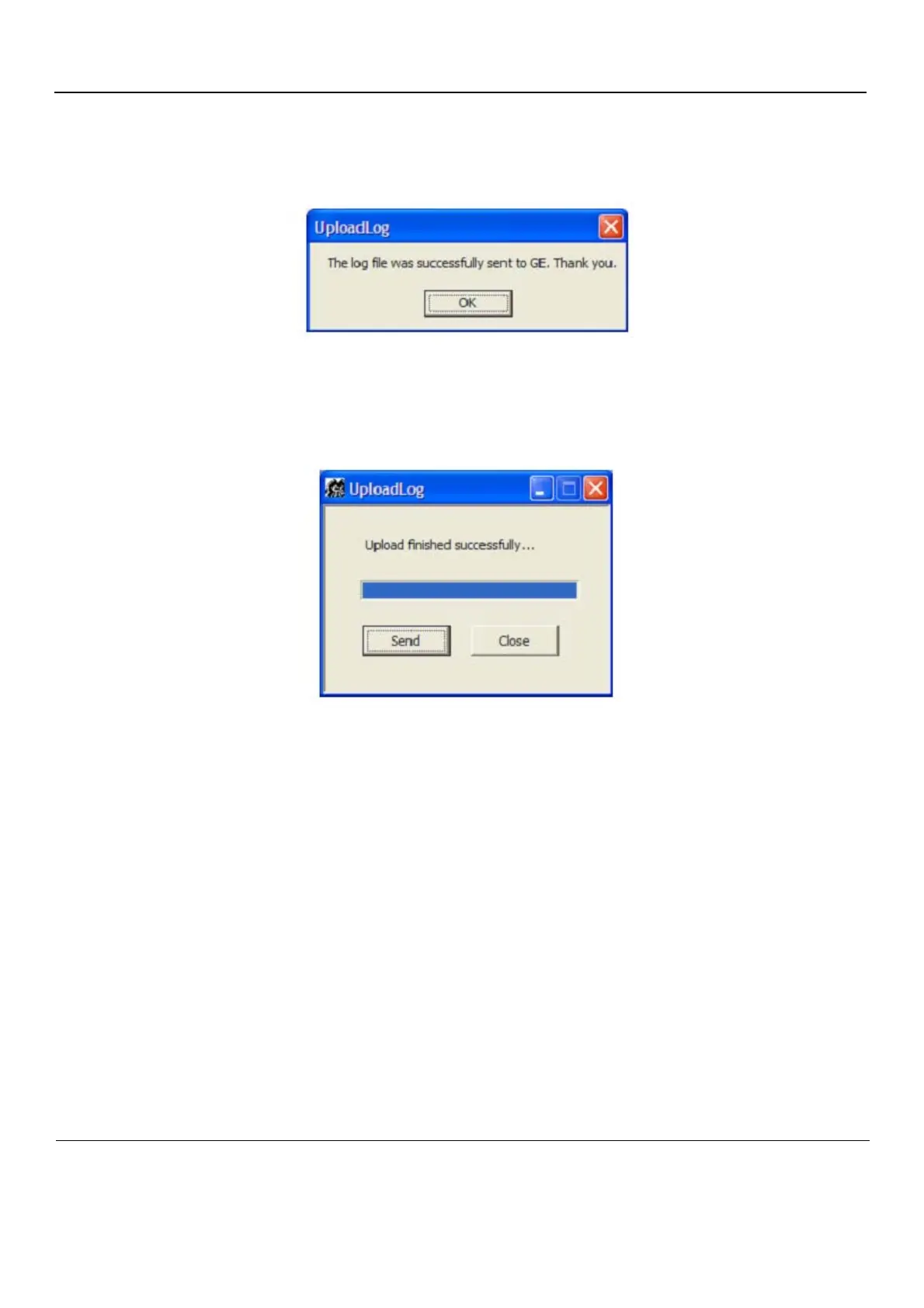GE
P
ART NUMBER FN091065, REVISION 2 VS5 N AND VS6 N SERVICE MANUAL
7-140 Section 7-7 - Automatic Error Log
PRELIMINARY
7-7-2 Extracting Logs (cont’d)
When the upload process finishes, the following message is displayed:
3.) Click OK.
4.) Observe the progress bar completion, as shown in Figure 7-100 "Upload Complete" on page 7-140.
5.) Click Close to terminate and exit the Upload utility.
6.) Inform the local GE personnel that you have uploaded files to the GE ftp site.
NOTE: In the event that the upload process fails, check your local network security settings to make
sure that they did not prevent the upload. Otherwise, contact GE personnel.
7-7-2-4 DB Scan
To Perform the Database Scan Procedure:
1.) Press <ALT> + D.
Figure 7-99 Upload Successful Message
Figure 7-100 Upload Complete
