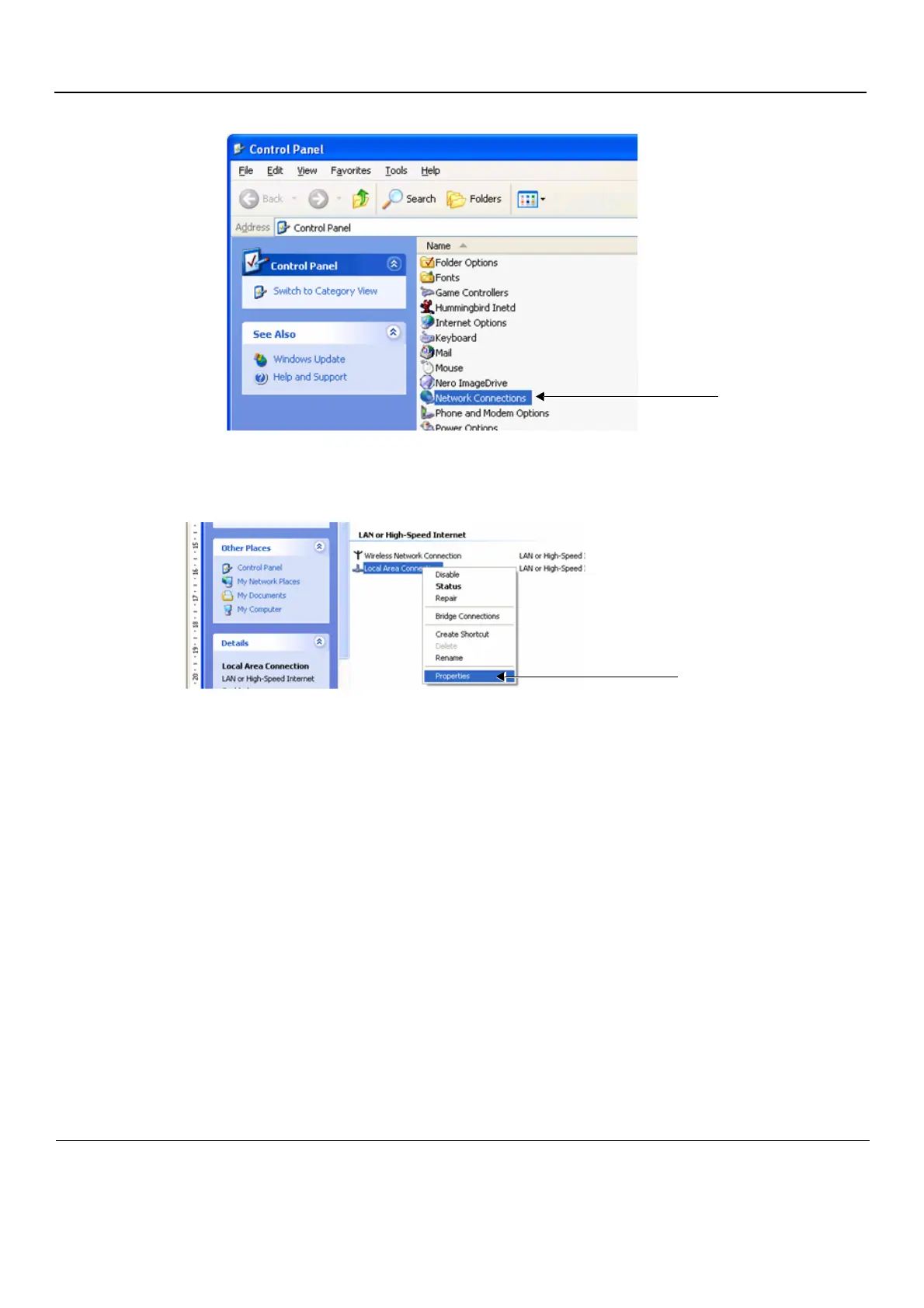GE
P
ART NUMBER FN091065, REVISION 2 VS5 N AND VS6 N SERVICE MANUAL
3-154 Section 3-4 - Preparing for Installation
PRELIMINARY
c.) Select Control Panel from the Menu.
2.) Double-click on Network Connections as shown above.
3.) Select your network connection and right-click.
4.) From the drop-down menu, select Properties.
