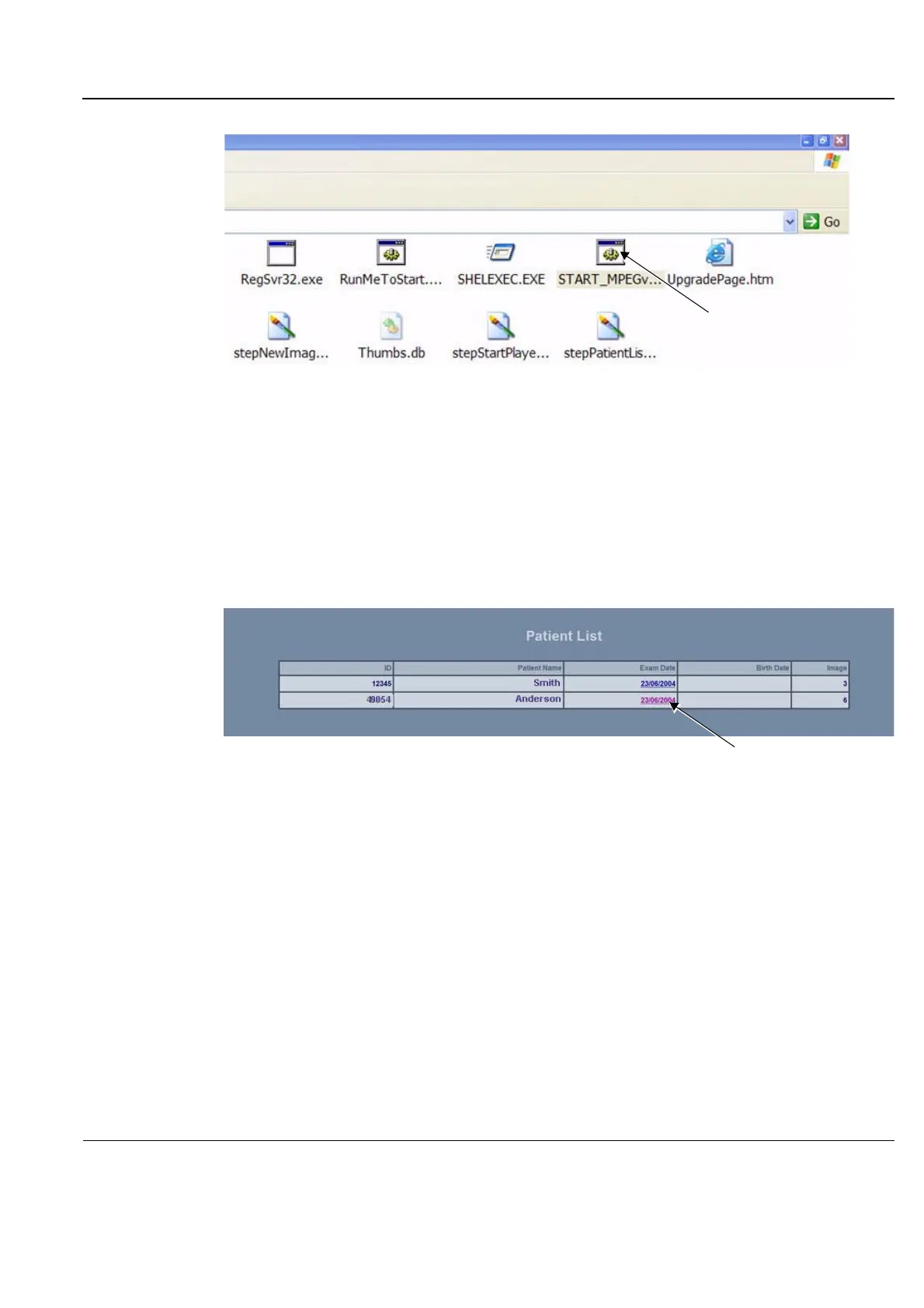GE
P
ART NUMBER FN091065, REVISION 2 VS5 N AND VS6 N SERVICE MANUAL
Chapter 3 - System Setup 3-183
PRELIMINARY
3.) Double-click on the START_MpegVue Player icon, as shown below:
Note: On most computers, when inserting the CD media with MpegVue files, the MpegVue Player
will start automatically (due to the autoplay option of CD-ROM).
In the event that any updates are required on the remote computer, the program will prompt the
user to install the appropriate components, as necessary. (Follow the on-screen instructions).
When done, the Patient List is displayed.
4.) From the Patient List, double-click on the required examination Exam Date (see the example
below) to select and display images of that exam.
The Image Review window opens, displaying thumbnail pictures of all the currently-selected
patient’s images - see Figure 3-211 on page 3-184.
