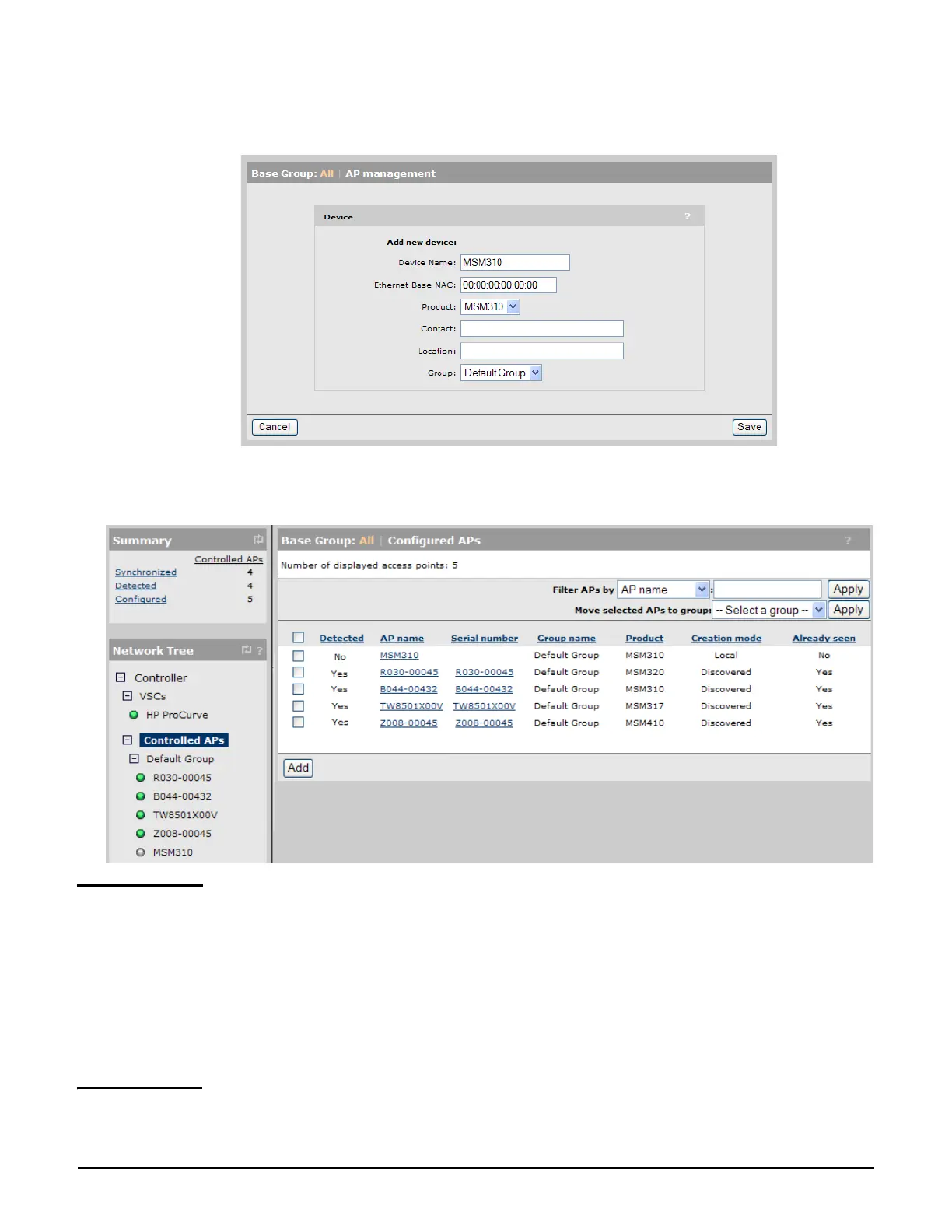Working with controlled APs
Configuring APs
6-27
3. In the Device box, identify the new AP, specifying at a minimum, Device Name,
Ethernet BASE MAC (printed on the label affixed to each AP), and Group.
Select Save. The AP is added to the selected group in the Network tree and will also be
shown in the Configured APs list.
Note When the AP is physically connected to the network, it will discover the controller and
automatically be accepted into the selected group. Make sure you configure the correct
MAC address, otherwise the AP will just be discovered as a new AP and will not be placed
into the selected group.
If an AP is created with the wrong product type it will go into the Wrong product state
when discovered. (For example, if you specify MSM310 for an AP that is an MSM320.) To
remedy this, select Overview > Discovered APs and select the Accept Products link in
the Action column. (This action will override the pre-configured product setting by the
information discovered from the actual physical AP.)
