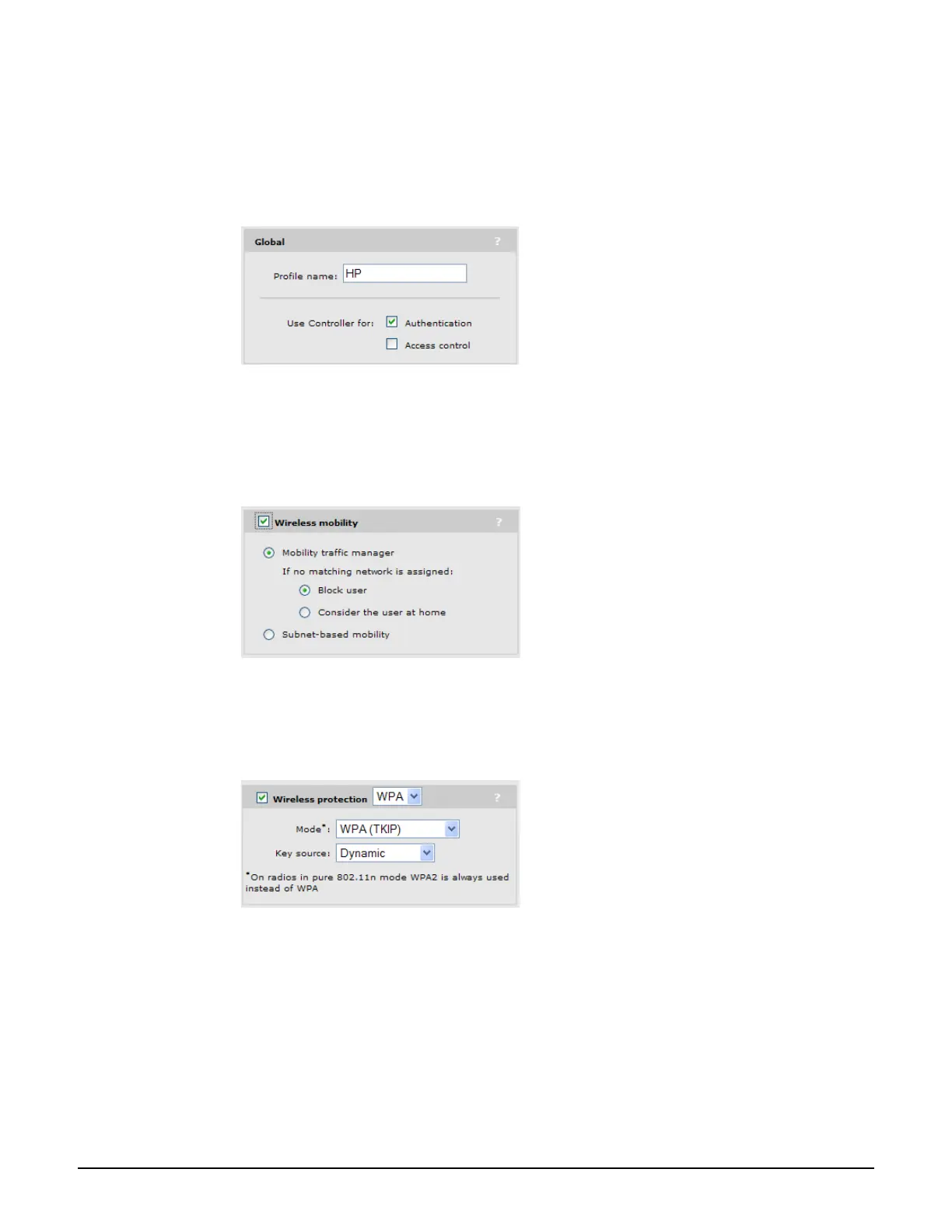Mobility traffic manager
Scenario 3: Centralized traffic on a controller with per-user traffic routing
9-29
VSC configuration
Enable MTM support on the VSC.
1. Select Controller > VSCs > HP.
Under Global, clear Access control.
(For complete screenshot see VSC configuration options on page 5-5.)
Select Wireless mobility, then under it:
Select Mobility traffic manager.
Select Block user.
Select Wireless protection, and then select WPA. Under it, do the following:
Set Mode to WPA (TKIP).
Set Key source to Dynamic.
