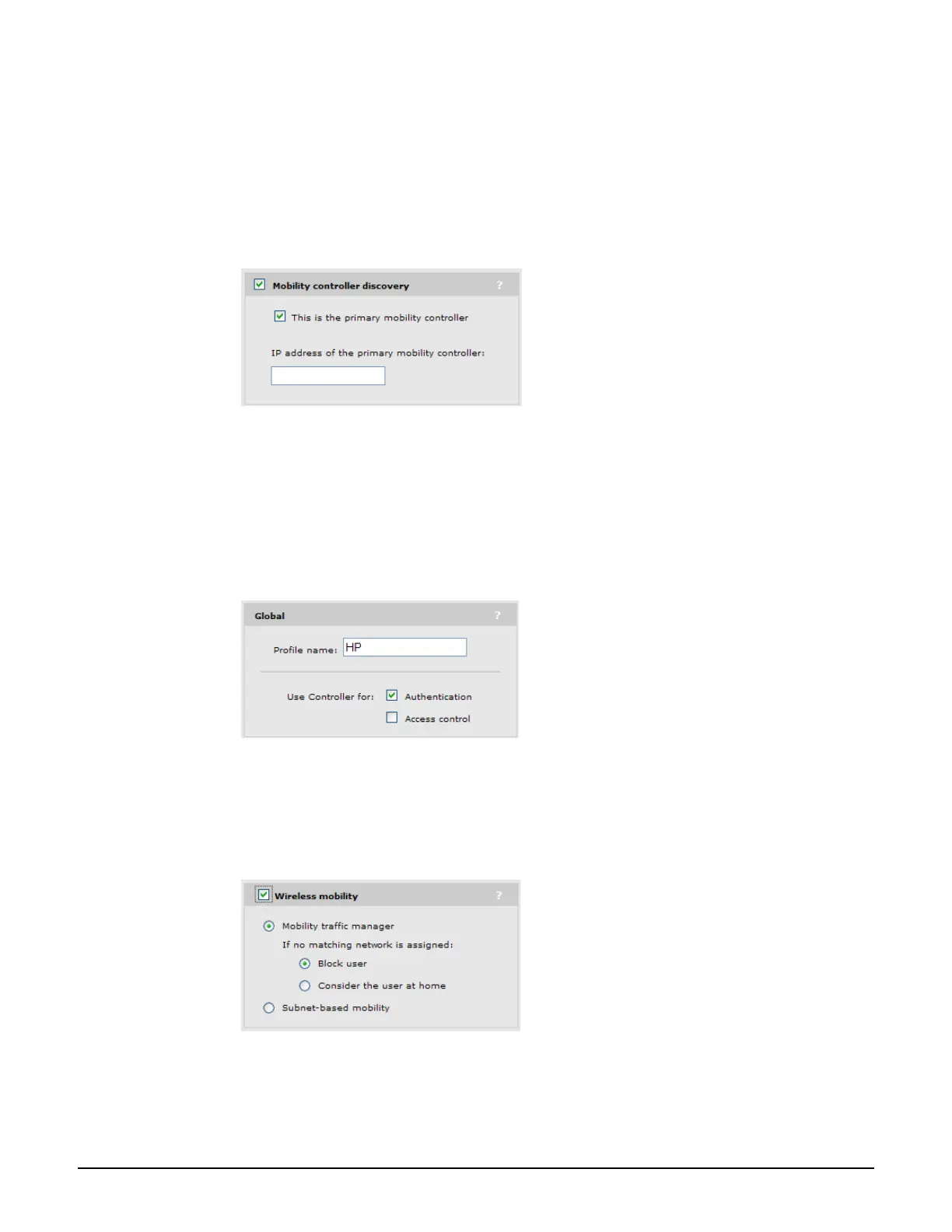Mobility traffic manager
Scenario 4: Assigning home networks on a per-user basis
9-40
Controller 1 configuration
Mobility domain
1. Select Controller >> Management > Device discovery.
Select Mobility controller discovery.
Select This is the primary mobility controller.
(For complete screenshot see Defining the mobility domain on page 9-9.)
2. Select Save.
VSC
1. Select Controller > VSCs > HP.
Under Global
Clear Access control.
(For complete screenshot see VSC configuration options on page 5-5.)
Select Wireless mobility, then under it:
Select Mobility traffic manager.
Select Block user.
(For complete screenshot see VSC configuration options on page 5-5.)
2. Either disable Wireless security filters or set it to Custom.
3. Select Save.
