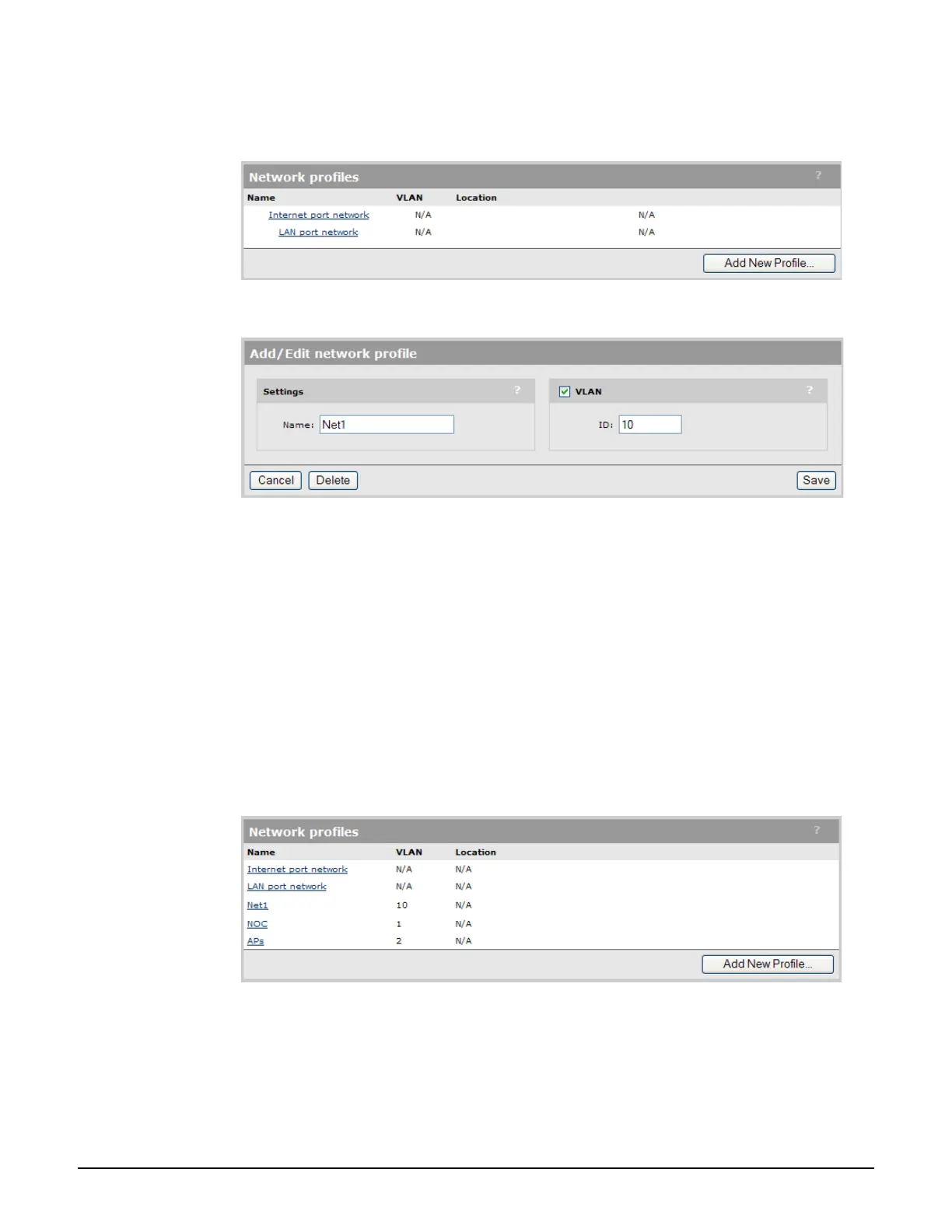Mobility traffic manager
Scenario 5: Traffic routing using VLANs
9-47
Network profiles
1. Select Controller >> Network > Network profiles.
2. Select Add New Profile.
Under Settings, set Name to Net1.
Select VLAN.
Under VLAN, set ID to 10.
3. Select Save.
4. Repeat steps 2 and 3 to define the following profiles:
Profile name = Net1, VLAN ID = 10
Profile name = NOC, VLAN ID = 1
Profile name = APs, VLAN ID = 2
5. When done, the list of network profiles should look like this:
