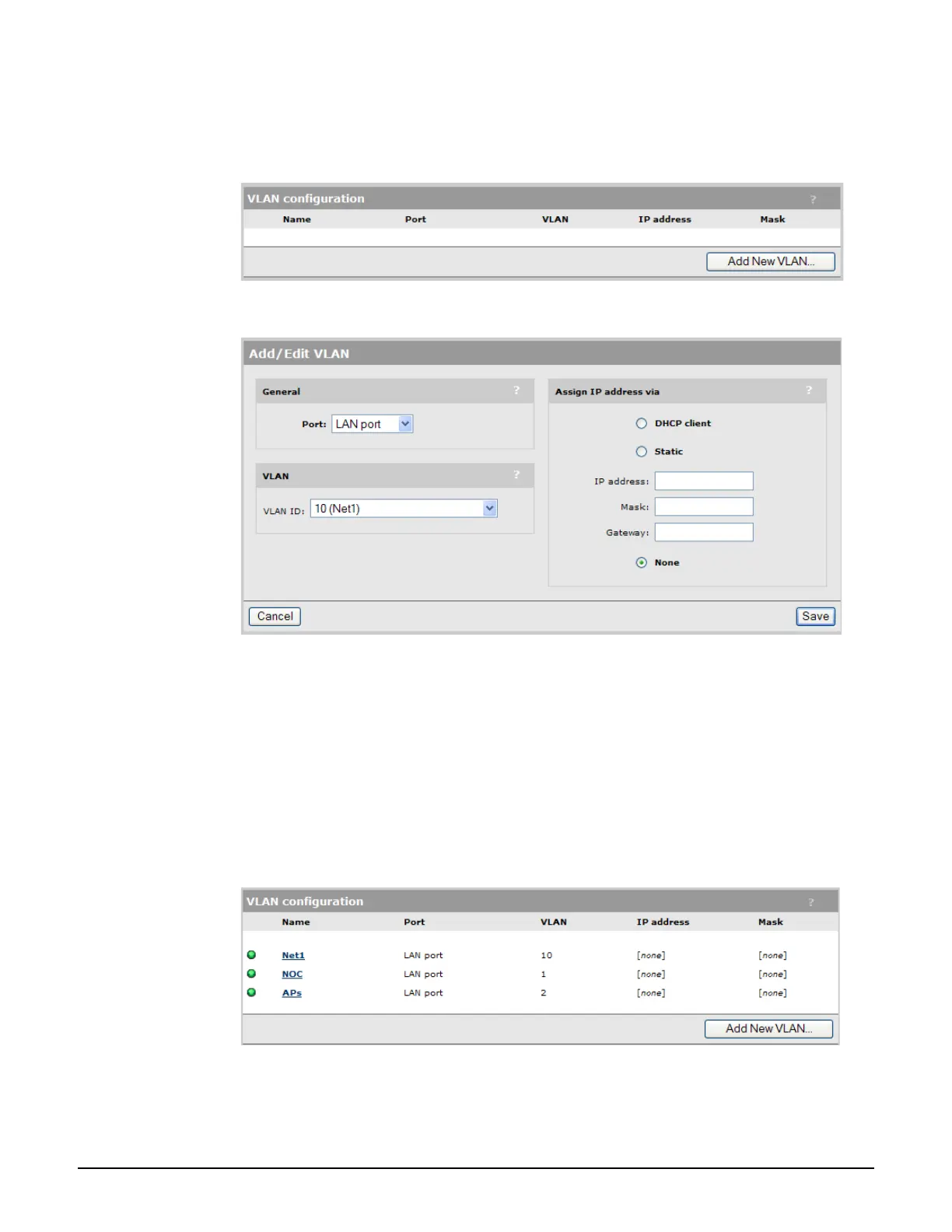Mobility traffic manager
Scenario 5: Traffic routing using VLANs
9-48
VLANs
1. Select Controller > Network > Ports. Initially, the VLAN configuration list will be
empty.
2. Select Add New VLAN.
Under General, set Port to LAN port.
Under VLAN, set VLAN ID to 10 (Net1).
3. Select Save.
4. Repeat steps 2 and 3 to define the following VLANs:
Port = LAN port, VLAN ID = 1 (NOC)
Port = LAN port, VLAN ID = 2 (APs)
5. When done, the list of VLANs should look like this:
