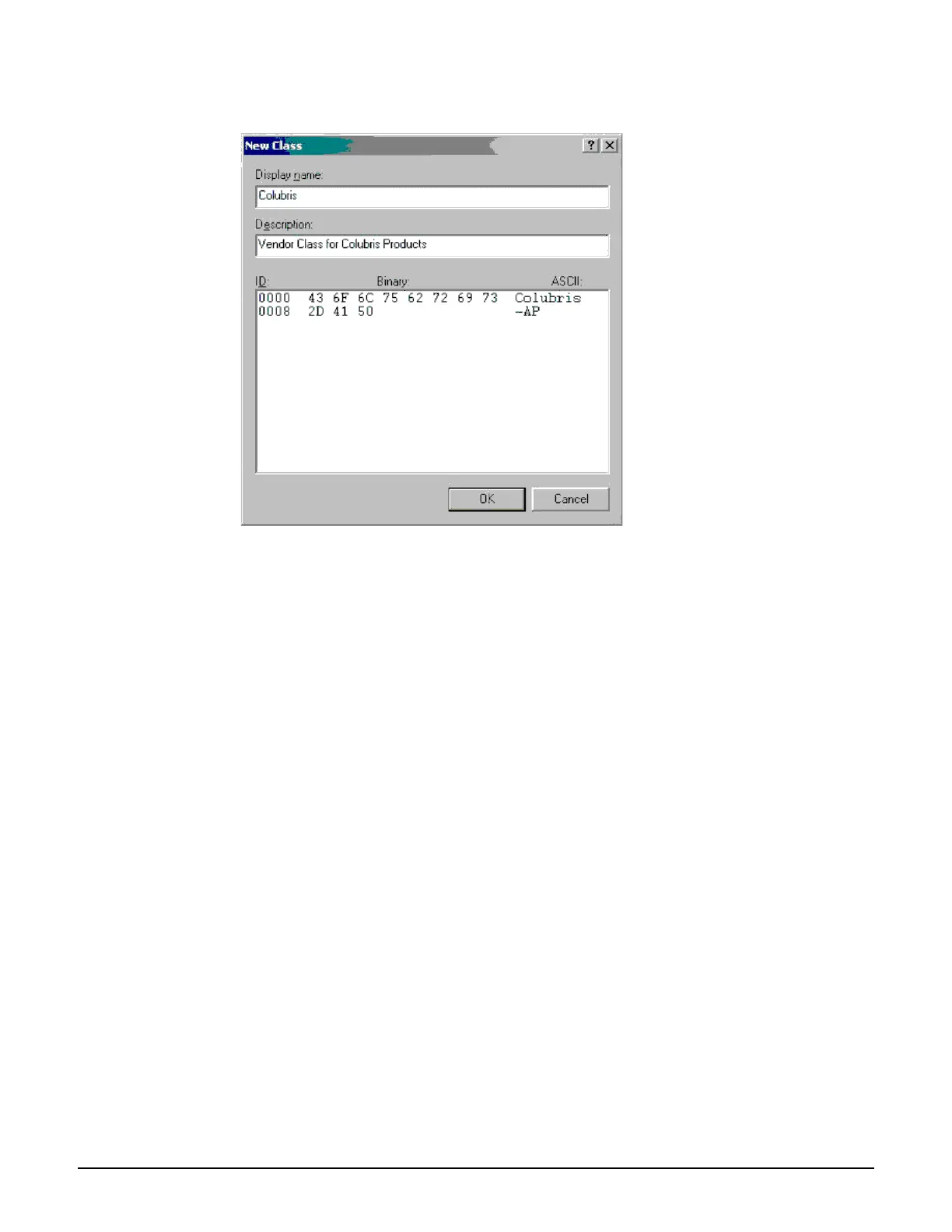DHCP servers and Colubris vendor classes
Windows Server 2003 configuration
E-4
3. On the DHCP Vendor Classes page, select Add. The New Class page opens.
4. On the New Class page
Under Display name, specify Colubris.
Under Description, specify any desired descriptive information for this vendor
class.
Select under ASCII and specify Colubris-AP.
Select OK.
5. The New Class page closes, and you return to the DHCP Vendor Classes page. To close
the DHCP Vendor Classes page and return to the DHCP administration page, select
Close.
