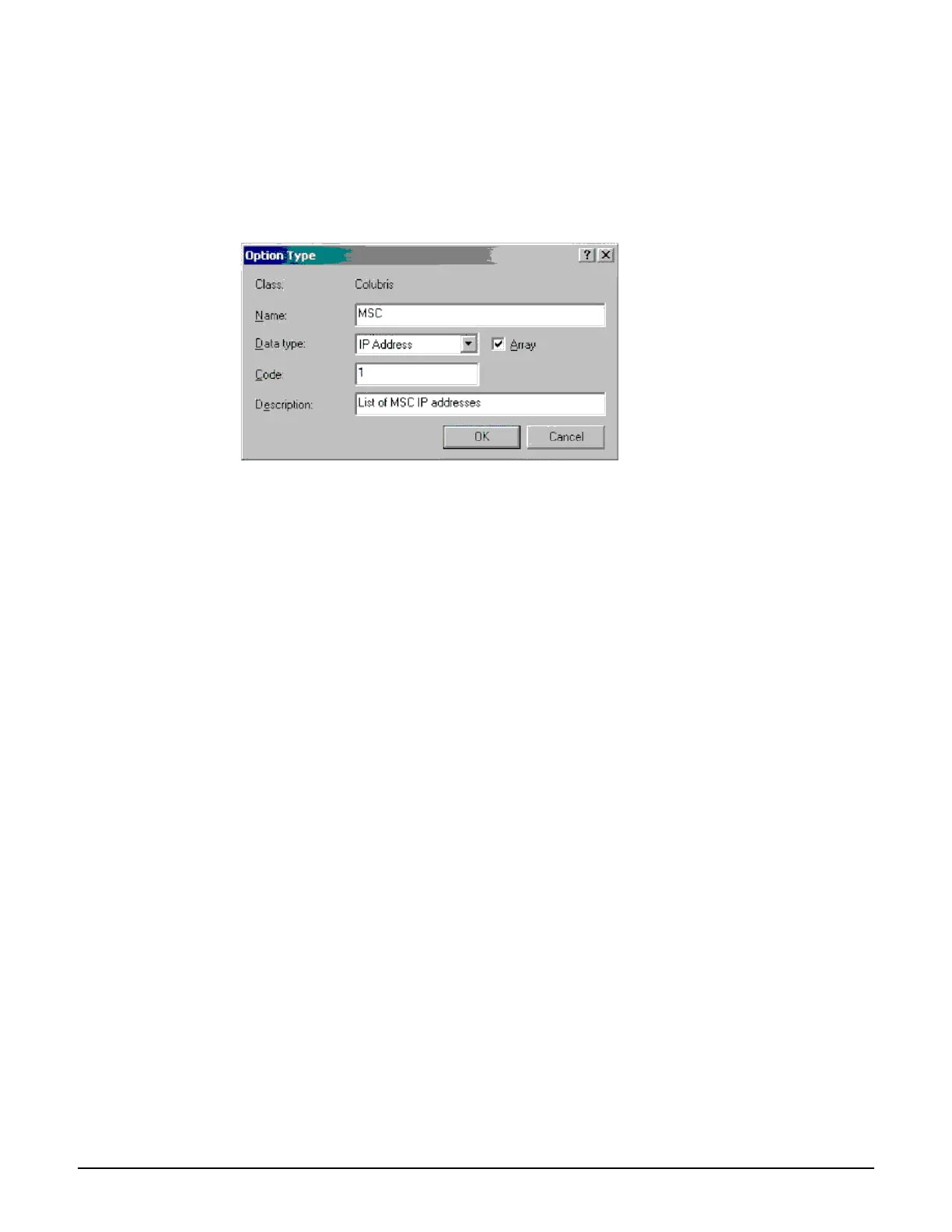DHCP servers and Colubris vendor classes
Windows Server 2003 configuration
E-5
Defining vendor class options
Use the following steps to define Colubris vendor class options on the DHCP server.
1. On the DHCP administration page, select Action > Set Predefined Options. From the
Option class drop-down menu, select Colubris, and then select Add. The Option Type
page opens.
2. On the Option Type page,
Under Name, specify MSC (for MSM controllers).
Under Data type, select IP Address and enable the Array checkbox.
Under Code, specify 1.
Under Description, specify List of MSC IP addresses (for MSM controller IP
addresses).
3. Select OK to close the Option Type page, and then select OK again to return to the
DHCP administration page.
Applying the vendor class
After you define the Colubris vendor class and its options, you can apply the class to specific
Scopes or to the entire DHCP server. You must define the Colubris vendor class for every
Scope from which an AP can get an address.
Use the following steps to add the Colubris vendor-specific option to one Scope on the
DHCP server.
1. On the DHCP administration page, in the navigation pane, open the folder that
corresponds to the desired Scope.
